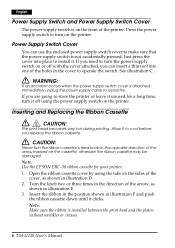Epson U220D - TM Two-color Dot-matrix Printer Support and Manuals
Get Help and Manuals for this Epson item

Most Recent Epson U220D Questions
Printing Receipt Is Smudged On One Side
(Posted by lengelhardt 10 years ago)
Epson U220D Videos
Popular Epson U220D Manual Pages
Epson U220D Reviews
We have not received any reviews for Epson yet.