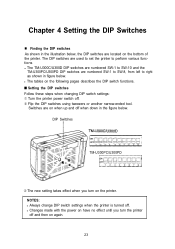Epson U300PC - TM B/W Dot-matrix Printer Support and Manuals
Get Help and Manuals for this Epson item

View All Support Options Below
Free Epson U300PC manuals!
Problems with Epson U300PC?
Ask a Question
Free Epson U300PC manuals!
Problems with Epson U300PC?
Ask a Question
Most Recent Epson U300PC Questions
Epson Tm-u300pd Driver?
Where can I Find a driver file to run the Espon TM-U300PD on a new touchscreen DELL computer using s...
Where can I Find a driver file to run the Espon TM-U300PD on a new touchscreen DELL computer using s...
(Posted by reneesuptownsalon 10 years ago)
Need A Driver For A Gateway Computer Running Xp Software To Run The Tm-u300pc Pr
(Posted by lrasnick 12 years ago)
Popular Epson U300PC Manual Pages
Epson U300PC Reviews
We have not received any reviews for Epson yet.