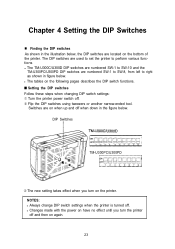Epson U300PC Support Question
Find answers below for this question about Epson U300PC - TM B/W Dot-matrix Printer.Need a Epson U300PC manual? We have 1 online manual for this item!
Question posted by reneesuptownsalon on August 22nd, 2013
Epson Tm-u300pd Driver?
Current Answers
Answer #1: Posted by tintinb on August 22nd, 2013 8:13 PM
- http://www.epson.com.ph/epson_philippines/printers_and_all_in_ones/pos/product.page?product_name=Epson_TM-U300_Series&tab_index=3
- http://printer.downloadatoz.com/epson/epson-tm-u300pc-receipt-printer-dot-matrix/
If you have more questions, please do not hesitate to ask here at HelpOwl. We are always willing to help you by providing the best answers to solve your problem.
Regards,
TinTin
Related Epson U300PC Manual Pages
Similar Questions
When I insert the check for endorsement it begins printing to low on the check. Can this be adjusted...