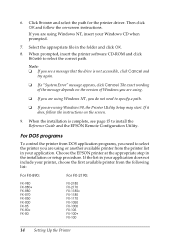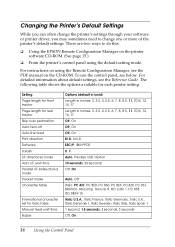Epson 2190 Support Question
Find answers below for this question about Epson 2190 - FX B/W Dot-matrix Printer.Need a Epson 2190 manual? We have 5 online manuals for this item!
Question posted by kamalujn on April 29th, 2015
Epson Fx2175 Dmp Printer No Print Computer, Driver Is Ok
Current Answers
Answer #1: Posted by hzplj9 on April 29th, 2015 7:27 AM
"A computer running Windows 95 or Windows NT 4.0 can be used with the printer's parallel interface. A computer running Windows 98 SE, Windows Me, Windows 2000, or Windows XP can be used with the printer's parallel or USB interface. Optional interface cards are available to supplement the printer's built-in interfaces and provide added network compatibility"
This is the link to Epson: http://www.epson.com/cgi-bin/Store/support/supDetail.jsp?BV_UseBVCookie=yes&oid=25023&infoType=Overview
Related Epson 2190 Manual Pages
Similar Questions
printing letters and number not readable
mine printer print head is getting struck when it moves to right sie wt to do now
Can banners be printed on an Epson LQ 1050 printer? What driver should I use. I am on a Linux operat...