Epson 2190 Support Question
Find answers below for this question about Epson 2190 - FX B/W Dot-matrix Printer.Need a Epson 2190 manual? We have 5 online manuals for this item!
Question posted by demflavi on April 20th, 2014
How To Print Lq 2190 Printer Settings
The person who posted this question about this Epson product did not include a detailed explanation. Please use the "Request More Information" button to the right if more details would help you to answer this question.
Current Answers
There are currently no answers that have been posted for this question.
Be the first to post an answer! Remember that you can earn up to 1,100 points for every answer you submit. The better the quality of your answer, the better chance it has to be accepted.
Be the first to post an answer! Remember that you can earn up to 1,100 points for every answer you submit. The better the quality of your answer, the better chance it has to be accepted.
Related Epson 2190 Manual Pages
Product Brochure - Page 1


... Mode
10 cpi Draft/Utility Mode
Selected Print Speed
Epson FX-2190
Key Features
High-speed 9-pin printing ■ Speeds through four convenient paper paths.
The wide-format solution for
easy integration and maximum productivity
Epson FX-2190
With an expansive feature set and remarkable durability, the Epson FX-2190 impact printer offers the flexibility required for seamless...
Product Brochure - Page 2


... 62 millisecond per 1/6" 5" per inch default (8 lpi option available on Recycled Paper Printer Specifications
Printer Method 9-pin, serial impact dot matrix
Print Direction Bidirectional logic seeking for optional interface cards
Printer Language Epson ESC/P,® IBM PPDS, Okidata Microlines (FX-2190, Okidata Mode only)
Paper Handling Forms: continuous multipart, original plus 5 carbonless...
Product Information Guide - Page 1


... EPSON FX-890/FX-2190 - 17 Resetting the Printer EPSON FX-890/FX-2190 - 17 Cleaning the Printer EPSON FX-890/FX-2190 - 18 Transporting the Printer EPSON FX-890/FX-2190 - 18 Related Documentation EPSON FX-890/FX-2190 - 18
6/03 The table of contents of this section is listed below. P R O D U C T I N F O R M A T I O N G U I D E EPSON
UPDATE
6/11/03
This package provides a new dot matrix printer...
Product Information Guide - Page 4


...39, Code 128, POSTNET, Coda bar (NW-7), Industrial 2 of 5, Matrix 2 of Windows 98. High-capacity cut -sheet feeder up to 50 sheets...FX-890: 16.8 lb (7.6 kg) FX-2190: 21.7 lb (9.6 kg)
Black ribbon cartridge FX-890: S015329 FX-2190: S015327
Ribbon life * FX-890: approx. 7.5 million characters FX-2190: approx. 12 million characters
* (Draft, 10 cpi, 14 dots/character)
System Compatibility
The printer...
Product Information Guide - Page 8


...Micro Adjust mode.
11
Pause button
Stops printing temporarily, and resumes
printing when pressed again. See
"Using the Micro...printer.
Font lights
Indicate which pitch is selected.
4
Tear Off/Bin
Feeds continuous paper forward to the top-of-form position. EPSON FX-890/FX-2190
Control Panel Buttons and Lights
Button/Light
Function
1
Font button
Selects one of the pitch settings...
Product Information Guide - Page 9


... Pitch button until the three Font lights indicate the desired font as described below . EPSON FX-890/FX-2190
Error Indicators
If the printer stops working and one of paper is not printing.
Note: Settings you make in application programs usually override settings you want to the standby position. Remove your application to select a font and make...
Product Information Guide - Page 11
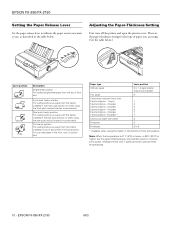
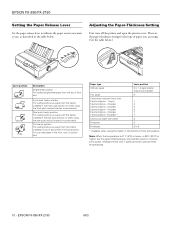
...FX-890/FX-2190
6/03
You can load paper in the pull position.
Note: When the temperature is 41°F (5°C) or lower, or 95°F (35°C) or higher, set the paper-thickness setting for the type of the printer... used at these temperatures.
10 - Then set the paper-thickness lever one position lower to improve print quality. Multipart forms with labels Postcards Envelopes
...
Product Information Guide - Page 12
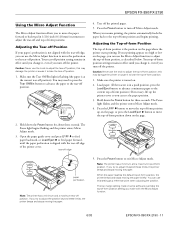
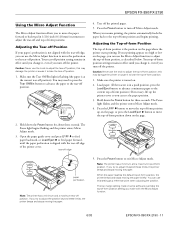
...-off the printer. The top margin setting made in some software overrides the top-of -form position, as a reference point when adjusting the position. EPSON FX-890/FX-2190
Using the ... position up the printer cover so you resume printing, the printer automatically feeds the paper back to adjust the tear-off the printed pages.
5.
Tear off position; Note: The printer has a minimum and...
Product Information Guide - Page 13
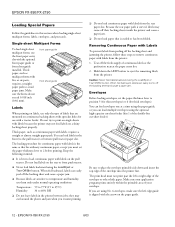
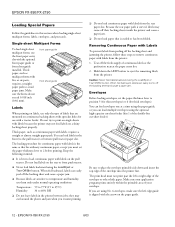
...printer, follow these steps to 2 before printing. Make sure your application program prints entirely within the printable area of the double-bin cut -sheet feeder (bin 1 of your envelope. EPSON FX-890/FX-2190
.../Eject or Tear Off/Bin button.
The print head must set the paper-thickness lever to print on single sheets with labels because the printer may not feed labels on the paper guide...
Product Information Guide - Page 15


... Reference Guide.
Remove any remaining pieces of -form or tear-off .
For detailed information about default settings, see below. EPSON FX-890/FX-2190
6/03 EPSON FX-890/FX-2190
Clearing Paper Jams
Follow these steps to remove the paper in the printer. Turn off the fresh supply at the perforation nearest the paper entry slot.
3. For instructions...
Product Information Guide - Page 16


... mm, Others 6 LPI, 8 LPI
Off (No), On (Yes)
Note: The FX-890 and FX-2190 do this on your printer. See page 14.
6/03
EPSON FX-890/FX-2190 - 15 You'll need to their default values. Press the Tear Off/Bin button to print the default-setting mode instructions (three pages) in bold) are restored to load a new...
User Manual - Page 5
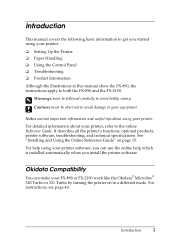
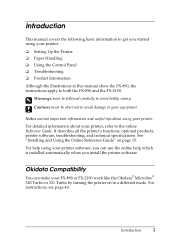
... or FX-2190 work like the Okidata® Microline® 320 Turbo or 321 Turbo by turning the printer on page 15. Okidata Compatibility
You can use the online help which is installed automatically when you install the printer software. c Cautions must be observed to avoid damage to your printer:
❏ Setting Up the Printer ❏ Paper...
User Manual - Page 12


... CD-ROM also includes the EPSON Remote Configuration Manager, which displays printer status information and notifies you can select printer settings such as print quality, resolution, and paper size. Installing the Printer Software
After you connect the printer to install the EPSON printer software on your printer. See the Reference Guide for Windows NT, XP, or 2000 may...
User Manual - Page 17
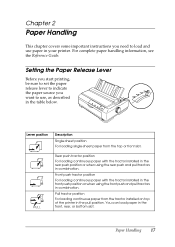
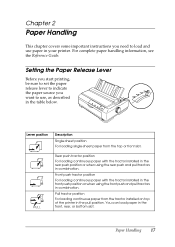
... you want to load and use , as described in the table below.
Setting the Paper Release Lever
Before you start printing, be sure to set the paper release lever to indicate the paper source you need to use paper in your printer.
Pull tractor position
For loading continuous paper from the top or front...
User Manual - Page 38
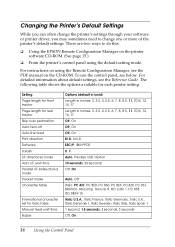
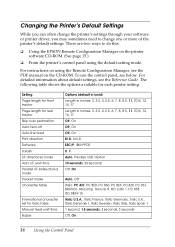
... front tractor Page length for rear tractor Skip over perforation Auto tear-off Auto line feed Print direction Software 0 slash I/F (interface) mode Auto I/F wait time Parallel I/F bidirectional mode Packet mode Character table
International character set for each printer setting.
The following table shows the options available for italic table Manual feed wait time Buzzer...
User Manual - Page 39


... ItemD or ItemU button. The printer enters default-setting mode and prints a line showing which language is on . The printer prints a line asking if you want to exit default-setting mode. Your new settings become the printer's defaults. To go through the options for printing the instructions. Press the Set button to scroll through the settings one you want a different language...
User Manual - Page 40


... Off (No), On (Yes)
Note: The FX-890 and FX-2190 do this on the Okidata printer, press SHIFT + SEL to enter Menu mode, and then press PRINT. You can make sure the printer is turned off wait time Bottom margin Line spacing (lines per inch) Paper out override
Printer settings in Okidata mode.
Then hold down the...
User Manual - Remote Configuration Manager - Page 5
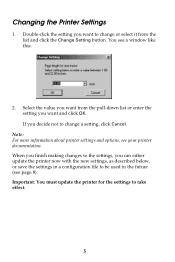
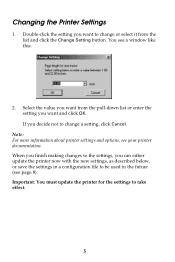
... click OK. If you decide not to change a setting, click Cancel. Important: You must update the printer for the settings to be used in the future (see page 8). You see your printer documentation. Note: For more information about printer settings and options, see a window like this:
2. Changing the Printer Settings
1. Select the value you can either update the...
User Manual - Remote Configuration Manager - Page 8
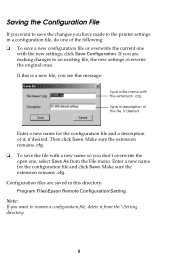
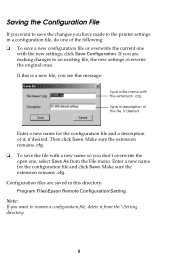
... the Configuration File
If you want to an existing file, the new settings overwrite the original ones. Make sure the extension remains .cfg. ❏...to save the changes you have made to the printer settings in this directory: Program Files\Epson Remote Configuration\Setting Note: If you don't overwrite the open one, select Save As from the \Setting directory.
8 Then click Save. If you see...
User Manual - Remote Configuration Manager - Page 11


.... Then click Save. The information contained herein is selected as applied to other printers.
Then click the Create Binary File button. EPSON is a registered trademark of... 2003 by any use with these EPSON printers. Copyright Notice
All rights reserved. First make the changes to the printer settings that you want to change the printer's settings from a DOS system, you can create...
Similar Questions
How To Update Firmware Lq 2190
(Posted by mangooldc 9 years ago)
Error When Print A Test Page With Epson Lq-2180 Printer
(Posted by pardWA 10 years ago)
Ihave Printer Epson Lq 2190
my printer didnot has A2 option of paper and ineed to print in A2 paper because my document is too l...
my printer didnot has A2 option of paper and ineed to print in A2 paper because my document is too l...
(Posted by abbas72y 10 years ago)
Epson Lq 2190 Driver Soft Wear Download
(Posted by nimalkks19611 11 years ago)
Price Of Epson Lq 2070 Printer Head
Price of Epson LQ 2070 Printer Head
Price of Epson LQ 2070 Printer Head
(Posted by valhitesh 11 years ago)

