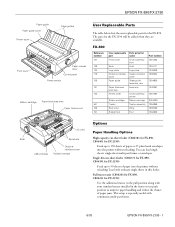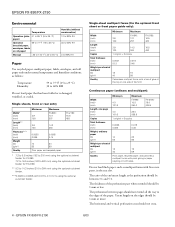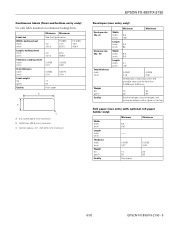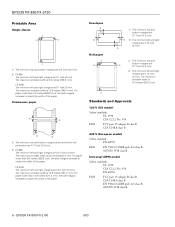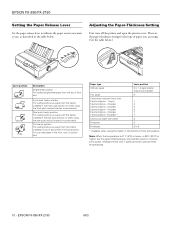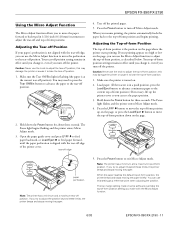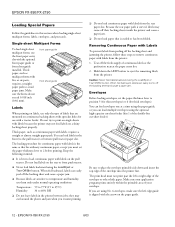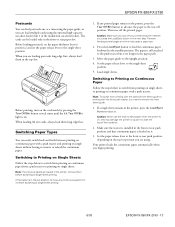Epson 2190 Support Question
Find answers below for this question about Epson 2190 - FX B/W Dot-matrix Printer.Need a Epson 2190 manual? We have 5 online manuals for this item!
Question posted by mangooldc on August 4th, 2014
How To Update Firmware Lq 2190
The person who posted this question about this Epson product did not include a detailed explanation. Please use the "Request More Information" button to the right if more details would help you to answer this question.
Current Answers
Related Epson 2190 Manual Pages
Similar Questions
How To Print Lq 2190 Printer Settings
(Posted by demflavi 10 years ago)
Ihave Printer Epson Lq 2190
my printer didnot has A2 option of paper and ineed to print in A2 paper because my document is too l...
my printer didnot has A2 option of paper and ineed to print in A2 paper because my document is too l...
(Posted by abbas72y 10 years ago)
Technical Fault
Hi ! i have printer Epson LQ-2190, when printer power is on, head is stucking and front panel lights...
Hi ! i have printer Epson LQ-2190, when printer power is on, head is stucking and front panel lights...
(Posted by irfanirshaad 11 years ago)
Epson Lq 2190 Driver Soft Wear Download
(Posted by nimalkks19611 11 years ago)