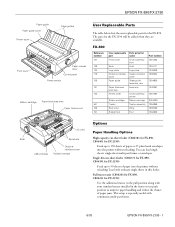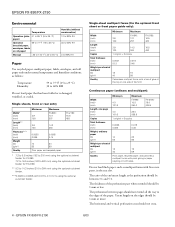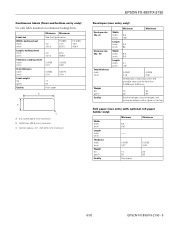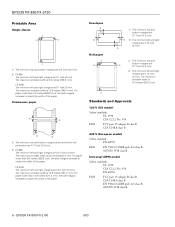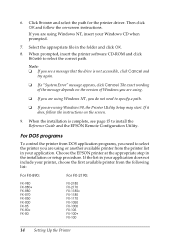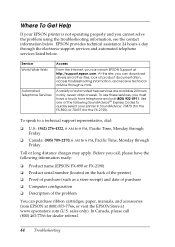Epson 2190 Support Question
Find answers below for this question about Epson 2190 - FX B/W Dot-matrix Printer.Need a Epson 2190 manual? We have 5 online manuals for this item!
Question posted by nimalkks19611 on February 3rd, 2013
Epson Lq 2190 Driver Soft Wear Download
Current Answers
Answer #1: Posted by tintinb on February 3rd, 2013 11:28 PM
1. Visit
2. Click the Drivers & Software link
3. Click the small "Download" button at the right side
4. Finally, click the "I Agree" button to start the download
If you have more questions, please don't hesitate to ask here at HelpOwl. Experts here are always willing to answer your questions to the best of our knowledge and expertise.
Regards,
Tintin
Related Epson 2190 Manual Pages
Similar Questions
my printer didnot has A2 option of paper and ineed to print in A2 paper because my document is too l...
i need epson lq 2180 driver for windows 8