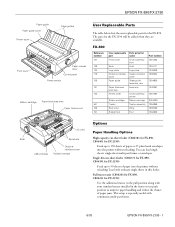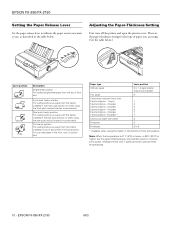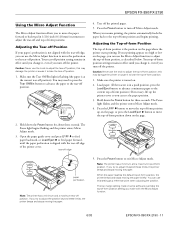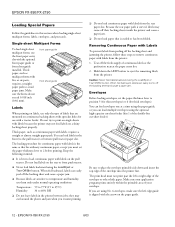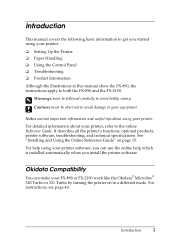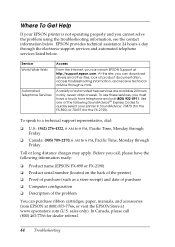Epson 2190 Support Question
Find answers below for this question about Epson 2190 - FX B/W Dot-matrix Printer.Need a Epson 2190 manual? We have 5 online manuals for this item!
Question posted by irfanirshaad on February 12th, 2013
Technical Fault
Current Answers
Answer #1: Posted by tintinb on February 12th, 2013 7:15 PM
http://www.helpowl.com/manuals/Epson/2190/5316
If you have more questions, please don't hesitate to ask here at HelpOwl. Experts here are always willing to answer your questions to the best of our knowledge and expertise.
Regards,
Tintin
Related Epson 2190 Manual Pages
Similar Questions
printing letters and number not readable
Hello Good day! I have Epson FX-2190 when i print any documents the result is blared print...
printer pause locked position continues. whether it should be in the reset and how to please help
but now the printer won' work. The carriage for lack of a better term seems to want to move but can'...