Epson 2190 Support Question
Find answers below for this question about Epson 2190 - FX B/W Dot-matrix Printer.Need a Epson 2190 manual? We have 5 online manuals for this item!
Question posted by micgil727 on April 25th, 2013
Epson Fx-2190 Printer Head Problems
printing letters and number not readable
Current Answers
There are currently no answers that have been posted for this question.
Be the first to post an answer! Remember that you can earn up to 1,100 points for every answer you submit. The better the quality of your answer, the better chance it has to be accepted.
Be the first to post an answer! Remember that you can earn up to 1,100 points for every answer you submit. The better the quality of your answer, the better chance it has to be accepted.
Related Epson 2190 Manual Pages
Product Brochure - Page 1


... easy printer configuration using a newly designed control panel or its 400 million character print head life offers added dependability.
ISO/IEC 10561 Letter Pattern
Lexmark 2481
Okidata ML-421
Pages Per Minute
9 8.4
8
7
6.7
6.6
6
5
7.7
6.2 5.6
4
3
2
1
0
10 cpi High-Speed Draft Mode
10 cpi Draft/Utility Mode
Selected Print Speed
Epson FX-2190
Key Features...
Product Brochure - Page 2


... marks. © Copyright 2003 Epson America, Inc. Epson disclaims any and all rights in faster printing and greater print volume over time. Printer Specifications
Printer Method 9-pin, serial impact dot matrix
Print Direction Bidirectional logic seeking for optional interface cards
Printer Language Epson ESC/P,® IBM PPDS, Okidata Microlines (FX-2190, Okidata Mode only)
Paper Handling...
Product Information Guide - Page 1


... Test EPSON FX-890/FX-2190 - 17 Printing a Hex Dump EPSON FX-890/FX-2190 - 17 Resetting the Printer EPSON FX-890/FX-2190 - 17 Cleaning the Printer EPSON FX-890/FX-2190 - 18 Transporting the Printer EPSON FX-890/FX-2190 - 18 Related Documentation EPSON FX-890/FX-2190 - 18
6/03
P R O D U C T I N F O R M A T I O N G U I D E EPSON
UPDATE
6/11/03
This package provides a new dot matrix printer...
Product Information Guide - Page 2
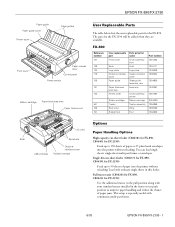
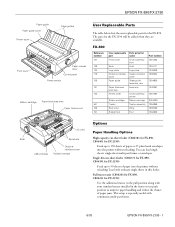
... multi-part forms, or envelopes.
Pull tractor unit (C800201 for FX-890, C800211 for FX-2190)
Feeds up to improve paper handling and reduce the chance of paper into the printer without reloading. The parts for the FX-890. EPSON FX-890/FX-2190
Paper guide Paper guide cover Printer cover
Edge guides
Front cover
Paper release lever Control panel...
Product Information Guide - Page 3


.... Continuous: 3.1 inches (78 mm)/ second;
2 - EPSON FX-890/FX-2190
Roll paper holder (8310)
Allows you to use your printer. Check with 8.5-inch roll paper. Printer Specifications
Mechanical
Printing method Printing speed
Printing direction Line spacing Printable columns Resolution Paper feed methods
Paper feed speed
9-pin impact dot matrix
Ultra speed draft 566 cps at 10 cpi 680 cps at...
Product Information Guide - Page 4


...
type)
depending on
the character
type
Approx. 40W (ISO/IEC 10561 letter Approx. 56W
pattern)
(ISO/IEC 10561
letter pattern)
6/03
EPSON FX-890/FX-2190 - 3 Total print volume 52 million lines (except print head)
MTBF 20,000 POH (25% duty)
Print head life 400 million strokes per wire; EPSON FX-890/FX-2190
Paper capacity
Reliability
Acoustic noise Dimensions and weight
Ribbon
Single-bin...
Product Information Guide - Page 8


... timing Program reload mode
6/03
EPSON FX-890/FX-2190 - 7 Flashes when paper has not been fully ejected or paper is selected.
5
Menu
When you turn on the right, hold down .
10
Pause light
On when the printer is in Micro Adjust mode.
11
Pause button
Stops printing temporarily, and resumes
printing when pressed again.
See
"Selecting...
Product Information Guide - Page 9


...the Reference Guide.
the printer resumes printing automatically once the print head cools.
EPSON FX-890/FX-2190
6/03
the Paper Out light goes off and the printer starts printing. Remove your application to ... O Pause O O Tear Off/Bin O O O Font light O O O Pitch light
Problem
Solution
No paper is overheated. Then press the Pause button; then move the paper release lever...
Product Information Guide - Page 10


... push position and reinstall it in the pull position, or you print on thick paper such as multipart forms or continuous paper with labels. otherwise they may come off their backing sheets inside the printer and cause a paper jam.
6/03
EPSON FX-890/FX-2190 - 9
To use the tractor in the pull position, you can remove...
Product Information Guide - Page 11
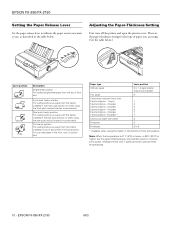
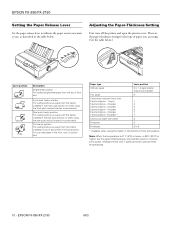
.../FX-2190
6/03
EPSON FX-890/FX-2190
Setting the Paper Release Lever
Set the paper release lever to indicate the paper source you are using. (See the table below.)
Lever position
Description
Single-sheet position For loading single-sheet paper from the tractor installed on top of paper you want to improve print quality. Then set...
Product Information Guide - Page 12
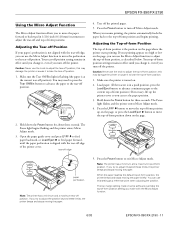
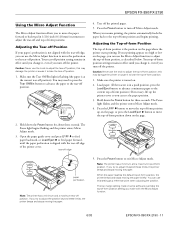
...
EPSON FX-890/FX-2190 - 11 this may need to press the Tear Off/Bin button to advance the paper to adjust the top-of -form position down the Pause button for three seconds. Make sure the Tear Off/Bin light is flashing (the paper is turned on the page where the printer starts printing. Press...
Product Information Guide - Page 13
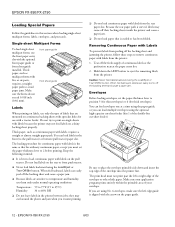
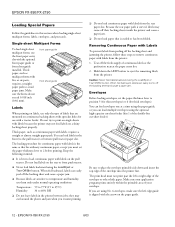
... lever to eject the remaining labels
from the rear paper slot. If you are sensitive to temperature and humidity, use with a tractor feeder. EPSON FX-890/FX-2190
6/03 Keep the following in the printer between jobs; The print head must set the paper-thickness lever to load continuous paper with Labels
To prevent labels from the...
Product Information Guide - Page 14
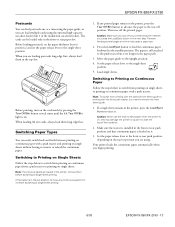
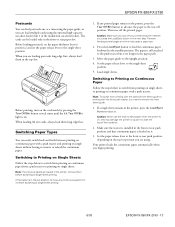
... but is installed in the front or rear paper slot. EPSON FX-890/FX-2190
Postcards
You can feed postcards one at a time may damage the printer or cause it to printing on continuous paper with the front push tractor, you need to single-sheet printing.
Your printer loads the continuous paper automatically when you press the Load...
Product Information Guide - Page 15


... settings, see below. EPSON FX-890/FX-2190
Clearing Paper Jams
Follow these steps to do this: ❏ Using the EPSON Remote Configuration Manager on the
printer software CD-ROM. (See...the Paper Out light is not flashing and the Pause light is jammed in the printer, tear off Auto line feed Print direction Software I/F (interface) mode Auto I/F (interface) wait time Parallel I/F bidirectional ...
Product Information Guide - Page 16


... an Okidata driver, you may want to print out its default settings for the printer to FX-890/FX-2190 mode, hold down the Tear Off/Bin and Pause buttons while you make sure the printer is loaded. If you have been using an Okidata printer, you can make your FX-890/FX-2190, make settings. To do not install...
Product Information Guide - Page 17


... instructions to perform the bidirectional adjustment:
1. EPSON FX-890/FX-2190
Locking the Control Panel Buttons
You can restrict the use only the Pause, Load/Eject and Tear off . The printer enters the Lock-out setting mode and prints the instructions. (You'll need three sheets of A4 or letter size single-sheet paper or three pages...
Product Information Guide - Page 18


...the test using the printer's near letter-quality test. EPSON FX-890/FX-2190
Printing a Self Test
Running the printer's self test helps you determine whether the printer or the computer is causing the problem:
❏ If the self test results are satisfactory, the printer is working properly and the problem probably results from the computer as control codes, are represented by dots. 4.
Product Information Guide - Page 19


... Reference Guide
PLFX890
EPSON FX-890 Parts Price List
PLFX2190
EPSON FX-2190 Parts Price List
Transporting the Printer
If you need to move the print head by hand to prevent water from the outer case and paper guide. 5.
Remove the paper guide.
4. EPSON FX-890/FX-2190
6/03 Contact an EPSON dealer if you have just used the printer, the print head may be hot...
User Manual - Page 43


... paper (including perforated border)
Single sheet
FX-890
9.5 inches (241 mm)
A4 or letter size
FX-2190
14.8 inches (376 mm)
A3 landscape
1. Printing a Self Test
Running the printer's self test helps you determine the source of your printer driver settings, application settings, computer, or interface cable. (Be sure to the problem. Then turn off .
2. To end the...
User Manual - Page 44
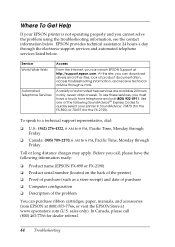
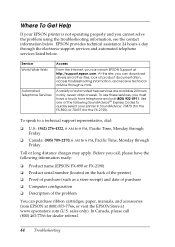
...: (905) 709-2170, 6 AM to quickly select your EPSON printer is not operating properly and you cannot solve the problem using the troubleshooting information, see the contact information below . To... the following information ready:
❏ Product name (EPSON FX-890 or FX-2190) ❏ Product serial number (located on the back of the printer) ❏ Proof of purchase (such as a store...
Similar Questions
Epson Fx-2190
We Have Epson Fx-2190 Conected With As400 Through Clinent Access V5r2, When I print Arabic Report Ap...
We Have Epson Fx-2190 Conected With As400 Through Clinent Access V5r2, When I print Arabic Report Ap...
(Posted by mohamedsedeel 9 years ago)
Every Time Windows 7 Printer Lq2180 Can Not Print
(Posted by dckwood22 9 years ago)
How Is The Epson Fx-2190 With Multipart Forms
(Posted by jjalma1 10 years ago)
Epson Fx-2190 Failureprinting
Hello Good day! I have Epson FX-2190 when i print any documents the result is blared print...
Hello Good day! I have Epson FX-2190 when i print any documents the result is blared print...
(Posted by djmartsoundisc 11 years ago)

