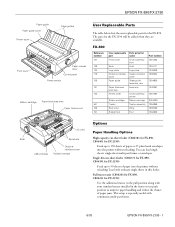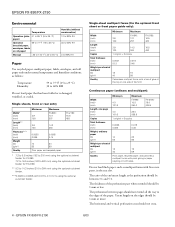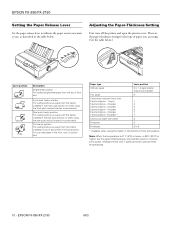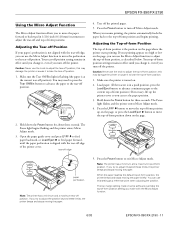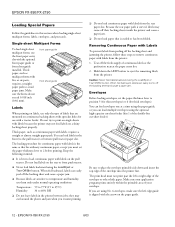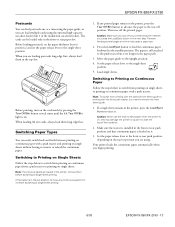Epson 2190 Support Question
Find answers below for this question about Epson 2190 - FX B/W Dot-matrix Printer.Need a Epson 2190 manual? We have 5 online manuals for this item!
Question posted by IkkiLisa7 on September 1st, 2014
Epson Fx 2190 Will Not Print
The person who posted this question about this Epson product did not include a detailed explanation. Please use the "Request More Information" button to the right if more details would help you to answer this question.
Current Answers
Related Epson 2190 Manual Pages
Similar Questions
Epson Fx-2190
We Have Epson Fx-2190 Conected With As400 Through Clinent Access V5r2, When I print Arabic Report Ap...
We Have Epson Fx-2190 Conected With As400 Through Clinent Access V5r2, When I print Arabic Report Ap...
(Posted by mohamedsedeel 9 years ago)
I Cant Print With My Epson Lq 2180 Printer
(Posted by aeSHA 9 years ago)
How Is The Epson Fx-2190 With Multipart Forms
(Posted by jjalma1 10 years ago)
Epson Fx-2190 Printer Head Problems
printing letters and number not readable
printing letters and number not readable
(Posted by micgil727 11 years ago)
Epson Fx-2190 Failureprinting
Hello Good day! I have Epson FX-2190 when i print any documents the result is blared print...
Hello Good day! I have Epson FX-2190 when i print any documents the result is blared print...
(Posted by djmartsoundisc 11 years ago)