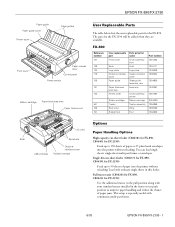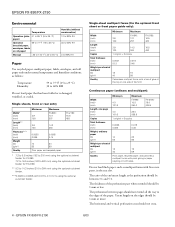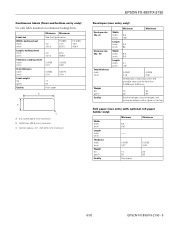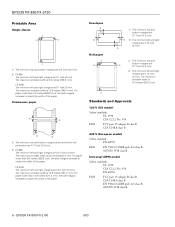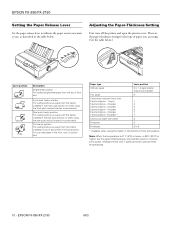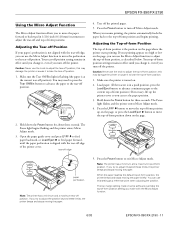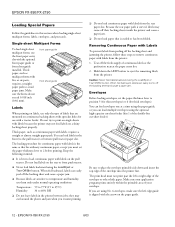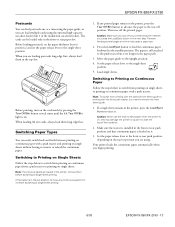Epson 2190N Support Question
Find answers below for this question about Epson 2190N - FX B/W Dot-matrix Printer.Need a Epson 2190N manual? We have 5 online manuals for this item!
Question posted by mohamedsedeel on February 27th, 2015
Epson Fx-2190
Current Answers
Answer #1: Posted by hzplj9 on February 27th, 2015 7:58 AM
http://www.epson.com/cgi-bin/Store/support/supDeta...
This is a link to a company selling a product to cover your issue. They explain the problems encountered. I do not give any warranty to this company as I have no knowledge of their product. Hope that helps.
Related Epson 2190N Manual Pages
Similar Questions
printing letters and number not readable
Hello Good day! I have Epson FX-2190 when i print any documents the result is blared print...
HOW DO I ADJUST THE SPPED OF THE EPSON FX 2190 IT TAKES 15 MINUTES TO PRINT 3