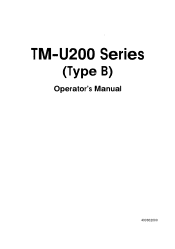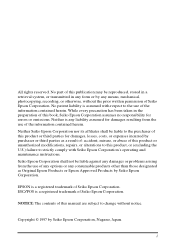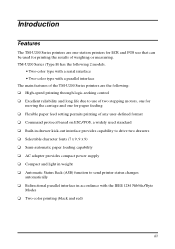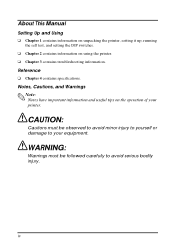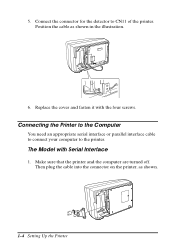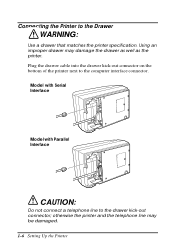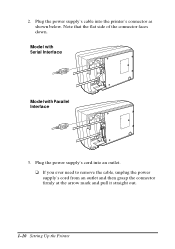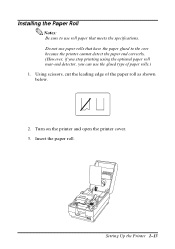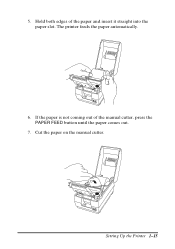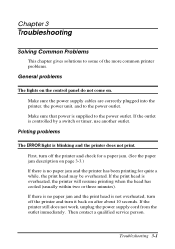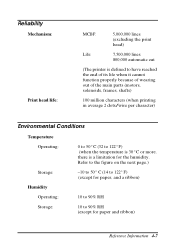Epson U200B - TM Color Dot-matrix Printer Support and Manuals
Get Help and Manuals for this Epson item

Most Recent Epson U200B Questions
How To Make It Support Color?
after I install drive for Epson U200B , I print test from window XP environment. It gives me the inf...
after I install drive for Epson U200B , I print test from window XP environment. It gives me the inf...
(Posted by leadingpos 10 years ago)
Question With My Epson Driver
Hello, i have problem with epson tm-u220b driver, i had problem with my os and i recently format it ...
Hello, i have problem with epson tm-u220b driver, i had problem with my os and i recently format it ...
(Posted by marindafils 11 years ago)
Hi!epson Tm U200 M119b Printer. Power Cord Was Cut. Replaced With Another Cord
but now the printer won' work. The carriage for lack of a better term seems to want to move but can'...
but now the printer won' work. The carriage for lack of a better term seems to want to move but can'...
(Posted by hvanhoof 11 years ago)
Popular Epson U200B Manual Pages
Epson U200B Reviews
We have not received any reviews for Epson yet.