Epson TM-U950P - B/W Dot-matrix Printer Support and Manuals
Get Help and Manuals for this Epson item
This item is in your list!

View All Support Options Below
Free Epson TM-U950P manuals!
Problems with Epson TM-U950P?
Ask a Question
Free Epson TM-U950P manuals!
Problems with Epson TM-U950P?
Ask a Question
Most Recent Epson TM-U950P Questions
Epson Tm-u950 M62ua
Please, need driver about this thermal printer for Win7
Please, need driver about this thermal printer for Win7
(Posted by femyjaaz 9 years ago)
Popular Epson TM-U950P Manual Pages
Operation Manual - Page 1


... the dividing bar to the right.)
Use the scroll bar on the left side of this screen to move through the text. TM-U950/U950P Operator's Manual
Using this online operator's guide
The words on the right side of this screen are bookmarks for all the topics in the Help directory for Acrobat Reader is...
Operation Manual - Page 7
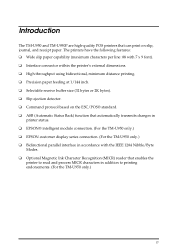
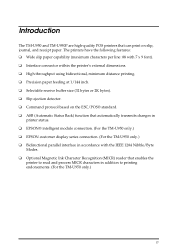
..., and receipt paper. t ASB (Automatic Status Back) function that enables the
printer to read and process MICR characters in addition to printing endorsements. (For the TM-U950 only.)
v t Optional Magnetic Ink Character Recognition (MICR) reader that automatically transmits changes in accordance with 7 x 9 font). Introduction
The TM-U950 and TM-U950P are high-quality POS printers that can...
Operation Manual - Page 9


... 1 Setting Up the Printer
Opening and Closing the Printer Cover 1-1 Unpacking 1-2
Removing the protective material 1-2 Connecting the Printer to Your Computer 1-3
TM-U950 1-3 TM-U950P 1-5 Connecting the Printer to the Drawer 1-5 Connecting to a Direct Connection Display Module 1-9 Grounding the Printer 1-10 Connecting the Power Supply 1-12 Installing the Ribbon Cassette 1-14 Installing...
Operation Manual - Page 16


... an intelligent module). (Intelligent module connection is turned off. 2. Follow the procedures below to connect a drawer to the printer only when you use the TM-U950 with the intelligent module, see the IM-403/405 User's Guide for details. TM-U950
TM-U950P
1-6 Setting Up the Printer You need an appropriate drawer kick-out cable to connect your drawer to the...
Operation Manual - Page 22
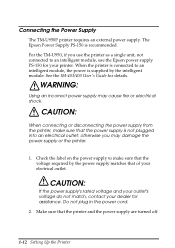
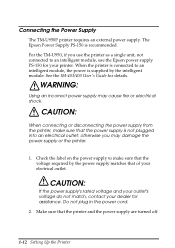
... that of your electrical outlet.
WARNING:
Using an incorrect power supply may damage the power supply or the printer.
1. Connecting the Power Supply
The TM-U950P printer requires an external power supply.
Do not plug in the power cord.
2. See the IM-403/405 User's Guide for your dealer for assistance. CAUTION:
If the power supply's rated voltage and your outlet's voltage do not...
Specifications - Page 12


... protocol based on slip, journal, and receipt paper. TITLE
TM-U950/U950P Specification (STANDARD)
SHEET REVISION
A
NO. GENERAL FEATURES
The TM-U950 is necessary for "the customer" to inquire from SEIKO EPSON CORPORATION for the latest specification. 3) No part of this specification shall be modified by any notice.
CAUTION
1) This specification shall apply only to the product...
Specifications - Page 20
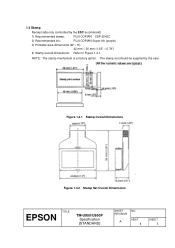
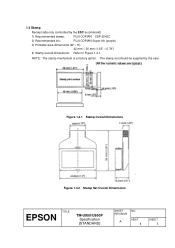
... (purple)
3) Printable area dimensions (W ´ H): 42 mm ´ 20 mm (1.65" ´ 0.79")
4) Stamp overall dimensions: Refer to Figure 1.4.1. Figure 1.4.1 Stamp Overall Dimensions
Figure 1.4.2 Stamp Set Overall Dimensions
TITLE
EPSON
TM-U950/U950P Specification (STANDARD)
SHEET
NO.
REVISION
A
NEXT
4
SHEET 3 1.4 Stamp
Receipt side only (controlled by the user.
Specifications - Page 42
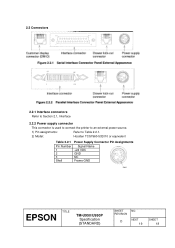
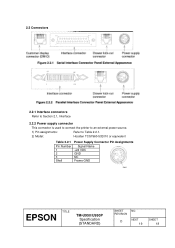
... connector
This connector is used to connect the printer to an external power source.
1) Pin assignments:
Refer to Table 2.2.1.
2) Model:
Hosiden TCS7960-532010 or equivalent
Table 2.2.1
Pin Number 1 2 3 Shell
Power Supply Connector Pin Assignments
Signal Name +24 VDC GND NC Frame GND
TITLE
EPSON
TM-U950/U950P Specification (STANDARD)
SHEET
NO. REVISION
AD
NEXT
2169
SHEET 2158
Specifications - Page 44


... pin 3): "L" = 0 to 0.8 V "H" = 2 to use the printer power supply (connector pin 4) for the drawer connector cable. 2.
Use a shielded cable for the drawer power source. 5. Otherwise, an overcurrent could damage the solenoid. The resistance of the drawer kick-out solenoid must not be energized simultaneously. 3. TITLE
EPSON
TM-U950/U950P Specification (STANDARD)
SHEET
NO.
Specifications - Page 58
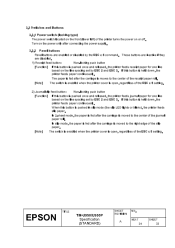
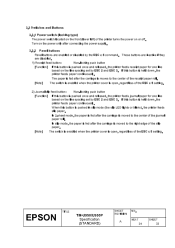
...of the receipt paper roll.
[Note]
The switch is enabled when the printer cover is open , regardless of the ESC c 5 setting.
are ...EPSON
TM-U950/U950P Specification (STANDARD)
SHEET REVISION
NO. 3.3 Switches and Buttons
3.3.1 Power switch (locking type) The power switch located on the front (lower left) of the printer turns the power on the power only after connecting the power supply...
Specifications - Page 62
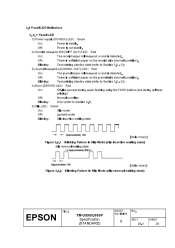
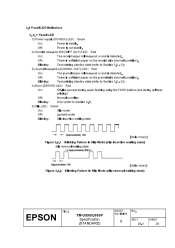
...removal waiting state)
TITLE
EPSON
TM-U950/U950P Specification (STANDARD)
SHEET REVISION
NO. Blinking:
Test printing standby state (refer to Section 3.5 - 3))
4) Error (ERROR) LED: Red
On:
...1) Power supply (POWER) LED: Green
On:
Power is sufficient paper on the receipt side (normal condition). Off:
Power is not stable.
2) Receipt near-end (RECEIPT OUT) LED: Red
On:
The receipt paper...
Specifications - Page 68


... to recover. or ignores the data, depending on the setting of the following operations when detecting an error: Stops all printer operations.
Impossible to recover. Low voltage error
The power supply voltage is extremely high. Parity error Framing error Overrun error
TITLE
EPSON
TM-U950/U950P Specification (STANDARD)
SHEET REVISION
NO. 3) Errors that are impossible to recover...
Specifications - Page 75
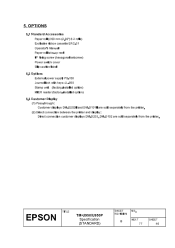
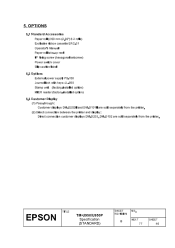
...
TM-U950/U950P Specification (STANDARD)
SHEET REVISION
NO. 5. OPTIONS
5.1 Standard Accessories
Æ Paper roll ( 60 mm (2.36") 5 2 rolls)
Exclusive ribbon cassette ERC-31 Operator's Manual Paper roll take-up reel I/F fixing screw (hexagonal setscrew) Power switch cover Slip caution label
5.2 Options External power supply PS-150 Journal lock with keys: JL-950 Stamp unit (factory-installed...
Specifications - Page 136
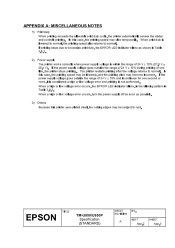
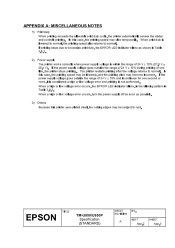
... one
line, the printer stops printing. NEXT
A App.2
SHEET
App.1 If the
power supply voltage goes outside the range of 24 V ± 10% during printing of 24 V ± 10% (21.6 V 26.4 V). TITLE
EPSON
TM-U950/U950P Specification (STANDARD)
SHEET REVISION
NO. In this case, the printing speed may be subject to excessive print duty, the ERROR LED indicator blinks...
Specifications - Page 141
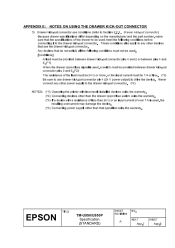
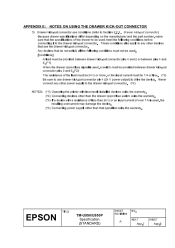
TITLE
EPSON
TM-U950/U950P Specification (STANDARD)
SHEET REVISION
NO. These conditions also apply to any other power supply to the drawer kick-out connector. (*4)
NOTES: (*1) Operating the printer with a resistance of less than that specified voids the warranty.
Any devices that do not satisfy all the following conditions before connecting it to the ...
Epson TM-U950P Reviews
Do you have an experience with the Epson TM-U950P that you would like to share?
Earn 750 points for your review!
We have not received any reviews for Epson yet.
Earn 750 points for your review!
