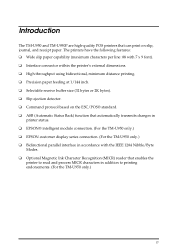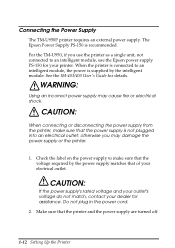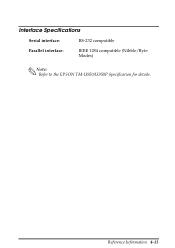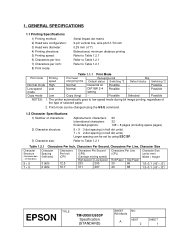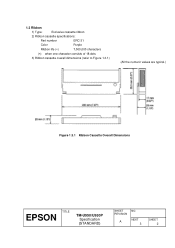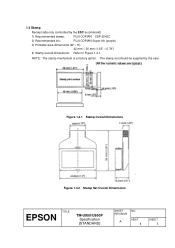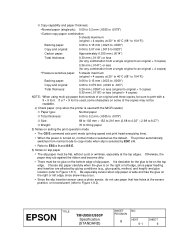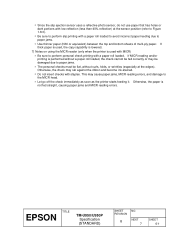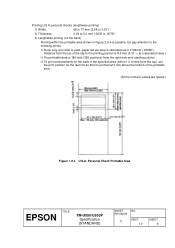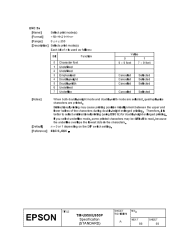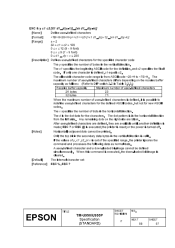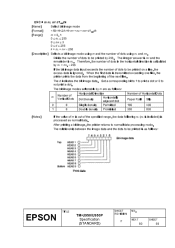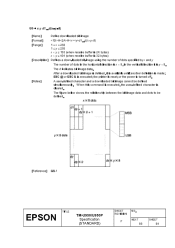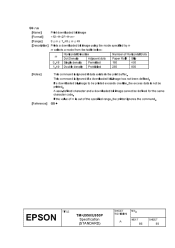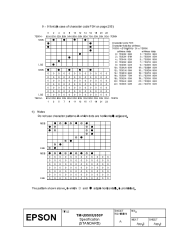Epson TM-U950P Support Question
Find answers below for this question about Epson TM-U950P - B/W Dot-matrix Printer.Need a Epson TM-U950P manual? We have 3 online manuals for this item!
Question posted by femyjaaz on August 3rd, 2014
Epson Tm-u950 M62ua
Please, need driver about this thermal printer for Win7
Current Answers
Related Epson TM-U950P Manual Pages
Similar Questions
Fx-890 All Lights Flashing - Epson Fx 890 B W Dot Matrix Printer
Fx-890 All Lights Flashing - Epson FX 890 B W Dot matrix Printer
Fx-890 All Lights Flashing - Epson FX 890 B W Dot matrix Printer
(Posted by shiva45666 7 years ago)
Driver Download
i need driver to download for my printer ,,,EPSON TM-H6000III -H6000 III Thermal Printer M147G,,,
i need driver to download for my printer ,,,EPSON TM-H6000III -H6000 III Thermal Printer M147G,,,
(Posted by sydneyman32 9 years ago)
Epson Tm-u950
how can I active slip mode in my printerEpson tm -950 it print just in receptThanks
how can I active slip mode in my printerEpson tm -950 it print just in receptThanks
(Posted by juadjmg 9 years ago)
Printing Well For Some Users Only
When using Epson tm u950 it prints well in a clear readable way but for aome not clear font are stac...
When using Epson tm u950 it prints well in a clear readable way but for aome not clear font are stac...
(Posted by gody75 9 years ago)
Set Date On Tm-u295 Scale Printer
how do i set date on tm-u295 scale printer
how do i set date on tm-u295 scale printer
(Posted by boppie 11 years ago)