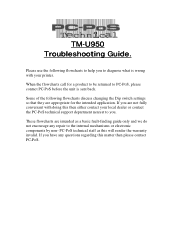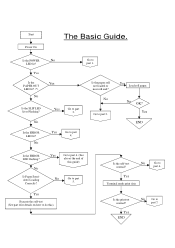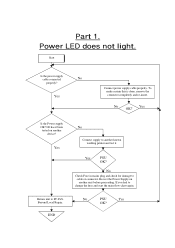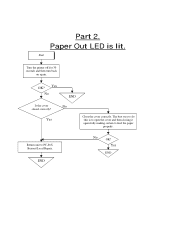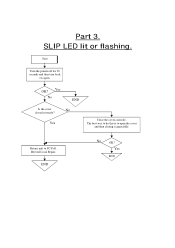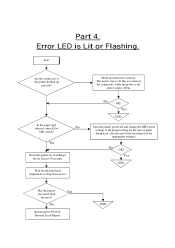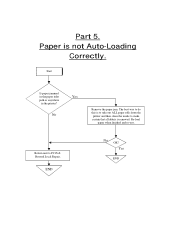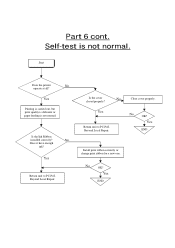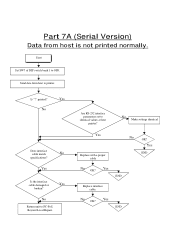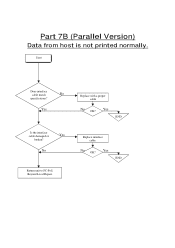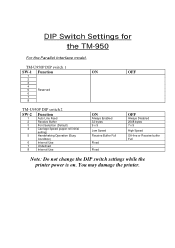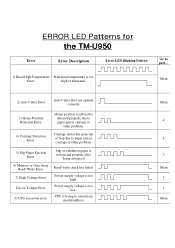Epson TM950 Support Question
Find answers below for this question about Epson TM950 - B/W Dot-matrix Printer.Need a Epson TM950 manual? We have 1 online manual for this item!
Question posted by gody75 on September 21st, 2014
Printing Well For Some Users Only
When using Epson tm u950 it prints well in a clear readable way but for aome not clear font are stacked together and can not be read well. The drivers are well installed on all pc as it is from same image win 7 enterprise
Current Answers
Related Epson TM950 Manual Pages
Similar Questions
How Do I Get Larger Print Size On A Tm-295
(Posted by Guest111 2 years ago)
Auto Cutter Error Code
I am having an error code for the auto cutter feature on TMU220B and none of the info I have found t...
I am having an error code for the auto cutter feature on TMU220B and none of the info I have found t...
(Posted by chull29504 7 years ago)
Epson Tm-u950
how can I active slip mode in my printerEpson tm -950 it print just in receptThanks
how can I active slip mode in my printerEpson tm -950 it print just in receptThanks
(Posted by juadjmg 9 years ago)
Question With My Epson Driver
Hello, i have problem with epson tm-u220b driver, i had problem with my os and i recently format it ...
Hello, i have problem with epson tm-u220b driver, i had problem with my os and i recently format it ...
(Posted by marindafils 11 years ago)
Junk Print From As400 Pc5250 Emulation Mode
We have configured new epson lq2190 in as400 pc5250 emulation.While taking printout the first line p...
We have configured new epson lq2190 in as400 pc5250 emulation.While taking printout the first line p...
(Posted by sivkrupa 12 years ago)