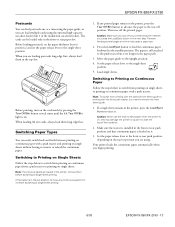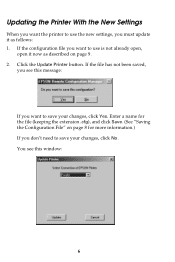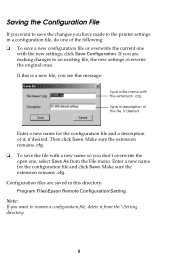Epson 2190 Support Question
Find answers below for this question about Epson 2190 - FX B/W Dot-matrix Printer.Need a Epson 2190 manual? We have 5 online manuals for this item!
Question posted by sivkrupa on November 13th, 2011
Junk Print From As400 Pc5250 Emulation Mode
We have configured new epson lq2190 in as400 pc5250 emulation.While taking printout the first line printing with junk character and the font automatically changed into draft to roman.
Can u give me any solution
Current Answers
Related Epson 2190 Manual Pages
Similar Questions
Can't Change Setting
The Pause and Paper Out lights are on, not flashing. The Paper Source should be for Tractor, as we a...
The Pause and Paper Out lights are on, not flashing. The Paper Source should be for Tractor, as we a...
(Posted by libjones 7 years ago)
Epson Fx-2190 Failureprinting
Hello Good day! I have Epson FX-2190 when i print any documents the result is blared print...
Hello Good day! I have Epson FX-2190 when i print any documents the result is blared print...
(Posted by djmartsoundisc 11 years ago)
How To Set The Paper Source Properly?
my printer is Epson LQ-680pro. the senario is this. i set the printer using the paper source to the ...
my printer is Epson LQ-680pro. the senario is this. i set the printer using the paper source to the ...
(Posted by skywind92 11 years ago)
Adjust Speed
HOW DO I ADJUST THE SPPED OF THE EPSON FX 2190 IT TAKES 15 MINUTES TO PRINT 3
HOW DO I ADJUST THE SPPED OF THE EPSON FX 2190 IT TAKES 15 MINUTES TO PRINT 3
(Posted by MGUINN 12 years ago)