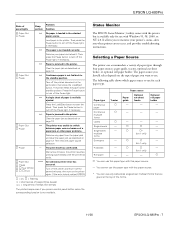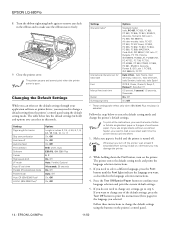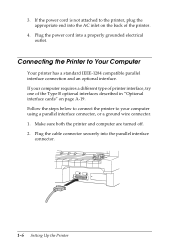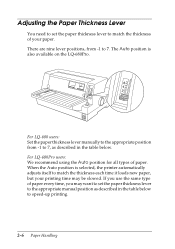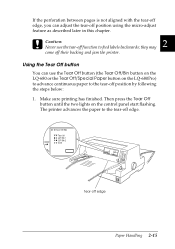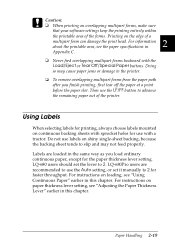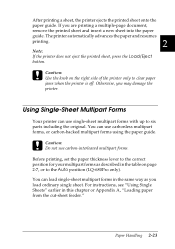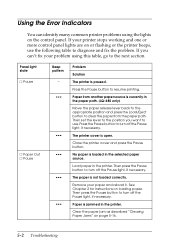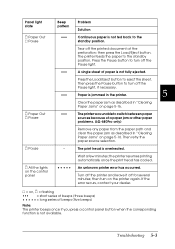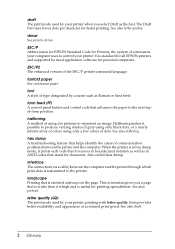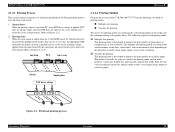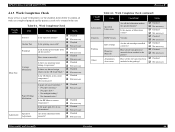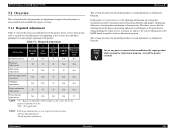Epson 680Pro Support Question
Find answers below for this question about Epson 680Pro - LQ B/W Dot-matrix Printer.Need a Epson 680Pro manual? We have 6 online manuals for this item!
Question posted by skywind92 on August 3rd, 2012
How To Set The Paper Source Properly?
my printer is Epson LQ-680pro. the senario is this. i set the printer using the paper source to the tractor coz i want to print a document using a continous paper, but suddenly its automatically change its setting to Manual feeding (Manual/CSF Bin2). may i know if what's wrong with this? or may i know if what's the proper changing its paper source? or what should i gonna do about this?
Current Answers
Related Epson 680Pro Manual Pages
Similar Questions
Can't Change Setting
The Pause and Paper Out lights are on, not flashing. The Paper Source should be for Tractor, as we a...
The Pause and Paper Out lights are on, not flashing. The Paper Source should be for Tractor, as we a...
(Posted by libjones 7 years ago)
Printing Continuos Paper
where using dot matrix epson 2180 in first page __________________________________coming correct mar...
where using dot matrix epson 2180 in first page __________________________________coming correct mar...
(Posted by ferdiecaquino 8 years ago)
How To Stop Paper Skip.
How to stop paper skip when continious from (11"x9"). Every page print the printer skip 1 paper &...
How to stop paper skip when continious from (11"x9"). Every page print the printer skip 1 paper &...
(Posted by selvam91970 11 years ago)
Epson Lq 680 Pro
when switch on head move shortly then stop and give 5beeps
when switch on head move shortly then stop and give 5beeps
(Posted by almanaltech 12 years ago)
Auto Tear Off
After setting the default value of Auto tear off to on, it is still not working. I have to press the...
After setting the default value of Auto tear off to on, it is still not working. I have to press the...
(Posted by beejay189 12 years ago)