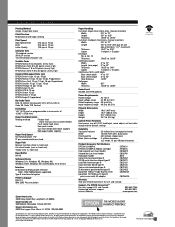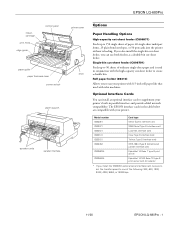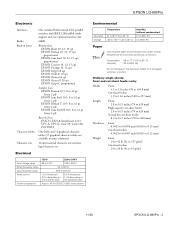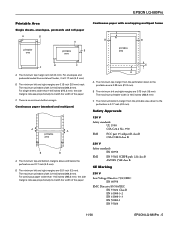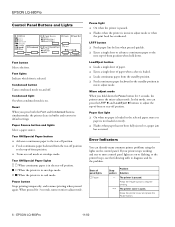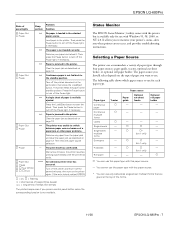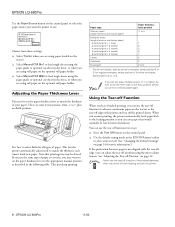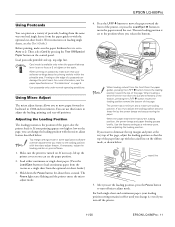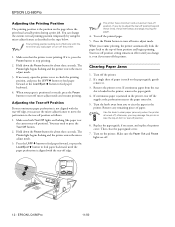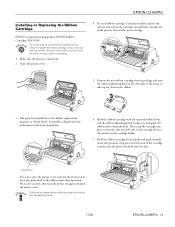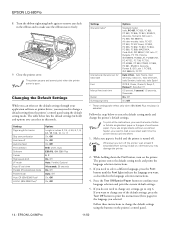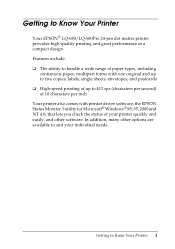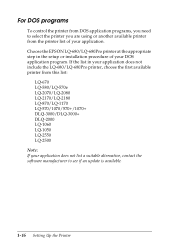Epson 680Pro Support Question
Find answers below for this question about Epson 680Pro - LQ B/W Dot-matrix Printer.Need a Epson 680Pro manual? We have 6 online manuals for this item!
Question posted by almanaltech on May 5th, 2012
Epson Lq 680 Pro
when switch on head move shortly then stop and give 5beeps
Current Answers
Related Epson 680Pro Manual Pages
Similar Questions
Can't Change Setting
The Pause and Paper Out lights are on, not flashing. The Paper Source should be for Tractor, as we a...
The Pause and Paper Out lights are on, not flashing. The Paper Source should be for Tractor, as we a...
(Posted by libjones 7 years ago)
Dot Matrix Printer Lq 1070+
All Indicator Lamp Blinking & Printer Head Jam On Home
All Indicator Lamp Blinking & Printer Head Jam On Home
(Posted by dilipsangani 7 years ago)
How To Set The Paper Source Properly?
my printer is Epson LQ-680pro. the senario is this. i set the printer using the paper source to the ...
my printer is Epson LQ-680pro. the senario is this. i set the printer using the paper source to the ...
(Posted by skywind92 11 years ago)
Epson Lq 1050+ Dot Matrix Printer
We want used window.s 7 Lq 1050+ dor matrix printer pl send winodow 7 technical support dowanloed so...
We want used window.s 7 Lq 1050+ dor matrix printer pl send winodow 7 technical support dowanloed so...
(Posted by rkrssravi 12 years ago)
Warranty On Print Heads
What is the warranty on an espson lq 2180 print head?
What is the warranty on an espson lq 2180 print head?
(Posted by sammyjefwa 12 years ago)