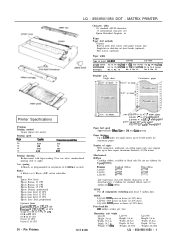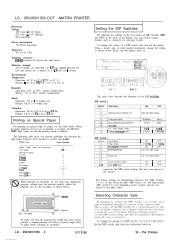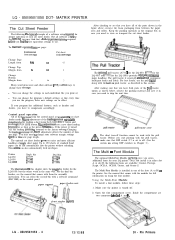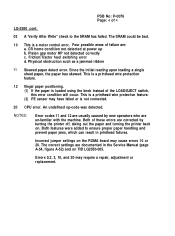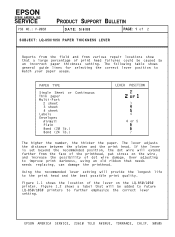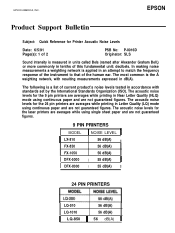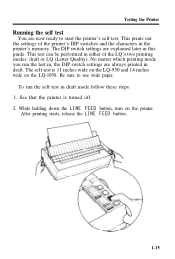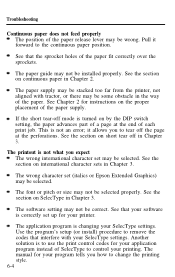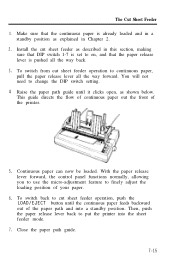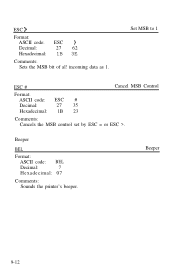Epson LQ 1050 - B/W Dot-matrix Printer Support and Manuals
Get Help and Manuals for this Epson item

View All Support Options Below
Free Epson LQ 1050 manuals!
Problems with Epson LQ 1050?
Ask a Question
Free Epson LQ 1050 manuals!
Problems with Epson LQ 1050?
Ask a Question
Most Recent Epson LQ 1050 Questions
5 Time Beep And All Light Onn Error
when i try to start my printer wep lq 1050+ .. head freeze at on left side and my printer make 5 tim...
when i try to start my printer wep lq 1050+ .. head freeze at on left side and my printer make 5 tim...
(Posted by shaileshrathore9977 1 year ago)
Wep Dotmetric Printer Lq1050 Printer Hed Kha Milega
(Posted by dineshbhaiadvaliya 3 years ago)
How To Install Wep Lq 1050 Dx Driver For Windows 7
(Posted by fcsdbBigba 9 years ago)
Does This Printer Works Under Windows 7?
if not, what shall we do for us to use our printer EPson LQ 1050
if not, what shall we do for us to use our printer EPson LQ 1050
(Posted by pearlcato 11 years ago)
Epson LQ 1050 Videos
Popular Epson LQ 1050 Manual Pages
Epson LQ 1050 Reviews
We have not received any reviews for Epson yet.