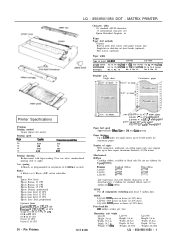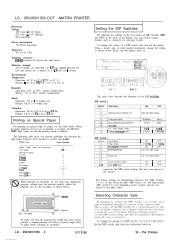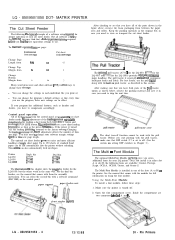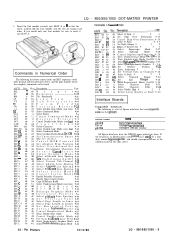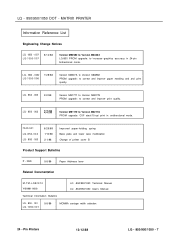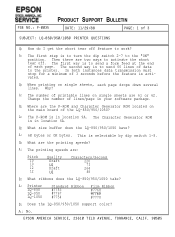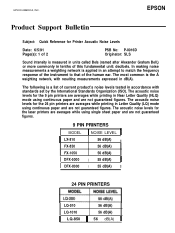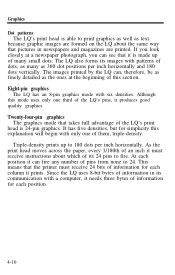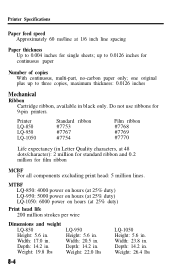Epson LQ 1050 Support Question
Find answers below for this question about Epson LQ 1050 - B/W Dot-matrix Printer.Need a Epson LQ 1050 manual? We have 5 online manuals for this item!
Question posted by dineshbhaiadvaliya on February 24th, 2021
Wep Dotmetric Printer Lq1050 Printer Hed Kha Milega
The person who posted this question about this Epson product did not include a detailed explanation. Please use the "Request More Information" button to the right if more details would help you to answer this question.
Current Answers
Answer #1: Posted by hzplj9 on March 9th, 2021 2:02 PM
Not knowing what you issue is I can only refer you to the user manual available here. It may give you the information you need.
https://www.manualslib.com/manual/237250/Epson-Lq-1050.html
Hope that helps.
Related Epson LQ 1050 Manual Pages
Similar Questions
Dot Matrix Printer Lq 1070+
All Indicator Lamp Blinking & Printer Head Jam On Home
All Indicator Lamp Blinking & Printer Head Jam On Home
(Posted by dilipsangani 7 years ago)
How To Remove Pause In Printer Lq 2180
(Posted by tasctany 10 years ago)
Wep Print Head For Lq 1050+dx Super Printer Price
WeP print head for lq 1050+dx super printer price
WeP print head for lq 1050+dx super printer price
(Posted by vkamledba 11 years ago)
How We Install Wep 1070 Printer In Win 7 64 Bit
how we install wep 1070 printer in win 7 64 bit
how we install wep 1070 printer in win 7 64 bit
(Posted by Anonymous-58798 12 years ago)
How To Open The Lq1050+ Printer And The Price List Of Spareparts May Be Given
(Posted by selvaraj1951 12 years ago)