Epson LQ 1050 Support Question
Find answers below for this question about Epson LQ 1050 - B/W Dot-matrix Printer.Need a Epson LQ 1050 manual? We have 5 online manuals for this item!
Question posted by vkamledba on March 19th, 2013
Wep Print Head For Lq 1050+dx Super Printer Price
WeP print head for lq 1050+dx super printer price
Current Answers
There are currently no answers that have been posted for this question.
Be the first to post an answer! Remember that you can earn up to 1,100 points for every answer you submit. The better the quality of your answer, the better chance it has to be accepted.
Be the first to post an answer! Remember that you can earn up to 1,100 points for every answer you submit. The better the quality of your answer, the better chance it has to be accepted.
Related Epson LQ 1050 Manual Pages
Product Information Guide - Page 1
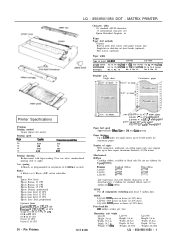
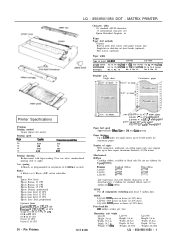
...-950: 5000 power on hours (at 25% duty) LQ-1050: 6OtXl power on hours (at 25% duty)
Print head life 200 million strokes per wire
Dimensions and weight
LQ-850 Height: 5.6 in . Weight: 19.8 Ibs
LQ-950
LQ-1050
Height: 5.6 in .
User can select unidirectional printing (left to 14 7, -
MATRIX PRINTER
Character tables 96 standard ASCII characters 13 international character sets...
Product Information Guide - Page 2
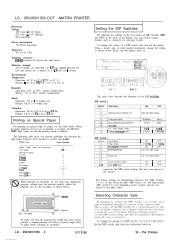
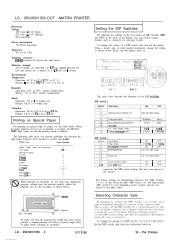
MATRIX PRINTER
Electrical Voltage
120 VAC, + 10% (USA) 220 VAC, f 10% (Europe) Non-switchable
Power consumption 120 Watts ... PIaWl Bond I20 lb.1 Bond (24 lb.1
2 2 or 1
3 4 5 4
4
4 or 5 6 6 7
When printing on and the printing speed is set and page length.
LQ - 850/950/1050 DOT - more
To make sure that have been preset at up to 55 Hz Storage: Up to position 4 or higher, the...
Product Information Guide - Page 3


...CQ~RQSiT~UBVHW ~eX^e.eY..lZ1..I
R%e; What is the price schedule for high-speed printing. s
^
'
Ii ) -
0 Japan
x$e[Y; ^ ' 1 : t -
3 Norway
* 0 t d o4uciToiiti
10 Denmark II f $ gROAUlsa?oiti
11 Span u
* g & ; DRAFT
!"#$%&'()*t,- ./0123456789:;~=>?@ABCDEFGHIJK LMNOPPRSTUVWXYZ[\]A-'abcdefg^hi.j_k^lm. MATRIX PRINTER
Character sets
Country
ASClt coda Ihex)
OUSA 1 France 2 Germany...
Product Information Guide - Page 4
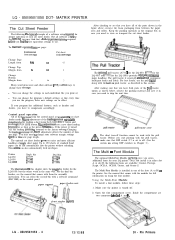
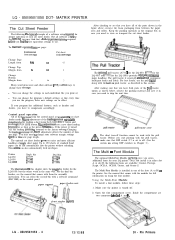
...print or; See the manual that you tind rhe best equivalent settings to ship the unit later. Using the Multi-Font Module
To install a font module, follow these new settings are avadable m cut sheet feeder.
LQ - 850/950/1050 - 4
12/12/88
24 - Pin Printers LQ - 850/950/1050 DOT...of the slots (A or B) m the printer.
MATRIX PRINTER
The Cut Sheet Feeder
The following fonts ...
Product Information Guide - Page 5
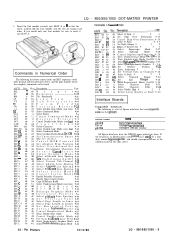
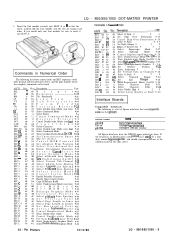
...EPSON name printed on the font module and the slot are compatible
with your LQ prmter.
... o-30
35 C a n c e l I t a l i c M o d e 9-30
36 Enable Printable Characters
9-32
37 Enable Upper Control Codes
9-32
3A Copy ROM into SLOT A. LQ - 850/950/1050 DOT-MATRIX PRINTER
3.
BEL
7
BS
8
HT
9
LF
10
VT
11
FF
12
CR
13
so
14
SI
15
DC1
17
DC2
18
DC3
19
DC4
20
CAN...
Product Information Guide - Page 6


... does tractor paper. If the LQ-850/950/1050 is put back on line, the print position will usually work for using the...printer installed on position.
Software
The type of the page, ready for tractor paper. LQ - 850/950/1050 - 6
12/12/88
24 - MATRIX PRINTER...printer. To control it is not listed in place after changing the paper lever. Pin Printers LQ - 850/950/1050 DOT -
Product Information Guide - Page 7
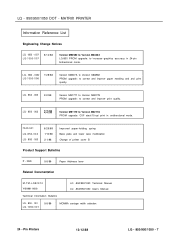
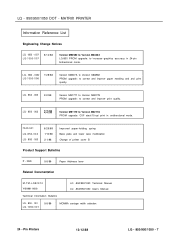
MATRIX PRINTER
Information Reference List
Engineering Change Notices
LQ - 850 - 007/ LQ-1050-007
8/12/88
Version M82982 to Version M80483 LQ-850 PROM upgrade: to Version M8217A PROM upgrade: CSF eject/15-cpi print in 24-pin bidirectional mode.
Pin Printers
12/12/88
LQ - 850/950/1050 - 7 LQ - 850 - 003
2/2/88
Version M81777 to Version M82778 PROM upgrade: to correct...
Product Support Bulletin(s) - Page 8
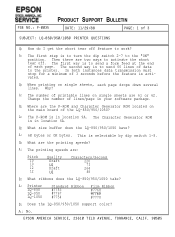
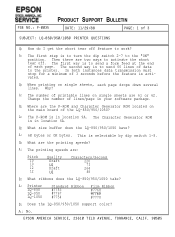
....
This is in location 6A.
Q: When printing on single sheets, each page.
A: Printer LQ-850 LQ-950 LQ-1050
Standard Ribbon #7753 #7767 #7754
Film Ribbon #7768
#7769
#7770
Q: Does the LQ-850/950/1050 support color?
PSB NO.: P-0035
PRODUCT SUPPORT BULLETIN
DATE: 11/29/88
PAGE: 1 of 3
SUBJECT: LQ-850/950/1050 PRINTER QUESTIONS
Q: How do I get the short...
Product Support Bulletin(s) - Page 12
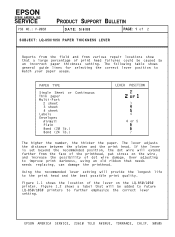
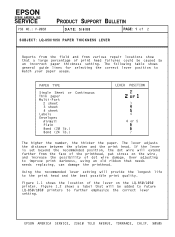
... recommended position, the dot wire will extend further from various repair locations show that needs needs replacing, can damage the printhead. Figure 1.2 shows a label that will provide the longest life to improve print darkness, using an old ribbon that a large percentage of print head failures could be added to future LQ-850/1050 printers to match your...
Product Support Bulletin(s) - Page 18
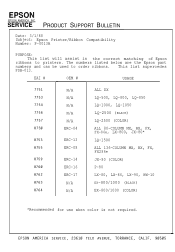
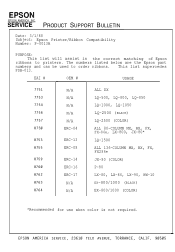
... Epson part
numbers and can be used to printers.
EAI #
OEM #
USAGE
7751 7753 7754 7756 7757 8750
8753 8755
8759 8760 8762 8763 8764
N/A N/A N/A N/A N/A ERC-04
ERC-13 ERC-08
ERC-14 ERC-16 ERC-17 N/A N/A
ALL DX LQ-500, LQ-800, LQ-850 LQ-1000, LQ-1050 LQ-2500 (BLACK) LQ-2500 (COLOR) ALL 80-COLUMN MX, RX...
User Manual - Page 11


... sheet. X
This system allows you to feed the paper forward or backward in 12 cpi. Introduction
The LQ-850, LQ-950, and LQ-1050 are advanced 24-pin impact dot matrix printers, combining high performance and reliability with fast printing of up to 264 characters per second in 1/180th of an inch increments to finely adjust the loading...
User Manual - Page 21


... object, such as the tip of the arrow to guide the ribbon between the print head and the ribbon guide. Hold the ribbon cartridge by its black, fin-like handles with the
exposed ribbon away from you. (The LQ-850 ribbon cartridge has only one handle.) Push the cartridge firmly into position, making...
User Manual - Page 27
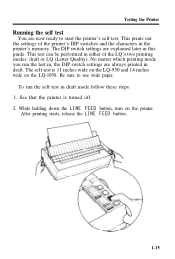
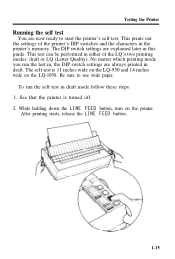
... and 14 inches wide on the printer.
To run the test in, the DIP switch settings are now ready to use wide paper. Testing the Printer
Running the self test
You are always printed in draft. While holding down the LINE FEED button, turn on the LQ-1050. The DIP switch settings are explained later...
User Manual - Page 34
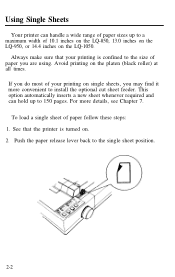
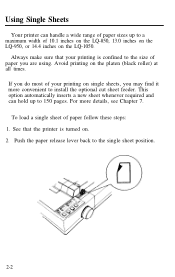
... a wide range of paper sizes up to the single sheet position.
2-2 See that your printing on the LQ-1050.
Always make sure that the printer is confined to the size of 10.1 inches on the LQ-850, 13.0 inches on the LQ-950, or 14.4 inches on single sheets, you do most of paper follow these...
User Manual - Page 48


...LQ printer is off and then open the printer cover.
These positions are identified by a scale on these special types of paper you 've been using single sheets and continuous paper, your printer can also print... cut sheet feeder.
Printing on Special Paper
In addition to using the printer just before opening the printer cover, be careful not to touch the print head because it may be...
User Manual - Page 77


Software
4-2
Choosing from a menu
4-2
A quick test
4-3
Computer-printer communications
4-3
Word processors
4-4
Spreadsheets
4-6
Graphics programs
4-7
Graphics
4-8
The print head
4-9
The graphics command
4-12
Column reservation numbers
4-13
A simple graphics program
4-14
Using hand-calculated data to
print graphics
4-14
Individual graphics options commands 4-18
The ...
User Manual - Page 78


... does not list these printers is best to use. EX FX LX
E& Epson printer Standard printer Draft printer
To use all the features of the LQ-850, LQ-950, and LQ-1050, however, it is listed, select the first one available on the following list:
LQ-850/950/1050 LQ-2500 LQ-800/1000 LQ- 1500
If none of printers from the following list...
User Manual - Page 108


... by grasping the black fin-like handles (only one on the LQ-850) and lifting the ribbon straight up and out of the printer.
5-2 If the printer has been used recently, the print head may be hot. Use the following Epson replacement ribbons:
Printer
LQ-850 LQ-950 LQ-1050
Standard ribbon #7753 #7767 #7754
Film ribbon #7768 #7769 #7770...
User Manual - Page 160
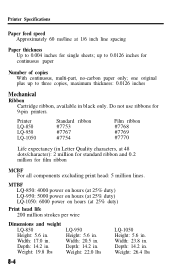
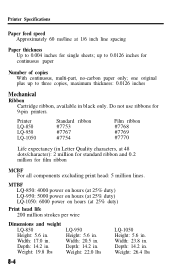
... on hours (at 25% duty)
Print head life 200 million strokes per wire
Dimensions and weight
LQ-850 Height: 5.6 in black only.
Printer LQ-850 LQ-950 LQ-1050
Standard ribbon #7753 #7767 #7754
Film ribbon #7768 #7769 #7770
Life expectancy (in . Weight: 26.4 lbs Depth: 14.2 in Letter Quality characters, at 48 dots/character): 2 million for standard ribbon...
User Manual - Page 213


... interface connecting computer to, l-18-19 optional interface boards, 7-24-33 specifications, 8-6-9
Pitch, 3-18 PITCH button, 3-4, 3-18 Platen knob, installing, l-6 Platen protector, removing, l-3
POWER light, 3-2 Print head, 4-9-12, 8-4 Print head protectors, removing,
1-3 Printer
commands, 4-6-7 maintenance, 5-1-6 options, 7-1-37 parts, 1-2, inside back cover setting up, 1-1-20 specifications.
Similar Questions
How To Install Wep Lq 1050 Dx Driver For Windows 7
(Posted by fcsdbBigba 9 years ago)
Epson Lq 1050+dx Is Heavy Duty Printer?
(Posted by naikmk 11 years ago)
Wipro Lq 1050 Dx Printer Drivers Windows 7
i want wipro dot matrix lq 1050 dx printer drivers for windows 7
i want wipro dot matrix lq 1050 dx printer drivers for windows 7
(Posted by 85anwar 12 years ago)
Lq 1050 + Dx Printer Head Part Number
(Posted by murli080552 12 years ago)
Epson Lq 1050+ Dot Matrix Printer
We want used window.s 7 Lq 1050+ dor matrix printer pl send winodow 7 technical support dowanloed so...
We want used window.s 7 Lq 1050+ dor matrix printer pl send winodow 7 technical support dowanloed so...
(Posted by rkrssravi 12 years ago)

