Epson LQ 1050 Support Question
Find answers below for this question about Epson LQ 1050 - B/W Dot-matrix Printer.Need a Epson LQ 1050 manual? We have 5 online manuals for this item!
Question posted by 85anwar on May 6th, 2012
Wipro Lq 1050 Dx Printer Drivers Windows 7
i want wipro dot matrix lq 1050 dx printer drivers for windows 7
Current Answers
There are currently no answers that have been posted for this question.
Be the first to post an answer! Remember that you can earn up to 1,100 points for every answer you submit. The better the quality of your answer, the better chance it has to be accepted.
Be the first to post an answer! Remember that you can earn up to 1,100 points for every answer you submit. The better the quality of your answer, the better chance it has to be accepted.
Related Epson LQ 1050 Manual Pages
Product Information Guide - Page 1
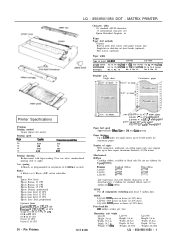
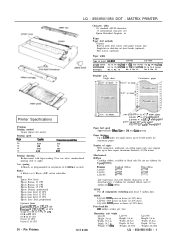
...: 5.6 in . Weight: 26.4 Ibs
LQ - 850/950/1050 - 1 MATRIX PRINTER
Character tables 96 standard ASCII characters 13 international character sets Epson Extended Graphics set
Paper Paper feed methods
Friction Built-in push feed tractor with logic-seeking. No. 10
No 6. Continuous paper
Printer Specifications
Printing Printing method
24-pin impact dot matrix Printing speed
10
draft
220...
Product Information Guide - Page 3


...t$@'\e-bhbei
7 Sp.w I . DRAFT
!"#$%&'()*t,- ./0123456789:;~=>?@ABCDEFGHIJK LMNOPPRSTUVWXYZ[\]A-'abcdefg^hi.j_k^lm.
MATRIX PRINTER
Character sets
Country
ASClt coda Ihex)
OUSA 1 France 2 Germany
23 24 40 50 ...mode uses fewer dots per character for quantities over one gross? Choosing a character set
LQ - 850/950/1050 DOT -
The Roman and Sans Serif Letter Quality (LQ) fonts use ...
Product Information Guide - Page 4
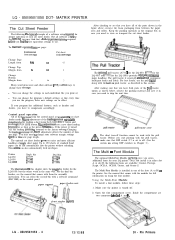
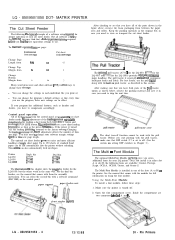
MATRIX PRINTER
The Cut Sheet Feeder
The following fonts are avadable m cut sheet feeder. If your cut sheet
feeder mode. These umts can change your LQ printer. For the dual ...Micro adJustmeW sets a new sheet loading posItIon for the LQ-1050. Pin Printers
or q7312 for the LQ-950. pull tractor cover
A! LQ - 850/950/1050 DOT- Font Module
The optional Multi-Font Module (#7631) ...
Product Information Guide - Page 7
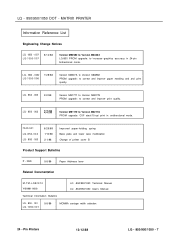
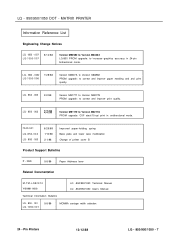
...
M-TM-LQ8/9/10 Y45499114000
LQ -850/950/1050 Technical Manual LQ -850/950/1050 User's Manual
Technical Information Bulletins
LQ - 850 - 001 LQ-1050-001
5/6/88
MONMA carriage width selection
24 - Pin Printers
12/12/88
LQ - 850/950/1050 - 7 LQ - 850/950/1050 DOT - MATRIX PRINTER
Information Reference List
Engineering Change Notices
LQ - 850 - 007/ LQ-1050-007
8/12/88
Version...
Product Support Bulletin(s) - Page 1
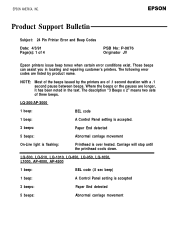
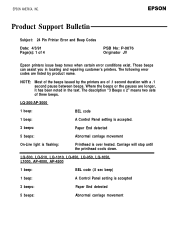
... x 2" means two sets of 4
PSB No: P-0076 Originator JV
Epson printers issue beep tones when certain error conditions exist.
EPSON
Product Support Bulletin
Subject: 24 Pin Printer Error and Beep Codes
Date: 4/3/91 Page(s): 1 of three beeps. LQ-500, LQ-510, LQ-1010, LQ-850, LQ-950, LQ-1050, L1000, AP-4000, AP-4500
1 beep:
BEL code (.5 sec beep...
Product Support Bulletin(s) - Page 8
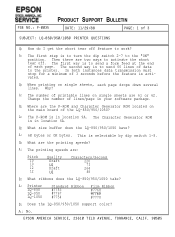
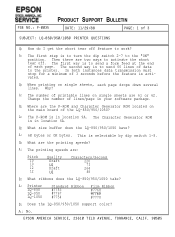
....
Why? Q: Where are :
Pitch 10 10
12 12
Quality Draft
LQ
Draft
LQ
Characters/Second 220 73 264 88
Q: What ribbons does the LQ-850/950/1050 take?
A: Printer LQ-850 LQ-950 LQ-1050
Standard Ribbon #7753 #7767 #7754
Film Ribbon #7768
#7769
#7770
Q: Does the LQ-850/950/1050 support color?
Then there are the printing speeds?
The Character...
Product Support Bulletin(s) - Page 10
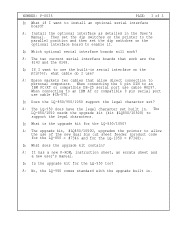
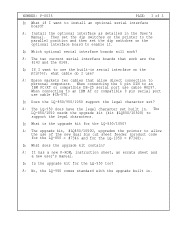
... kit contain?
Q: If I use cable #CA-070. When connecting to install an optional serial interface board? Q: Does the LQ-850/950/1050 support the legal character set the dip switches on the printer, what cable do I want to an IBM AT or compatible 9 pin serial port use ?
A: It has a new P-ROM, instruction sheet, an...
Product Support Bulletin(s) - Page 11
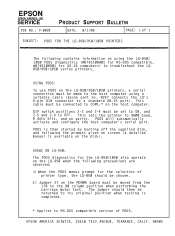
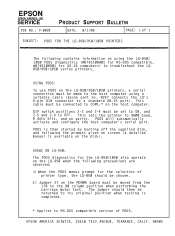
... switch positions 2-3 and 2-4 must be connected to COM1:* on the LQ-850/950/1050 printers, a serial connection must be made to the host computer using the LQ-850/ 1050 PDOS diagnostics (#B765108801 for MS-DOS compatible, #B765108901 for the LQ-850/1050 also operate on the LQ-950 when the following the prompts given on screen (a detailed manual...
Product Support Bulletin(s) - Page 13
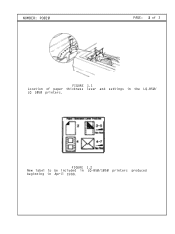
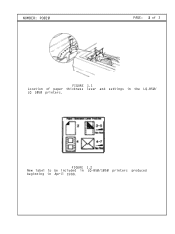
NUMBER: PO020
PAGE: 2 of 2
FIGURE 1.1 Location of paper thickness lever and settings in April 1988.
FIGURE 1.2 New label to be included in LQ-850/1050 printers produced beginning in the LQ-850/ LQ 1050 printers.
Product Support Bulletin(s) - Page 15
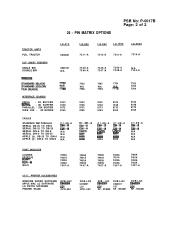
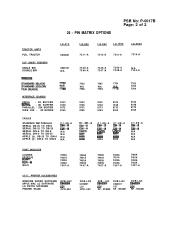
PIN MATRIX OPTIONS
PSB No: P-0017B Page: 2 of 2
LQ-510 C800061
LQ-850 7311-A
LQ-950
LQ-1050
LQ-2550
7313-A
7312-A
7314-A
C806121 N/A
7339-A 7346-A
7345-A 7347-A
7340-A...8148 8172 8165
C1-9E-A E-X
C1-9E-A z:; LQ2
ZYO' KP -
PRINTER ACCESSORIES
WINDOWS DRIVER SOFTWARE APPLE MAC LQ SOFTWARE LQ PATCH SOFWARE PRINTER STAND
DCB-LQ2
El= CPD-552
DCB-LQ2 C842001 LQ1 CPD-552
DCB -...
Product Support Bulletin(s) - Page 17
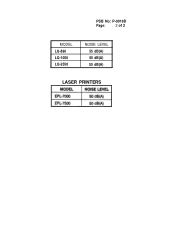
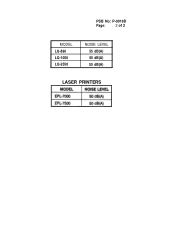
PSB No: P-0016D
Page:
2 of 2
MODEL LQ-860 LQ-1050 LQ-2550
NOISE LEVEL 55 dB(A) 55 dB(A) 55 dB(A)
LASER PRINTERS
Product Support Bulletin(s) - Page 18
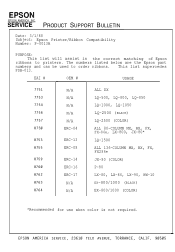
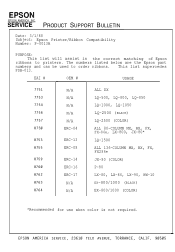
... 8763 8764
N/A N/A N/A N/A N/A ERC-04
ERC-13 ERC-08
ERC-14 ERC-16 ERC-17 N/A N/A
ALL DX LQ-500, LQ-800, LQ-850 LQ-1000, LQ-1050 LQ-2500 (BLACK) LQ-2500 (COLOR) ALL 80-COLUMN MX, RX, FX, FX-86e, LX-800, JX-80* LQ-1500 ALL 136-COLUMN MX, RX, FX, FX286e JX-80 (COLOR) P-80 LX-80, LX...
User Manual - Page 9
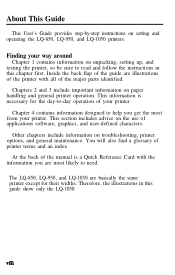
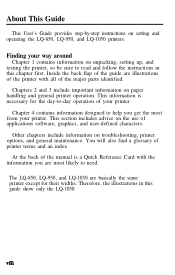
... designed to read and follow the instructions in this chapter first. This section includes advice on the use of printer terms and an index. The LQ-850, LQ-950, and LQ-1050 are illustrations of the printer with the information you get the most likely to -day operation of the manual is necessary for their widths...
User Manual - Page 11


... of paper without removing the continuous paper.
Introduction
The LQ-850, LQ-950, and LQ-1050 are advanced 24-pin impact dot matrix printers, combining high performance and reliability with fast printing of up... well as a choice of operation you've come to expect from Epson printers, the LQ-850, LQ-950, and LQ-1050 offer the following:
An advanced paper handling system that saves paper. A ...
User Manual - Page 27
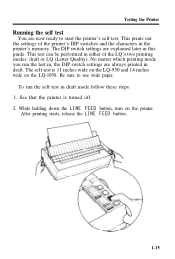
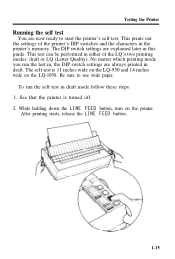
...the printer is 11 inches wide on the LQ-950 and 14 inches wide on the printer. After printing starts, release the LINE FEED button.
1-15 Testing the Printer
...LQ's two printing modes: draft or LQ (Letter Quality). The self test is turned off. 2. To run the test in, the DIP switch settings are now ready to use wide paper. While holding down the LINE FEED button, turn on the LQ-1050...
User Manual - Page 34
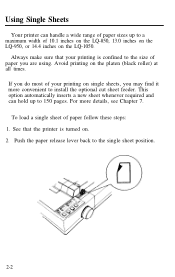
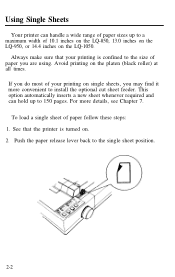
... may find it more details, see Chapter 7. Avoid printing on the LQ-1050. See that your printing on . 2.
For more convenient to the size of paper follow these steps: 1. Push the paper release lever back to 150 pages. Using Single Sheets
Your printer can hold up to a maximum width of 10.1 inches on...
User Manual - Page 78


... LQ-850, LQ-950, and LQ-1050, however, it is best to use . Many of the printer's features.
Choosing from which to use a program with the application programs you want to choose. Software
Now that you have set up and tested the LQ, you should make sure that it works with the LQ-850, LQ-950, or LQ-1050 on its printer...
User Manual - Page 82
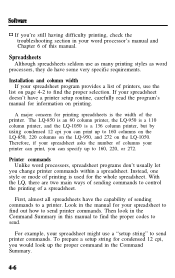
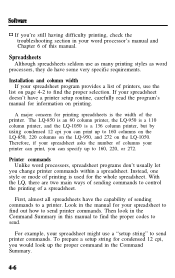
... a spreadsheet.
To prepare a setup string for printing spreadsheets is a 136 column printer, but by using condensed 12 cpi you can specify up to 160, 220, or 272. The LQ-850 is an 80 column printer, the LQ-950 is a 110 column printer, and the LQ-1050 is the width of a spreadsheet. Installation and column width If your...
User Manual - Page 108


... grasping the black fin-like handles (only one on the LQ-850) and lifting the ribbon straight up and out of the printer.
5-2 Let it cool before attempting to the printer and remove the printer cover. Use the following Epson replacement ribbons:
Printer
LQ-850 LQ-950 LQ-1050
Standard ribbon #7753 #7767 #7754
Film ribbon #7768 #7769 #7770...
User Manual - Page 117
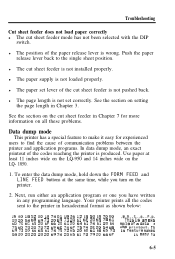
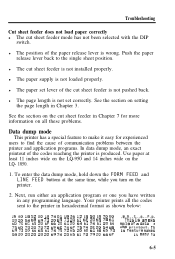
...properly. l The page length is not set lever of the codes reaching the printer is feature makes
it easy for more information on the LQ- 1050.
1. l The position of a data d ump printout.
This is an ...See the section on the cut sheet feeder in any programming language. See the section on the printer.
2. Use paper at the same time, while you have written in Chapter 7 for experienced ...
Similar Questions
How To Install Wep Lq 1050 Dx Driver For Windows 7
(Posted by fcsdbBigba 9 years ago)
Wep Print Head For Lq 1050+dx Super Printer Price
WeP print head for lq 1050+dx super printer price
WeP print head for lq 1050+dx super printer price
(Posted by vkamledba 11 years ago)
Epson Lq 1050+dx Is Heavy Duty Printer?
(Posted by naikmk 11 years ago)
Lq 1050 + Dx Printer Head Part Number
(Posted by murli080552 12 years ago)
Epson Lq 1050+ Dot Matrix Printer
We want used window.s 7 Lq 1050+ dor matrix printer pl send winodow 7 technical support dowanloed so...
We want used window.s 7 Lq 1050+ dor matrix printer pl send winodow 7 technical support dowanloed so...
(Posted by rkrssravi 12 years ago)

