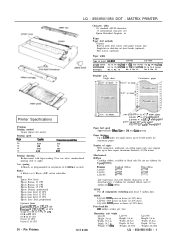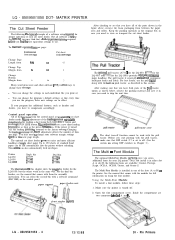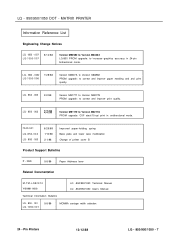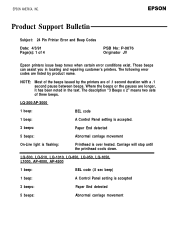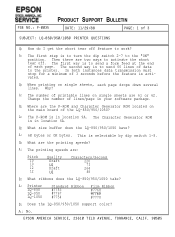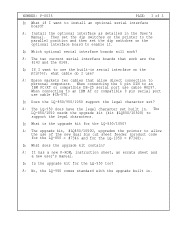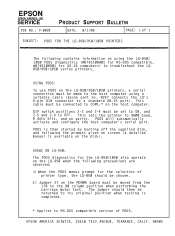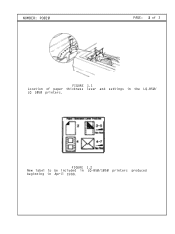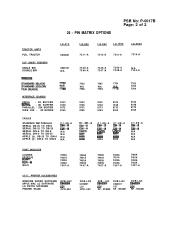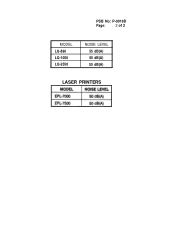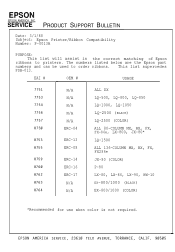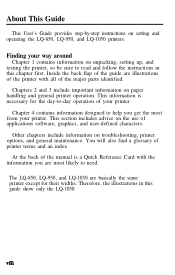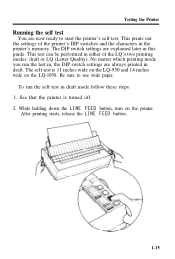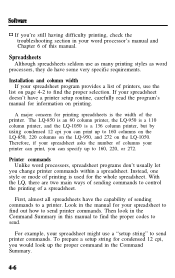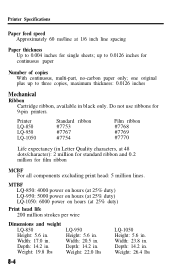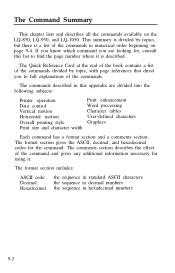Epson LQ 1050 Support Question
Find answers below for this question about Epson LQ 1050 - B/W Dot-matrix Printer.Need a Epson LQ 1050 manual? We have 5 online manuals for this item!
Question posted by murli080552 on March 4th, 2012
Lq 1050 + Dx Printer Head Part Number
The person who posted this question about this Epson product did not include a detailed explanation. Please use the "Request More Information" button to the right if more details would help you to answer this question.
Current Answers
Related Epson LQ 1050 Manual Pages
Similar Questions
How To Install Wep Lq 1050 Dx Driver For Windows 7
(Posted by fcsdbBigba 9 years ago)
Wep Print Head For Lq 1050+dx Super Printer Price
WeP print head for lq 1050+dx super printer price
WeP print head for lq 1050+dx super printer price
(Posted by vkamledba 11 years ago)
Epson Lq 1050+dx Is Heavy Duty Printer?
(Posted by naikmk 11 years ago)
Price Of Epson Lq 2070 Printer Head
Price of Epson LQ 2070 Printer Head
Price of Epson LQ 2070 Printer Head
(Posted by valhitesh 11 years ago)
Wipro Lq 1050 Dx Printer Drivers Windows 7
i want wipro dot matrix lq 1050 dx printer drivers for windows 7
i want wipro dot matrix lq 1050 dx printer drivers for windows 7
(Posted by 85anwar 12 years ago)