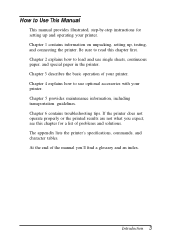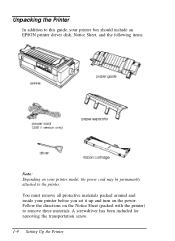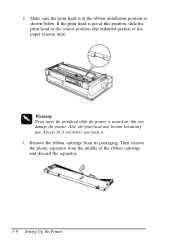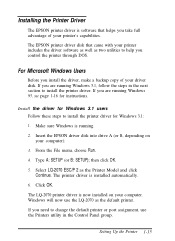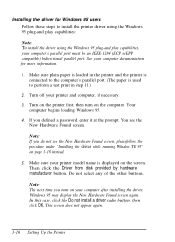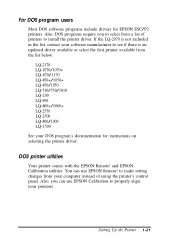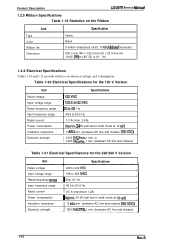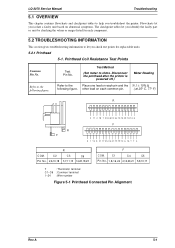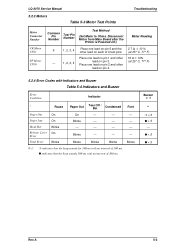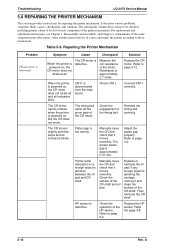Epson 2070 - LQ B/W Dot-matrix Printer Support and Manuals
Get Help and Manuals for this Epson item

Most Recent Epson 2070 Questions
Epson Lq-2070 Printer Driver For Windows 7
why Epson LQ-2070 printing have Left top corner of " 284.2 @EJL " occurred
why Epson LQ-2070 printing have Left top corner of " 284.2 @EJL " occurred
(Posted by winsonwong 10 years ago)
Paper Eject Problms
printer to sent print then print .so print out of 1or 2 paper paper out problms
printer to sent print then print .so print out of 1or 2 paper paper out problms
(Posted by karthick1991m 11 years ago)
Price Of Epson Lq 2070 Printer Head
Price of Epson LQ 2070 Printer Head
Price of Epson LQ 2070 Printer Head
(Posted by valhitesh 11 years ago)
Can A Get Free Download For Printer Driver For Epson Lq 2070 ?
(Posted by dhanaveerapandiand 11 years ago)
Popular Epson 2070 Manual Pages
Epson 2070 Reviews
We have not received any reviews for Epson yet.