Epson 2070 Support Question
Find answers below for this question about Epson 2070 - LQ B/W Dot-matrix Printer.Need a Epson 2070 manual? We have 4 online manuals for this item!
Current Answers
There are currently no answers that have been posted for this question.
Be the first to post an answer! Remember that you can earn up to 1,100 points for every answer you submit. The better the quality of your answer, the better chance it has to be accepted.
Be the first to post an answer! Remember that you can earn up to 1,100 points for every answer you submit. The better the quality of your answer, the better chance it has to be accepted.
Related Epson 2070 Manual Pages
Technical Brief (Impact Printers) - Page 1


... to Letter Quality
LLL
The name of an EPSON's impact printer tells you if it has a narrow
or wide carriage:
LLL L
Nine-pin printers all begin with LQ
FX-980-Nine-pin narrow carriage
Wide carriage printers have 4 number in their respective owners. These printers have paper loaded and waiting. MTBF M Off-carriage motor assembly...
Technical Brief (Impact Printers) - Page 6


... film
Made of the highest grade ABS plastic
Offers the highest print quality for dot matrix printers
Ultra Letter Quality
Keeps the cartridge from warping during times of the print head
...throughout the life of the ribbon
Ensures sharp printed edges Reduces fraying which gives the printer greater overall reliability. EPSON's stationary ribbon cartridge offers the following benefits:
L
L
...
User Manual - Page 1
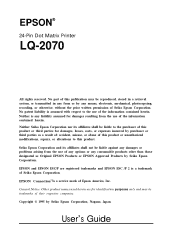
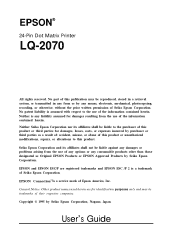
... third parties for damages resulting from the use of Epson America, Inc. EPSON ConnectionSMis a service mark of the information contained herein. EPSON®
24-Pin Dot Matrix Printer
LQ-2070
All rights reserved.
User Manual - Page 4
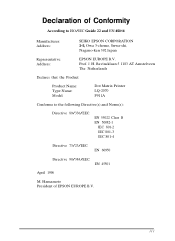
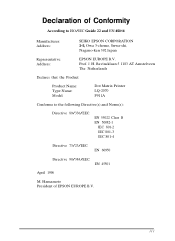
Bavincklaan 5 1183 AT Amstelveen
The Netherlands
Declares that the Product:
Product Name:
Type Name: Model:
Dot Matrix Printer LQ-2070 P911A
Conforms to ISO/IEC Guide 22 and EN 45014
Manufacturer: Address:
SEIKO EPSON CORPORATION 3-5, Owa 3-chome, Suwa-shi,
Nagano-ken 392 Japan
Representative: Address:
...
User Manual - Page 12
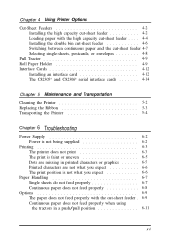
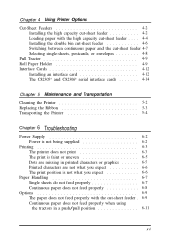
... C82306* serial interface cards 4-14
Chapter 5 Maintenance and Transportation Cleaning the Printer 5-2 Replacing the Ribbon 5-3 Transporting the Printer 5-4
Chapter 6 Troubleshooting
Power Supply 6-2 Power is not being supplied 6-2
Printing 6-3 The printer does not print 6-3 The print is faint or uneven 6-5 Dots are missing in printed characters or graphics 6-5 Printed characters are not...
User Manual - Page 14
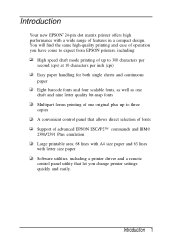
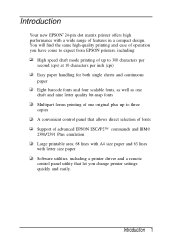
Introduction
Your new EPSON® 24-pin dot matrix printer offers high performance with letter size paper Software utilities, including a printer driver and a remote control panel utility that allows ...will find the same high-quality printing and ease of operation you have come to expect from EPSON printers, including:
High speed draft mode printing of up to 300 characters per second (cps) at 10 ...
User Manual - Page 36
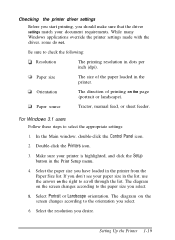
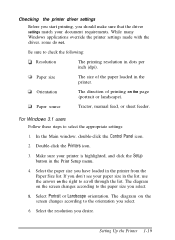
Checking the printer driver settings Before you start printing, you desire.
Select the paper size you have loaded in dots per inch (dpi). If you don't see your ...paper size in the list, use the arrows on the screen changes according to scroll through the list. The diagram on the right to the paper size you select. 6. Setting Up the Printer...
User Manual - Page 111


Chapter 6
Troubleshooting
Power Supply 6-2 Power is not being supplied 6-2
Printing 6-3 The printer does not print 6-3 The print is faint or uneven 6-5 Dots are missing in printed characters or graphics . . . . . 6-5 Printed characters are not what you expect 6-6 The print position is not what you expect 6-6
Paper Handling 6-7 Single ...
User Manual - Page 123
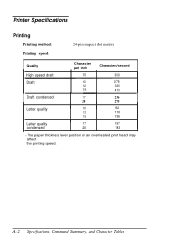
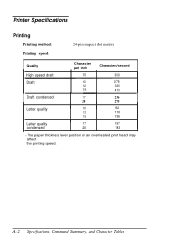
A-2 Specifications, Command Summary, and Character Tables
Printer Specifications
Printing
Printing method: Printing speed:
24-pin impact dot matrix
Quality
Character pet inch
Characters/second
High speed draft
10
300
Draft
10
275
12
330
15
413
Draft condensed
I
17 20
I
236 275
Letter ...
User Manual - Page 130


... pull tractors C80032*)
Pull tractor feed (front, rear, and bottom with optional pull tractor C80032*)
Cut-sheet feeder (option C80673*, C80674*)
8 million characters (LQ 10 cpi, at 48 dots / character)
6 million lines (except print head)
200 million strokes/wire
Specifications, Command Summary, and Character Tables A-9
B The minimum left margin is 203.2 mm...
User Manual - Page 148
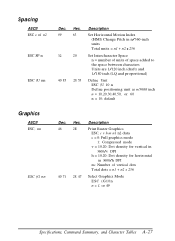
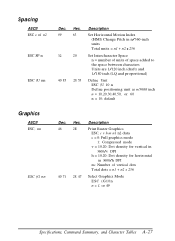
...Number of space added to the space between characters Units are 1/120 inch (draft) and 1/180 inch (LQ and proportional)
Define Unit ESC (U 10 n Define positioning unit as n/3600 inch n = 10,20... n1 n2 data c = 0: Full graphics mode 1: Compressed mode v = 10,20: Dot density for vertical in 3600/v DPI h = 10,20: Dot density for horizontal in n/360-inch units Total units = n1 + n2 x 256
Set ...
User Manual - Page 162
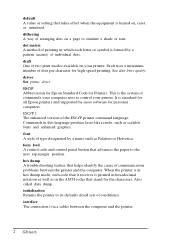
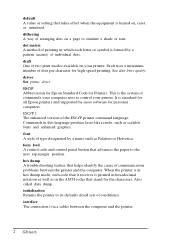
... as well as in which each code that it receives is formed by a pattern (matrix) of printing in the ASCII codes that advances the paper to its defaults (fixed sets of the ESC/P printer command language. dot matrix A method of individual dots. form feed A control code and control panel button that stand for the characters.
Service Manual - Page 10
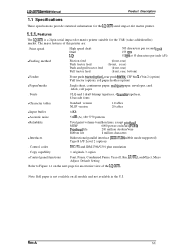
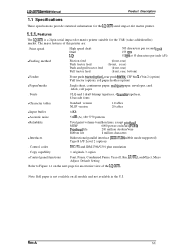
... noise
51 dB (A), 1S0 7779 pattern
q Reliability
Total print volume 6 million lines, except printhead
MTBF
6000 power on the next page for the LQ-2070 serial impact dot matrix printer.
1.1.1.
Features
The LQ-2070 is not available on all models and not available in the U.S. Copy capability
1 original+ 3 copies
q Control panel functions
Font, Pause, Condensed Pause, Tear...
Service Manual - Page 13


...Head center
>
; Print direction
Bidirectional, with a printer setting or software command.)
1-4
Rev.A Pin arrangement q print Pin diameter
Impact dot matrix Black 24 pins 12x 2 staggered 0.2 mm (0.0079 inch)
f)=108°* 0.2° . ~1I18O')
J ~'~gd're"'on the paper .
. l?rintig method . T #l? Product Description
LQ-2070 Servioe Manual
1.2 Hardware Specifications This section...
Service Manual - Page 14


... draft
Draft Draft condensed
LQ 8 pin bit image 24 pin bit image
. Raster graphics
Table 1-5 Print Resolution
Horizontal Density Vertical Density Adjacent Dot Printed?
90 dpi
180...
180 or 360 dpi
Yes
q Acoustic noise
51 dB (A), 1S0 7779 pattern
Rev.A
1-5 LQ-2070 Service Manual
Product Description
1.2.2 Printing Specifications
q Copy capability q Print speed and printable columns
...
Service Manual - Page 21


...or paper staples (both sides). Carbonless multipart. Dots of glue or paper staples (both sides).
1-12
Rev.A
Dots of paper
Binding
Minimum Maximum
101 mm (4.0")...lb)
40 g/m2
(12 lb)
58 g/m2
(15 lb)
Plain paper.
Product Description
LQ-2070 Service Manual
Continuous Paper
q Paper/media specifications
The following table gives specifications continuous paper. Carbonless multipart...
Service Manual - Page 49
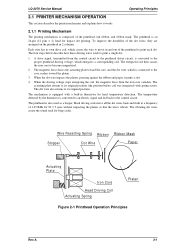
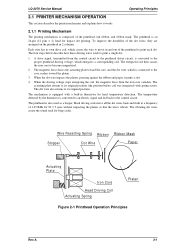
... connected to the core, rushes toward the core, and the dot wire, which causes the wire to print each dot. LQ-2070 Service Manual
Operating Principles
2.1 PRINTER MECHANISM OPERATION
This section describes the printer mechanism and explains how it prints a dot. 4. To improve the durability of the dot wires, they are arranged on the printhead in and out...
Service Manual - Page 126


...not move at all . • When the printer is powered on the control panel blink.
some dots are not printing.
Flowchart 2
• When the printer is powered on, the CR moves away
from...of the problem.
Flowchart 3
• No image is ejected automatically and
then the printer indicates "Ready."
• Control panel indicator LEDs do not light. • Operate button ...
Service Manual - Page 137


or
One of IC2. Rev.A
5-15 LQ-2070 Service Manual
Troubleshooting
Table 5-7. Paper feed is printed. No data is abnormal. Check the output signal waveform...IC1.
If this signal is defective.
or
IC2 is not output, replace IC1. ( or replace the main board)
A particular dot fails to print. Check output signal waveform at pin 69 and pins 76 ~ 89, pins 91~ 99 of the head drive ...
Service Manual - Page 139
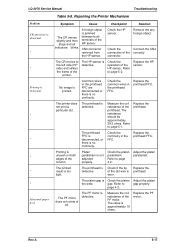
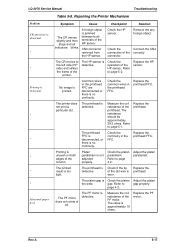
... to page 4-2.
Adjust the platen parallelism.
The value is not adjusted properly. LQ-2070 Service Manual
Troubleshooting
Table 5-8. Repairing the Printer Mechanism
Problem CR operation is abnormal. ^ ^
Printing is too light.
gap. connector. The printer does not print a particular dot.
The printed result is abnormal.
^
^
^ ^ ^ Abnormal paper feed.
The HP sensor is...
Similar Questions
Dot Matrix Printer Lq 1070+
All Indicator Lamp Blinking & Printer Head Jam On Home
All Indicator Lamp Blinking & Printer Head Jam On Home
(Posted by dilipsangani 7 years ago)
Epson Lq-2070 Printer Driver For Windows 7
why Epson LQ-2070 printing have Left top corner of " 284.2 @EJL " occurred
why Epson LQ-2070 printing have Left top corner of " 284.2 @EJL " occurred
(Posted by winsonwong 10 years ago)
Price Of Epson Lq 2070 Printer Head
Price of Epson LQ 2070 Printer Head
Price of Epson LQ 2070 Printer Head
(Posted by valhitesh 11 years ago)
Epson Lq 1050+ Dot Matrix Printer
We want used window.s 7 Lq 1050+ dor matrix printer pl send winodow 7 technical support dowanloed so...
We want used window.s 7 Lq 1050+ dor matrix printer pl send winodow 7 technical support dowanloed so...
(Posted by rkrssravi 12 years ago)
Epson Dot Matrix Printers
What replaces the Epson LQ-2070 or is it still available for purchase?
What replaces the Epson LQ-2070 or is it still available for purchase?
(Posted by susief 12 years ago)

