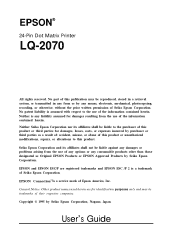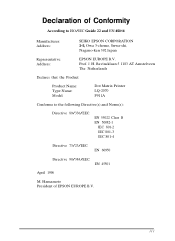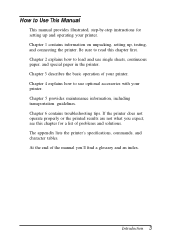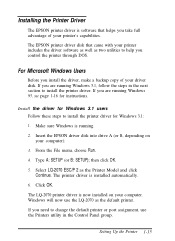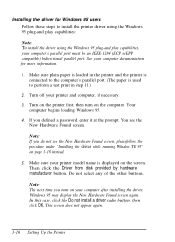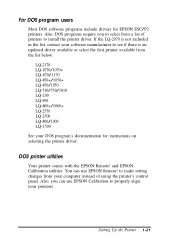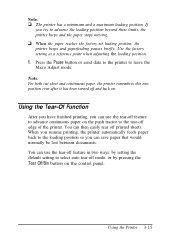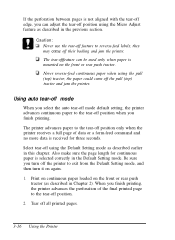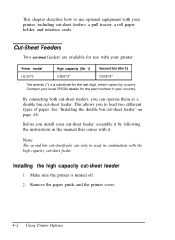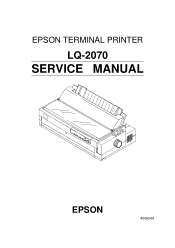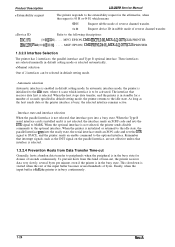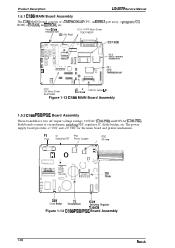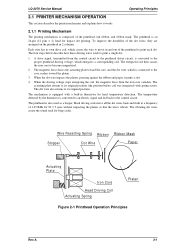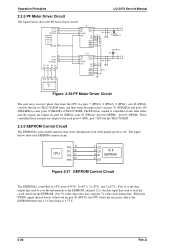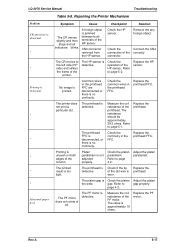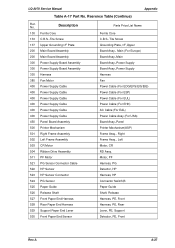Epson 2070 Support Question
Find answers below for this question about Epson 2070 - LQ B/W Dot-matrix Printer.Need a Epson 2070 manual? We have 4 online manuals for this item!
Question posted by winsonwong on May 17th, 2013
Epson Lq-2070 Printer Driver For Windows 7
why Epson LQ-2070 printing have Left top corner of " 284.2 @EJL " occurred
Current Answers
Answer #1: Posted by TommyKervz on May 17th, 2013 12:51 AM
Greetings - This may be a bug as Epson got buffled when they were asked by a fellow user of an epson printer that was having the same issue - The problem was finally solved by the installation of a driver that belonged to a different model but within the same series (eg. Lq-2075) - I also believe that downloading and installing the latest driver for Lq-2070 may solve the problem. You can download these drivers from http://www.epson.com under support (select a model number 1st) -
Hope this helps
Related Epson 2070 Manual Pages
Similar Questions
My Epson 2180 Printer Leaves Blank Page After Every Print.
My epson 2180 printer leaves blank page after every print.I'm not sure whether my customized page si...
My epson 2180 printer leaves blank page after every print.I'm not sure whether my customized page si...
(Posted by kanthbgr 10 years ago)
Price Of Epson Lq 2070 Printer Head
Price of Epson LQ 2070 Printer Head
Price of Epson LQ 2070 Printer Head
(Posted by valhitesh 11 years ago)
Can A Get Free Download For Printer Driver For Epson Lq 2070 ?
(Posted by dhanaveerapandiand 11 years ago)
Wipro Lq 1050 Dx Printer Drivers Windows 7
i want wipro dot matrix lq 1050 dx printer drivers for windows 7
i want wipro dot matrix lq 1050 dx printer drivers for windows 7
(Posted by 85anwar 12 years ago)
Epson Dot Matrix Printers
What replaces the Epson LQ-2070 or is it still available for purchase?
What replaces the Epson LQ-2070 or is it still available for purchase?
(Posted by susief 12 years ago)