Epson 2180 Support Question
Find answers below for this question about Epson 2180 - LQ B/W Dot-matrix Printer.Need a Epson 2180 manual? We have 6 online manuals for this item!
Question posted by kanthbgr on December 25th, 2013
My Epson 2180 Printer Leaves Blank Page After Every Print.
My epson 2180 printer leaves blank page after every print.I'm not sure whether my customized page size option is correct or not.I need the page size of A5 in my page size menu.Please help me
Current Answers
There are currently no answers that have been posted for this question.
Be the first to post an answer! Remember that you can earn up to 1,100 points for every answer you submit. The better the quality of your answer, the better chance it has to be accepted.
Be the first to post an answer! Remember that you can earn up to 1,100 points for every answer you submit. The better the quality of your answer, the better chance it has to be accepted.
Related Epson 2180 Manual Pages
Technical Brief (Impact Printers) - Page 1


... for their reliability with LQ
FX-980-Nine-pin narrow carriage
Wide carriage printers have 4 number in their names
EPSON Sales Training
EPSON is a 9- These printers have paper loaded and waiting. or 24-pin, which : Hit the paper less hard to make impressions through most multi-part forms Offer finer Letter Quality printing Print from High Speed...
Technical Brief (Impact Printers) - Page 2


... tractor.
Front push paper path
Rear push/pull
Front push/pull
EPSON Sales Training
EPSON is a registered trademark of Seiko Epson Corporation.
1/00
Other trademarks are the property of EPSON's impact printers have optional tractor units available. Most EPSON impact printers also offer an IBM emulation, which prints with Windows applications. Bottom pull paper path
Gives you the...
Technical Brief (Impact Printers) - Page 4


... paper and trouble, and precisely line up printing on pre-printed forms.
LL
L
Versatility-Flexible interfacing
Most EPSON impact printers offer both standard bidirectional parallel and serial interfaces which make the printers compatible with virtually any Windows system environment. L
For optional connectivity, most EPSON impact printers offer EPSON Type B interface slots that are available...
Technical Brief (Impact Printers) - Page 6


... film
Made of the highest grade ABS plastic
Offers the highest print quality for dot matrix printers
Ultra Letter Quality
Keeps the cartridge from warping during times of extended use and extreme temperature changes
L
L
Easy to every sale
5
Reliability-Ribbon cartridge reliability
Most EPSON impact printers use a stationary ribbon cartridge. This lower weight on the carriage...
Product Brochure - Page 1


.... Combine all from the same printer.
More reliable. Add optional network interface boards and you can print at the EPSON LQ-2180, the ultra-reliable printer that gives you more -all three and you years of the fastest 24 pin impact printers around. The EPSON LQ-2180 gives you 've got the EPSON® LQ-2180 printer. Plus, its print head has a 400 million strokes/wire...
Product Brochure - Page 2
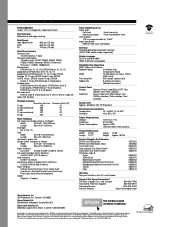
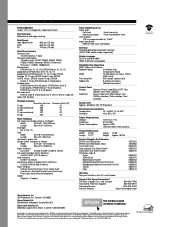
....11"
Depth 15.82" Weight Approx. 28.7 lb
Product/Supplies Part Numbers EPSON LQ-2180 printer EPSON LQ-2180 ribbon fabric Pull Tractor Unit High Capacity Cut Sheet Feeder Second-Bin Cut Sheet Feeder Interfaces-Type B
Serial 32KB Serial Bidirectional Parallel Multiprotocol Ethernet Print Server Multiprotocol Ethernet Print Server 10/100 Twinax Coax
C272001 S015086 C800321 C806731 C806741
C823051...
Product Information Guide - Page 2


...Buffer
64KB or 0KB (selectable in parallel interface and provide added network compatibility.
EPSON LQ-2180
2/99 EPSON LQ-2180
Optional Interface Cards
You can be up to 0.20 inch (5 mm). utility)
2 - Unidirectional text or graphics printing can install an optional interface card to supplement your printer. (Not all interfaces are available in the table below are compatible with...
Product Information Guide - Page 14
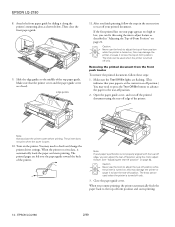
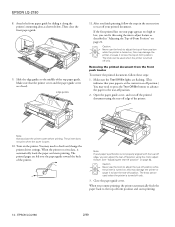
....
3. Close the paper guide cover. EPSON LQ-2180
2/99 Make sure that your paper's perforation is turned off position.
2.
edge guides
11. The knob can fix this may need to press the Tear Off/Bin button to advance the paper to lose the top-of -Form Position" on the printer.
The printed pages are closed. See "Adjusting...
Product Information Guide - Page 16
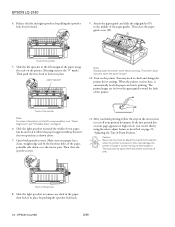
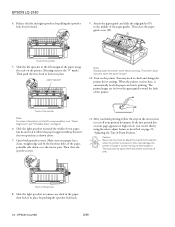
Turn on page 22, "Adjusting the Top-of the printer.
The knob can fix this may need to tear off only. EPSON LQ-2180
4. Release the left margin position, see "Paper Alignment" and "Printable Area" on page 5.
6. front of -form position while the printer is open.
10. Caution: Never use the knob to adjust the top-of...
Product Information Guide - Page 19
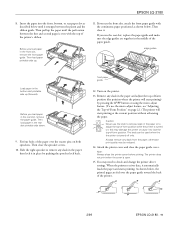
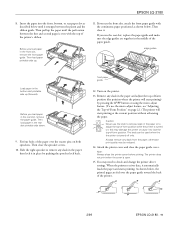
... position without advancing the paper. then lock it . otherwise print quality may need to adjust the top-of the printer.
2/99
EPSON LQ-2180 - 19 You may be used when the the printer is open.
15. If you use the rear slot, replace the paper guide and make sure the edge guides are fed over the tractor pins...
Product Information Guide - Page 20
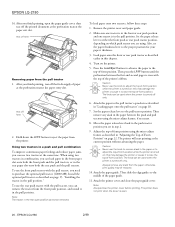
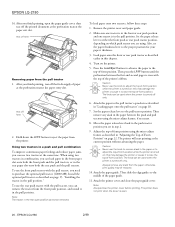
... be removed. Caution: Never use the knob to purchase the optional pull tractor (C80032V). The printer does not print when the cover is in the front or rear push position and one tractor is in the pull position. EPSON LQ-2180
2/99 tear off only.
6. Make sure one tractor is open the paper guide cover; this may...
Product Information Guide - Page 22
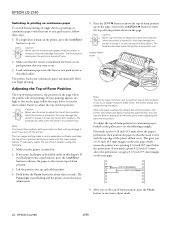
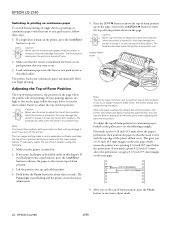
... that you turn off only.
2. Make sure the printer is even with the top edge of -form position. plastic ribbon cover
Note: The printer has a minimum and a maximum top-of the plastic ribbon cover. EPSON LQ-2180
Switching to printing on continuous paper
To switch from printing on single sheets to printing on continuous paper with the front or...
Product Information Guide - Page 23
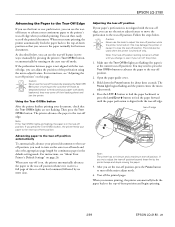
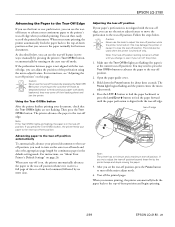
...printer advances the paper to feed continuous paper with the tear-off position.
2. Make sure... advance your printed documents to the tearoff position, you need to press the...printing, the printer automatically feeds the paper back to the tear-off edge. When you can use the tearoff feature to advance your paper to the next top-of -form position and begins printing.
2/99
EPSON LQ-2180...
Product Information Guide - Page 26


... remove it back on the printer. or A4-size single-sheet paper or three pages of -form or tear-off the printer, wait at least five seconds before turning it .
3. Hold down the Pitch button while you need to clear paper jams when the printer is turned off . EPSON LQ-2180
2/99 Replace the printer cover, and the paper...
Product Information Guide - Page 27
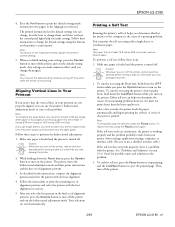
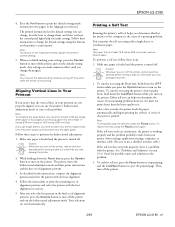
... (376 mm) wide.
Note: To complete the steps below, you may damage the printer.
2. otherwise you need to turn on the instruction sheets indicate the printer's current settings.
5. You can change, describe how to print the remaining sets of your printing problem;
EPSON LQ-2180
4.
Note: You may exit the default-setting mode by turning off . Follow the...
User Manual - Page 6


Contents
Getting to Know Your Printer
Easy-to-Use Features 2 Available Paper Paths 3
Printing on continuous paper 4 Printing on single sheets 8 Options 10 Ribbon Cartridge 10 Important Safety Instructions 11 Print Head Caution Symbol 12 ENERGY STAR Compliance 13 For United Kingdom Users 13 Use of options 13 Safety information 14 How To Use Your Manuals 15...
User Manual - Page 132
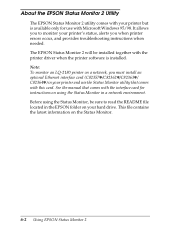
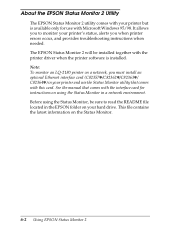
.... About the EPSON Status Monitor 2 Utility
The EPSON Status Monitor 2 utility comes with your printer's status, alerts you when printer errors occur, and provides troubleshooting instructions when needed. Before using the Status Monitor in your hard drive. The EPSON Status Monitor 2 will be sure to monitor your printer but is installed. Note: To monitor an LQ-2180 printer on the...
User Manual - Page 152


... feature. Adjust the tear-off position using . this may damage the printer or cause it to do not match the size of your application before printing.
Wrong tear-off position
The printer prints on . Check the paper size setting in Chapter 5, or "Using the EPSON Remote! Check the page length settings for the front or rear tractor...
Service Manual - Page 36
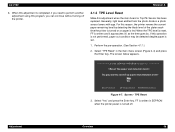
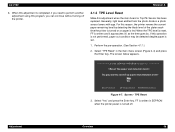
... main menu screen (Figure 4-4) and press the Enter key.
TPE Reset
3. Select "TPE Reset" in e
Figure 4-7. Screen - When this adjustment when the main board or Top PE Sensor has been replaced. Perform the pre-operation. (See Section 4.1.1.)
2. LQ-2180
Revision A
6. Generally, light level emitted from the photo diode in EEPROM when the printer power...
Service Manual - Page 38
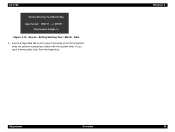
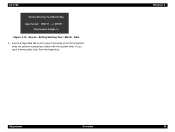
Input a 6-digit data. Be sure to input it correctly since this programs
does not perform comparison check with the system timer. Setting Starting Year / Month / Date 5. LQ-2180
S e ttin g S ta r tin g Y e a r /M o n th /D a y In p u t fo r m a t: 1 9 9 9 /1 /1 ---> 9 9 0 1 0 1
P le a s e in p u t 6 d ig its > >
Figure 4-10. Revision A
Adjustment
Overview
38 Screen -
If you input a ...
Similar Questions
Epson Lq 2180 Will Not Stop Printing
(Posted by wadpaid2p 9 years ago)
Epson Lq 2180 Printer Cannot Pause
(Posted by ignflat 9 years ago)
I Cant Print With My Epson Lq 2180 Printer
(Posted by aeSHA 9 years ago)
How To Install Epson Lq 2180 Printer Windows 7
(Posted by lbeBMc 10 years ago)
Error When Print A Test Page With Epson Lq-2180 Printer
(Posted by pardWA 10 years ago)

