Epson 2180 Support Question
Find answers below for this question about Epson 2180 - LQ B/W Dot-matrix Printer.Need a Epson 2180 manual? We have 6 online manuals for this item!
Question posted by lbeBMc on March 23rd, 2014
How To Install Epson Lq 2180 Printer Windows 7
The person who posted this question about this Epson product did not include a detailed explanation. Please use the "Request More Information" button to the right if more details would help you to answer this question.
Current Answers
There are currently no answers that have been posted for this question.
Be the first to post an answer! Remember that you can earn up to 1,100 points for every answer you submit. The better the quality of your answer, the better chance it has to be accepted.
Be the first to post an answer! Remember that you can earn up to 1,100 points for every answer you submit. The better the quality of your answer, the better chance it has to be accepted.
Related Epson 2180 Manual Pages
Product Brochure - Page 1


...-Hours (POH) and its zero tear-off paper handling
Eliminates paper waste of 10,000 POH with most popular industry
Windows 95 and
standard software. The EPSON LQ-2180 gives you 've got the EPSON® LQ-2180 printer.
Front, rear, bottom and top paper paths let you can print at draft speeds of single sheet, continuous forms...
Product Brochure - Page 2
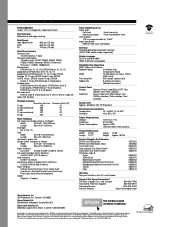
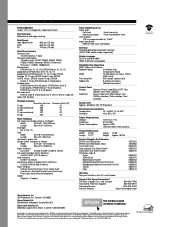
...Product/Supplies Part Numbers EPSON LQ-2180 printer EPSON LQ-2180 ribbon fabric Pull Tractor...EPSON Sans Serif 10, 12, 15 proportional; EPSON Orator-S 10 cpi; Epson disclaims any product or service. ©Copyright 1999 Epson America, Inc. EPSON Roman T 8 to change without notice. S PPER CI NI FT IECRA TS IPOE NC SI F I C A T I O N S
Printing Method 24-pin, (12 x 2 staggered), impact dot matrix...
Product Information Guide - Page 2


... of the paper stack can install an optional interface card to supplement your printer. (Not all interfaces are available...EPSON LQ-2180
2/99 Buffer
64KB or 0KB (selectable in parallel interface and provide added network compatibility. Printer Specifications
Mechanical Printing method Printing speed
Printing direction
Line spacing Printable columns Resolution
24-pin impact dot matrix...
Product Information Guide - Page 6
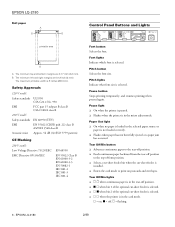
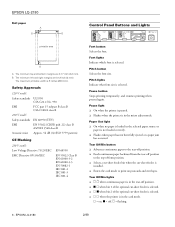
.... Pitch button Selects the font size. t Flashes when the printer is in the selected paper source or
paper is
installed.
Paper Out light t On when no paper is 8 inches (203 mm). EPSON LQ-2180
2/99
t o n when bin 1 of the optional cut -sheet feeder is not loaded correctly. EPSON LQ-2180
Roll paper
A
B
B
Control Panel Buttons and Lights
printable...
Product Information Guide - Page 8


...the position where the printer starts printing on a push tractor, you print on thick paper such as multi-part forms or continuous paper with Microsoft® Windows 95 and 98.... installed in the rear slot. If you can be removed. This reduces the chance of single-sheet or continuous paper.
EPSON LQ-2180
Status Monitor
The EPSON Status Monitor 2 utility comes with your printer but...
Product Information Guide - Page 9
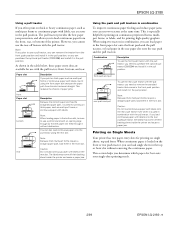
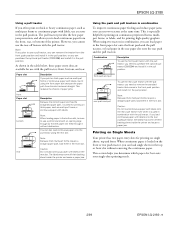
...The labels may come off feature with the pull tractor. Printing on Single Sheets
Your printer has two paper entry slots for printing on continuous preprinted forms, multipart forms, or ...is especially helpful for printing high-quality graphics. EPSON LQ-2180
Using a pull tractor
If you need to purchase the optional pull tractor (C80032V) and install it in the pull position. You can load...
Product Information Guide - Page 10
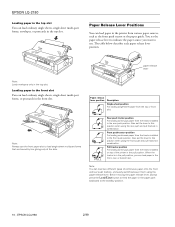
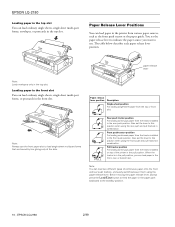
EPSON LQ-2180
Loading paper in the top slot You can load ordinary single sheets, single-sheet multi-part forms, or ... source you can load paper in the printer from the tractor installed in the front, rear, or bottom slot. Also set the paper release lever to this position when using the front push and pull tractors in combination. EPSON LQ-2180
2/99 Before moving the paper release lever...
Product Information Guide - Page 12
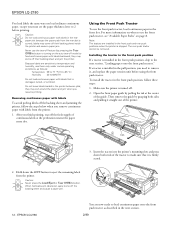
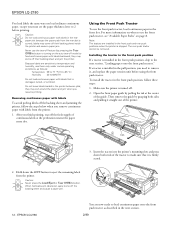
EPSON LQ-2180
You load labels the same way you load ordinary continuous paper, except you must set the ... push tractor." After you remove continuous paper with labels that it is firmly seated.
2. EPSON LQ-2180
You are installed in the rear paper slot because the paper path from the printer.
1.
Installing the tractor in the front push position
If a tractor is curved; If a tractor is...
Product Information Guide - Page 13
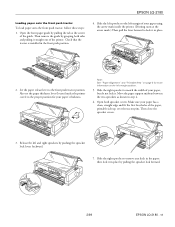
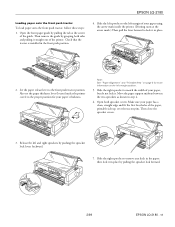
...proper position for more information on page 5 for your paper using the arrow mark inside the printer. (Printing starts at the center of the paper, printable side up, over the tractor ...tractor is installed in step 4.
6.
Slide the right sprocket to match the width of your paper has a clean, straight edge and fit the first four holes of the guide. EPSON LQ-2180
Loading paper ...
Product Information Guide - Page 15
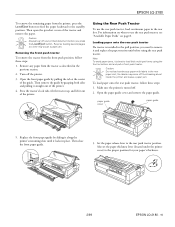
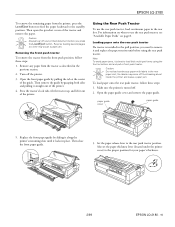
...To load paper onto the rear push tractor, follow these steps:
1. EPSON LQ-2180
To remove the remaining paper from the printer, press the Load/Eject button to feed the paper backward to the ...their backing sheet inside the printer and cause a paper jam. Turn off .
2. paper guide cover
paper guide
5.
Loading paper onto the rear push tractor
If a tractor is installed in the pull position, ...
Product Information Guide - Page 17
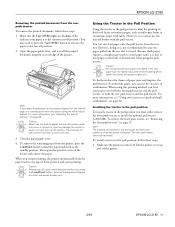
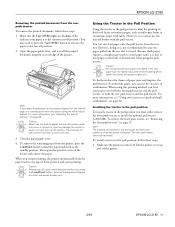
...flashing. (This
indicates your printed document before you can adjust the tear-off the printer.
2/99
EPSON LQ-2180 - 17 Then open the sprocket covers of continuous paper, you press
the Load/...When using the micro adjust feature. Installing the tractor in the pull position
To install a tractor in the pull position, follow these steps:
1.
To install a tractor in the pull position ...
Product Information Guide - Page 18


... the left margin position.
6. Make sure your paper's thickness.
3. EPSON LQ-2180
2. Set the paper release lever to lock it is removed. You are now ready to the left and right sprockets by pulling the sprocket lock levers forward.
5. Make sure the printer is installed in the next section. Move the paper support midway between...
Product Information Guide - Page 20
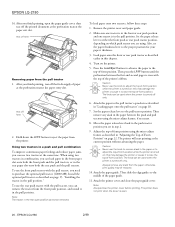
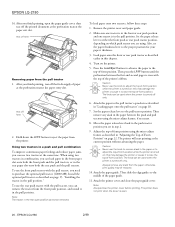
...purchase the optional pull tractor (C80032V). The printer will start printing at the perforation nearest the paper exit slot. otherwise print quality may be removed. EPSON LQ-2180
2/99 then tear off only. Hold ...advancing the paper. After you can be used when the printer is turned off here
Removing paper from the printer. Install the optional pull tractor as described in the front or...
Product Information Guide - Page 21
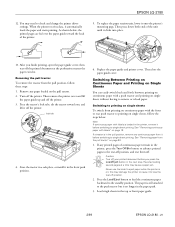
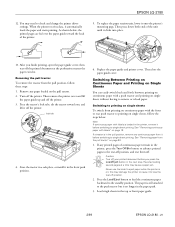
...need to remove or reload paper.
Store the tractor in a safe place, or install it before you press the
Load/Eject button in the paper path.
3. Switching ... paper guide cover.
Caution: Tear off position.
2.
The paper is loaded in the printer, remove it in the top or front paper guide.
2/99
EPSON LQ-2180 - 21 To replace the paper tension unit, lower it to lose the tear-off ...
Product Information Guide - Page 22
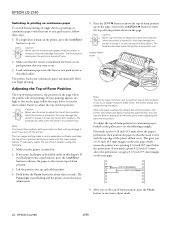
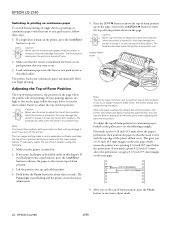
... software overrides the top-of -form position. Make sure that the tractor is installed in the printer, press the Load/Eject button to eject it beyond these steps:
1. After you change it to lose the top-of-form position.
EPSON LQ-2180
2/99 Caution: Never use the knob to exit micro adjust mode.
22 - If...
Product Information Guide - Page 24
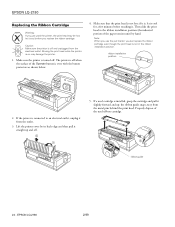
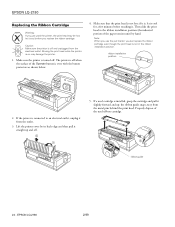
....
the ribbon guide snaps away from the outlet.
3.
EPSON LQ-2180
2/99 if it from the metal pins behind the print head. ribbon installation position
2. If the printer is , let it straight up ; Lift the printer cover by hand.
If a used the printer, the print head may damage the printer.
1. Make sure that the print head is even...
Product Information Guide - Page 28


... optional cutsheet feeder is installed, remove it with a soft, clean cloth dampened with mild detergent dissolved in hexadecimal format. If the outer case or paper guide is needed. Keep the printer cover in the right column with lubricants;
If characters are represented by dots. EPSON LQ-2180
2/99
You can damage the printer mechanism.
To enter hex...
Product Information Guide - Page 29


... printer.
3. Then install the paper tension unit.
7. Repack the printer, ribbon cartridge, paper guide, paper separator, and power cord in the original packing materials and place them in the printer, and remove the paper guide. Related Documentation
4009592
EPSON LQ-2180 User's Guide
4009593
EPSON LQ-2180 Quick Reference Guide
4009602
EPSON LQ-2180 Unpacking sheet
TM-LQ2180 EPSON LQ-2180...
User Manual - Page 45
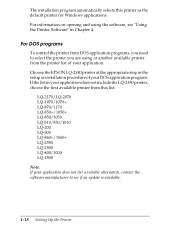
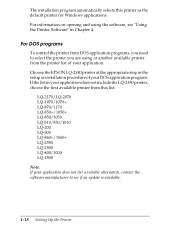
.../1010 LQ-200 LQ-500 LQ-860+/1060+ LQ-2550 LQ-2500 LQ-800/1000 LQ-1500
Note: If your application does not list a suitable alternative, contact the software manufacturer to select the printer you need to see if an update is available.
1-18 Setting Up the Printer Choose the EPSON LQ-2180 printer at the appropriate step in the setup or installation procedure...
User Manual - Page 132
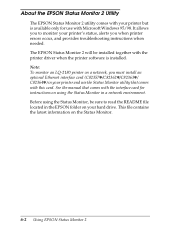
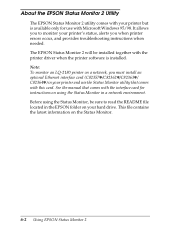
It allows you to read the README file located in the EPSON folder on a network, you when printer errors occur, and provides troubleshooting instructions when needed. Note: To monitor an LQ-2180 printer on your hard drive. See the manual that comes with the interface card for use the Status Monitor utility that comes with this...
Similar Questions
How To Install Epson Lq 2180 On Windows 7 32bit
(Posted by fowlerobert 9 years ago)
I Cant Print With My Epson Lq 2180 Printer
(Posted by aeSHA 9 years ago)
How To Install Lq 2180 For Windows 7 64 Bit
(Posted by COBUSgokid 9 years ago)
How To Install Epson 2180 Printer Head
(Posted by Henned 10 years ago)
How We Install Wep 1070 Printer In Win 7 64 Bit
how we install wep 1070 printer in win 7 64 bit
how we install wep 1070 printer in win 7 64 bit
(Posted by Anonymous-58798 12 years ago)

