Epson LQ 1050 Support Question
Find answers below for this question about Epson LQ 1050 - B/W Dot-matrix Printer.Need a Epson LQ 1050 manual? We have 5 online manuals for this item!
Current Answers
There are currently no answers that have been posted for this question.
Be the first to post an answer! Remember that you can earn up to 1,100 points for every answer you submit. The better the quality of your answer, the better chance it has to be accepted.
Be the first to post an answer! Remember that you can earn up to 1,100 points for every answer you submit. The better the quality of your answer, the better chance it has to be accepted.
Related Epson LQ 1050 Manual Pages
Technical Brief (Impact Printers) - Page 3


... load continuous paper in the front, rear, or bottom slot.
Technical Brief-Multimedia projectors
Page 3
Single sheet paper paths:
EPSON impact printers all can handle single sheet paper and single sheet multi-part forms, many EPSON impact printers have both front and top paper paths:
Front paper path
The front paper path has an almost...
Technical Brief (Impact Printers) - Page 6


... a mylar film
Made of the highest grade ABS plastic
Offers the highest print quality for dot matrix printers
Ultra Letter Quality
Keeps the cartridge from warping during times of the print head
=
First ...trademark of Seiko Epson Corporation.
1/00
Other trademarks are the property of the ribbon, the printer can jam or damage the print head Protects and extends the life of extended use and ...
Product Information Guide - Page 1
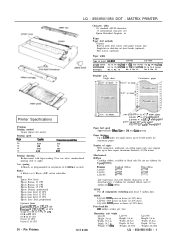
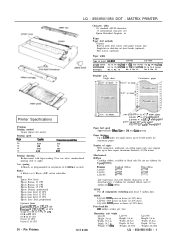
...: 26.4 Ibs
LQ - 850/950/1050 - 1 LQ - 850/950/1050 DOT - Continuous paper
Printer Specifications
Printing Printing method
24-pin impact dot matrix Printing speed
10
draft
220
10
LCI
73
12
draft
264
12
LQ
88
Printing direction Bi-directional with paper tension unit Single-bin or dual-bin cut sheet feeder (optional) Pull tractor (optional)
Paper width
Type of...
Product Information Guide - Page 2
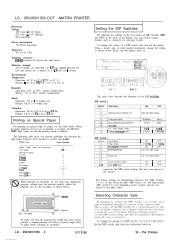
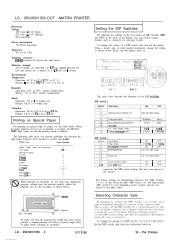
... position to match your paper:
Paper Type
Lever Position
Paper (single sheets or continuous) Thin paper Multi-part paper P-sheet 3sheet 4-sheet Labels Envelopes Air mall PIaWl Bond I20 lb.1 Bond (24 lb.1...rate
26
27
Short tear-off the printer. and Page length (DIP switch 2-1) vary depending on .
Pin Printers
LQ - 850/950/1050 DOT - MATRIX PRINTER
Electrical Voltage
120 VAC, + 10...
Product Information Guide - Page 3


...LQ) fonts use a larger number of Trader's Times. s
^
'
Ii ) -
0 Japan
x$e[Y; ^ ' 1 : t -
3 Norway
* 0 t d o4uciToiiti
10 Denmark II f $ gROAUlsa?oiti
11 Span u
* g & ;
MATRIX PRINTER...through 12 and 64 are available only through a software command.
Choosing a character set
LQ - 850/950/1050 DOT - nopqrstuv
We've just seen your excellent ad for high-speed printing. fi I, e...
Product Information Guide - Page 4
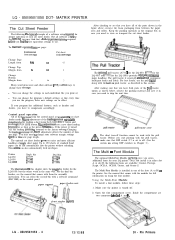
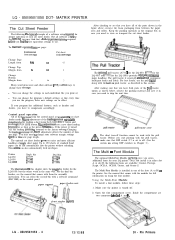
...sheet
feeder mode. LQ - 850/950/1050 DOT-
To mamtaln 54 prmted lmes per page. Muzro adjustment of smgle sheet paper Up to the factory settmg. The optional cut sheet feeder. Printer LQ-850 LQ-950 LQ- 1050...IS avadable lmmedlately after loading a sheet using the font module. Before you install it in push tractor. MATRIX PRINTER
The Cut Sheet Feeder
The following fonts are in...
Product Information Guide - Page 5
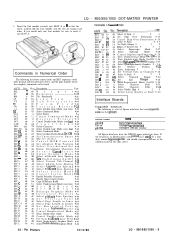
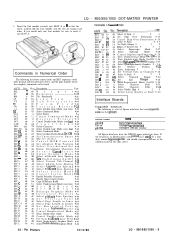
If you install only one line1 9-25
OF Select Condensed Mode
9-25
19 Turn Cut Sheet Feeder Mode On/Off 9-11
20 S e t I n i t i a l i z e P r i n t e r 9-a
41 S e l e c t n/b@inch L i n e S p a c i n g b-16
42 ...so that are facing each other. LQ - 850/950/1050 DOT-MATRIX PRINTER
3.
Insert the font module securely into SLOT A.
Pin Printers
12/12/88
Commands in Numerical ...
Product Information Guide - Page 6


... to single sheets, not tractor paper. Pin Printers
Single - LQ - 850/950/1050 DOT - Set the page length to lock in place after changing the paper lever. If the LQ-850/950/1050 is usually ... be adjusted for using single sheets and for using the cut -sheet feeder) and 66 lines for single sheets (also when using tractor paper. MATRIX PRINTER
Installation/Support Tips
Short Tear ...
Product Information Guide - Page 7
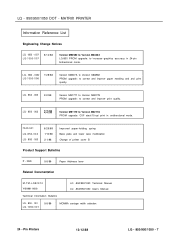
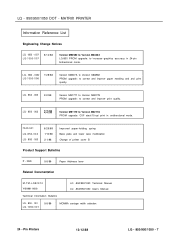
... LQ-1050-001
5/6/88
MONMA carriage width selection
24 -
LQ - 850 - 002
Version M81179 to correct and improve paper handling and and print quality. LQ - 850 - 006/ LQ-1050-006
7/28/88
Version M8307A to Version M82982 PROM upgrade: to Version M8217A PROM upgrade: CSF eject/15-cpi print in 24-pin bidirectional mode. LQ - 850/950/1050 DOT - Pin Printers...
Product Support Bulletin(s) - Page 8
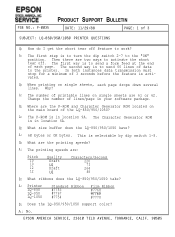
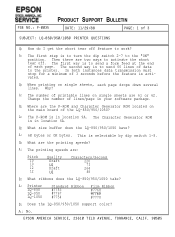
... LQ-850/950/1050 take? A: Printer LQ-850 LQ-950 LQ-1050
Standard Ribbon #7753 #7767 #7754
Film Ribbon #7768
#7769
#7770
Q: Does the LQ-850/950/1050 support color? A: No.
Then there are two ways to activate the short tear off feature to the printer. The second way is selectable by dip switch 1-8.
Q: What size buffer does the LQ-850/950/1050...
Product Support Bulletin(s) - Page 16
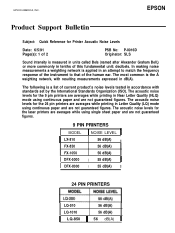
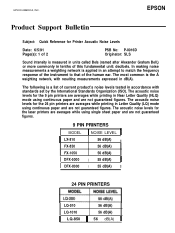
... resulting measurements expressed in Letter Quality (LQ) mode using single sheet paper and are not guaranteed figures. The acoustic noise levels for Printer Acoustic Noise Levels
Date: 6/5/91 Page...PRINTERS
MODEL
I LX-810
FX-850
FX-1050
I DFX-5000 I DFX-8000
1 NOISE LEVEL 56 dB(A) II 56 dB(A) 56 dB(A)
I 55 dB(A) II I 55 dB(A) II
24 PIN PRINTERS
LQ-510
56 dB(A)
LQ-1010
56 dB(A)
11 LQ...
User Manual - Page 4
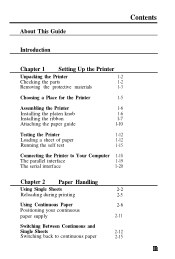
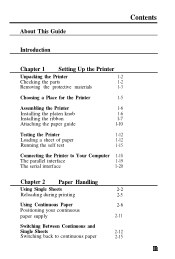
... the parts
1-2
Removing the protective materials
1-3
Choosing a Place for the Printer
1-5
Assembling the Printer
1-6
Installing the platen knob
1-6
Installing the ribbon
l-7
Attaching the paper guide
l-10
Testing the Printer
1-12
Loading a sheet of paper
1-12
Running the self test
1-15
Connecting the Printer to Your Computer 1-18
The parallel interface
1-19
The serial...
User Manual - Page 14


... the parts
l-2
Removing the protective materials
1-3
Choosing a Place for the Printer
l-5
Assembling the Printer
l-6
Installing the platen knob
l-6
Installing the ribbon
l-7
Attaching the paper guide
l-10
Testing the Printer
1-12
Loading a sheet of paper
1-12
Running the self test
1-15
Connecting the Printer to Your
Computer
1-18
The parallel interface
1-19
The serial...
User Manual - Page 86
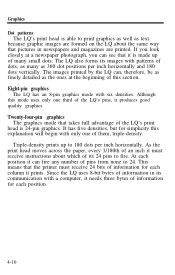
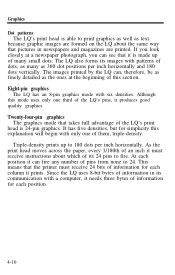
... the same way that the printer must receive instructions about which of information for each position it prints.
Eight-pin graphics The LQ has an 8-pin graphics mode with a computer, it must receive 24 bits of its 24 pins to 180 dots per inch horizontally and 180 dots vertically. At each column it can...
User Manual - Page 108


Remove the old ribbon by grasping the black fin-like handles (only one on the LQ-850) and lifting the ribbon straight up and out of the printer.
5-2 Use the following Epson replacement ribbons:
Printer
LQ-850 LQ-950 LQ-1050
Standard ribbon #7753 #7767 #7754
Film ribbon #7768 #7769 #7770
To replace the ribbon, turn off the...
User Manual - Page 120


... EM) or the control panel.
The Cut Sheet Feeder
The optional cut sheet feeder.
7-2 These units can select the second bin with them for the LQ-1050, but the others work in the figure above, remove the foam packaging from between the paper rests and rollers.
Printer LQ-850 LQ-950 LQ-1050
Single bin #7339 #7345 #7340
Dual...
User Manual - Page 125
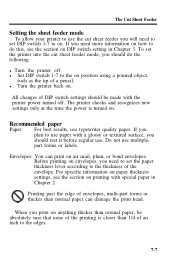
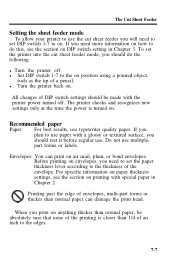
... specific information on paper thickness settings, see the section on anything thicker than 1/4 of a pencil. To set the printer into the cut sheet feeder you need more information on how to do the following:
l Turn the printer off . If you will need to set DIP switch 1-7 to the thickness of the envelope. The...
User Manual - Page 129
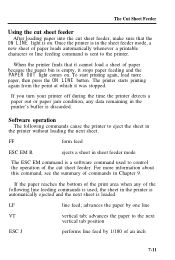
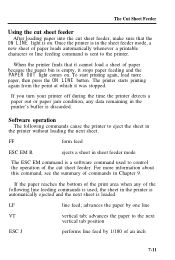
... the paper reaches the bottom of an inch
7-11 FF
form feed
ESC EM R
ejects a sheet in sheet feeder mode
The ESC EM command is a software command used , the sheet in the printer's buffer is loaded. LF
line feed;
advances the paper by 1/180 of the print area when any data remaining in the...
User Manual - Page 160
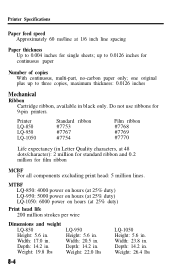
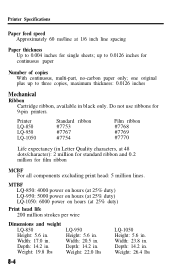
... LQ-1050
Standard ribbon #7753 #7767 #7754
Film ribbon #7768 #7769 #7770
Life expectancy (in Letter Quality characters, at 48 dots/character): 2 million for standard ribbon and 0.2 million for 9-pin printers. Depth: 14.2 in . Weight: 26.4 lbs one original plus up to three copies, maximum thickness: 0.0126 inches
Mechanical
Ribbon Cartridge ribbon, available in . Width...
Technical Manual - Page 35
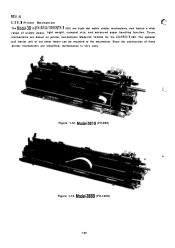
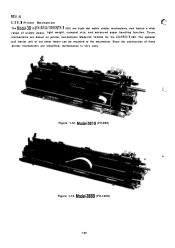
... LQ-850/l 050.
Model-3B60 (FX-105O) 1-26 The optional
pull tractor unit or cut sheet feeder can be mounted to the mechanism.
q
Figure 1-13. These
mechanisms are 9-pin dot matrix printer mechanisms, and feature a wide
range of these
printer mechanisms are simplified, maintenance is very easy. Since the construction of usable paper, light weight, compact size...
Similar Questions
Dot Matrix Printer Lq 1070+
All Indicator Lamp Blinking & Printer Head Jam On Home
All Indicator Lamp Blinking & Printer Head Jam On Home
(Posted by dilipsangani 7 years ago)
How To Remove Pause In Printer Lq 2180
(Posted by tasctany 10 years ago)
Wipro Lq 1050 Dx Printer Drivers Windows 7
i want wipro dot matrix lq 1050 dx printer drivers for windows 7
i want wipro dot matrix lq 1050 dx printer drivers for windows 7
(Posted by 85anwar 12 years ago)
What Is Ieee 1284 Controller? Lq-1050 Dot Matrix Not Exist, Is Lq-1050c Same?
(Posted by beavalentin 12 years ago)
Epson Lq 1050+ Dot Matrix Printer
We want used window.s 7 Lq 1050+ dor matrix printer pl send winodow 7 technical support dowanloed so...
We want used window.s 7 Lq 1050+ dor matrix printer pl send winodow 7 technical support dowanloed so...
(Posted by rkrssravi 12 years ago)

