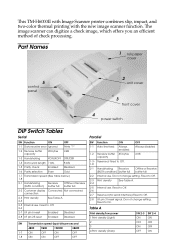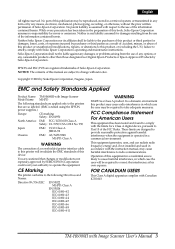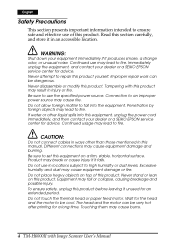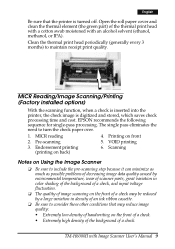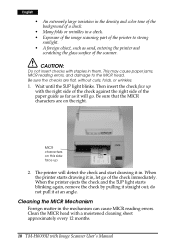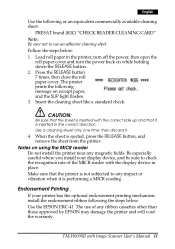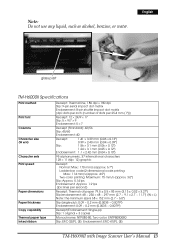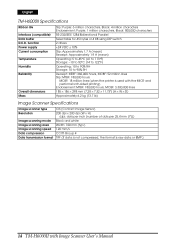Epson H6000II - TM Two-color Thermal Line Support and Manuals
Get Help and Manuals for this Epson item

View All Support Options Below
Free Epson H6000II manuals!
Problems with Epson H6000II?
Ask a Question
Free Epson H6000II manuals!
Problems with Epson H6000II?
Ask a Question
Most Recent Epson H6000II Questions
Driver Download
i need driver to download for my printer ,,,EPSON TM-H6000III -H6000 III Thermal Printer M147G,,,
i need driver to download for my printer ,,,EPSON TM-H6000III -H6000 III Thermal Printer M147G,,,
(Posted by sydneyman32 9 years ago)
Popular Epson H6000II Manual Pages
Epson H6000II Reviews
We have not received any reviews for Epson yet.