Epson T88IIIP - TM B/W Thermal Line Printer Support and Manuals
Get Help and Manuals for this Epson item
This item is in your list!

View All Support Options Below
Free Epson T88IIIP manuals!
Problems with Epson T88IIIP?
Ask a Question
Free Epson T88IIIP manuals!
Problems with Epson T88IIIP?
Ask a Question
Popular Epson T88IIIP Manual Pages
Technical Reference - Page 7
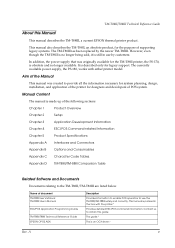
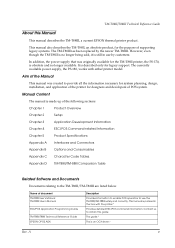
It is still in the box with either printer model. This guide.*
This is made up of document TM-T88II User's Manual TM-T88III User's Manual
ESC/POS Application Programming Guide
TM-T88II/T88III Technical Reference Guide EPSON OPOS ADK
Description
Provides information to enable POS operators to the TM-T88II/TM-T88III are listed below.
In addition, the power supply that was ...
Technical Reference - Page 9


...1-1 TM-T88II/TM-88III Comparison Table 1-2
Part Names and Basic Operation 1-3 Part Names 1-3 Control Panel 1-3 Power Switch 1-4 Connectors 1-5
Handling the Printer 1-5 Installing and Replacing Roll Paper 1-6 Power Switch Cover 1-7 Shipping Procedures 1-8
Chapter 2 Setup
Installing the Printer 2-2 Precautions for Horizontal Installation 2-2 Precautions for Wall Installation 2-2
Setting...
Technical Reference - Page 10
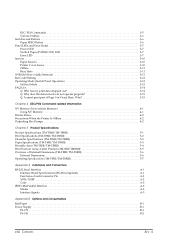
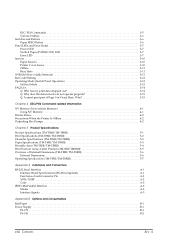
... When the Printer Is Offline 4-2 Outputting Hex Dumps 4-2
Chapter 5 Product Specifications
Product Specifications (TM-T88II/TM-T88III 5-1 Print Specifications (TM-T88II/TM-T88III 5-2 Character Specifications (TM-T88II/TM-T88III 5-3 Paper Specifications (TM-T88II/TM-T88III 5-3 Printable Area (TM-T88II/TM-T88III 5-4 Print Position versus Cutter Position (TM-88II/TM88III 5-5 Overview of...
Technical Reference - Page 13


....)
1.1.3 Options
❏ External power supply unit
• Model PS-170 (This option has been replaced by the PS-180, which works for legacy support. Chapter 1
Product Overview
TM-T88II/T88III Technical Reference Guide
The TM-T88III thermal printer product is described only for both printers.)
• Model PS-180 (*1) (PS-180 supports the power-saving feature.)
Rev. It is currently...
Technical Reference - Page 14
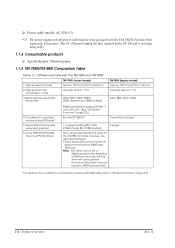
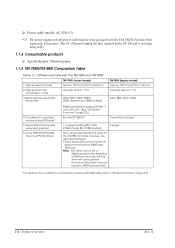
...added). Driver (EPSON OPOS ADK, Advanced Printer Driver)
38400 is no longer being sold.)
1.1.4 Consumable products
❏ Specified paper: Thermal paper
1.1.5 TM-T88II/TM-88III Comparison Table
Table 1-1 Differences between the TM-T88II and TM-T88III
TM-T88III (current model)
1. Functions, however, are restricted as follows: • Some baud rates cannot be operated by setting DIP...
Technical Reference - Page 15
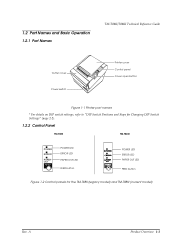
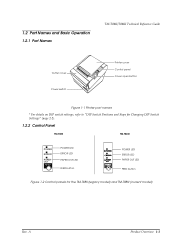
... 1-1 Printer part names
* For details on DIP switch settings, refer to "DIP Switch Positions and Steps for Changing DIP Switch Settings" (page 2-2).
1.2.2 Control Panel
TM-T88II
TM-T88III
POWER ERROR
PAPER OUT
FEED
POWER LED ERROR LED PAPER OUT LED
FEED button
POWER LED ERROR LED PAPER OUT LED
FEED button
Figure 1-2 Control panels for the TM-T88II (legacy model) and TM-T88III (current model...
Technical Reference - Page 21
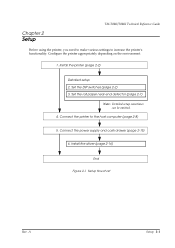
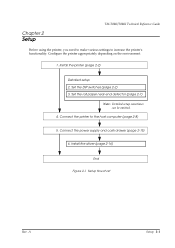
... the printer to increase the printer's functionality. A
Setup 2-1 Chapter 2
Setup
TM-T88II/T88III Technical Reference Guide
Before using the printer, you need to make various settings to the host computer (page 2-8)
5. Install the printer (page 2-2)
Detailed setup 2. Set the roll paper near-end detector (page 2-7)
Note: Detailed setup sometimes can be omitted.
4. Install the driver (page...
Technical Reference - Page 33
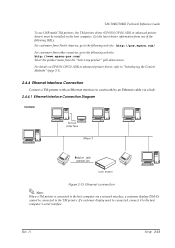
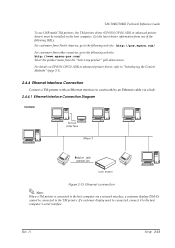
For details on the host computer. TM-T88II/T88III Technical Reference Guide
To use USB model TM printers, the TM printer driver (EPSON OPOS ADK or advanced printer driver) must be connected to the following web site: http://www.epson-pos.com/ Select the product name from the "Select any product" pull-down menu. Get the latest driver information from one of the following URLs: For...
Technical Reference - Page 36


... section of a driver.
Note: The TM-T88III also can be installed. For details on installation methods, refer to malfunction at the same time. Figure 2-16 Connecting the drawer-kick cable
2.6 Installing the Driver
To use the TM printer, either the Advanced Printer Driver (APD) (Windows driver) or the EPSON OPOS ADK (OCX driver) must be operated using the driver for TM-88II.
Functions...
Technical Reference - Page 37
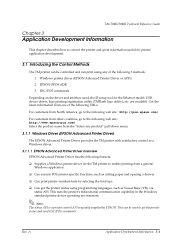
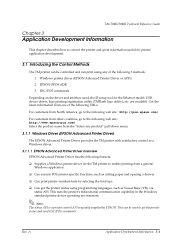
....
TM-T88II/T88III Technical Reference Guide
Chapter 3
Application Development Information
This chapter describes how to control the printer and gives information useful for the Ethernet model, USB device driver, logo printing registration utility (TMFlash logo utility), etc. are available. This uses the printer's bidirectional communication capability in the Windows standard printer driver...
Technical Reference - Page 39
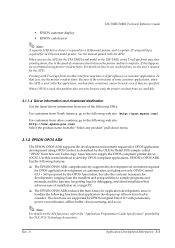
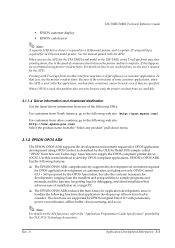
...TM-T88II/T88III Technical Reference Guide
• EPSON customer display • EPSON cash drawer
Note: A separate USB device driver is required for a USB model printer, and a separate IP setup utility is used with that application, resident fonts sometimes cannot be used , this problem does not arise because only the printer-resident fonts are available.
3.1.1.4 Driver information and download...
Technical Reference - Page 41
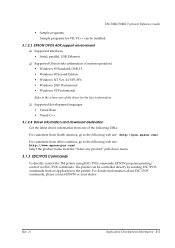
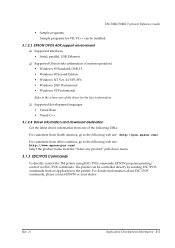
TM-T88II/T88III Technical Reference Guide
• Sample programs Sample programs for the latest information.
❏ Supported development languages • Visual Basic • Visual C++
3.1.2.4 Driver information and download destination Get the latest driver information from one of the driver for VB, VC++ can be controlled directly by sending ESC/POS commands from an application to ...
Technical Reference - Page 42


Note: Each USB model TM printer has its detailed manual for developers allow you must change the USB port in the printer driver on the line spacing set an IP address for developers of the following URLs:
For customers from North America, go to set by the control method (OPOS, Advanced Printer Driver, ESC/POS commands). Use of a USB interface. By storing shop logos...
Technical Reference - Page 55
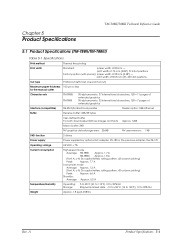
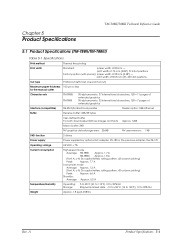
... Specifications
TM-T88II/T88III Technical Reference Guide
5.1 Product Specifications (TM-T88II/TM-T88III)
Table 5-1 Specifications
Print method
Thermal line printing
Print width
Standard:
paper width of extended graphics
Interface (compatible)
RS-232C/bidirectional parallel
Dealer option: USB, Ethernet
Buffer
Receive buffer: 4KB/45 bytes
User-defined buffer For both downloaded...
Technical Reference - Page 59
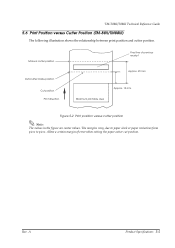
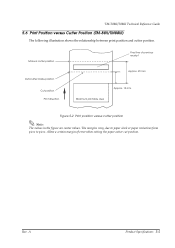
The margins vary, due to paper slack or paper variations from piece to piece. A
Product Specifications 5-5
Manual cutter position
Autocutter blade position Cut position Print direction
Final line of error when setting the paper cutter cut position. Rev. TM-T88II/T88III Technical Reference Guide
5.6 Print Position versus cutter position
Note: The values in the figure are center values. ...
Epson T88IIIP Reviews
Do you have an experience with the Epson T88IIIP that you would like to share?
Earn 750 points for your review!
We have not received any reviews for Epson yet.
Earn 750 points for your review!
