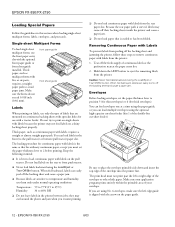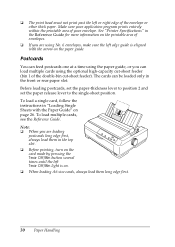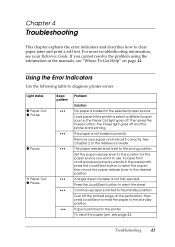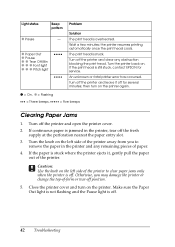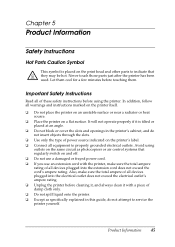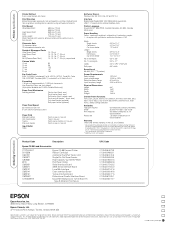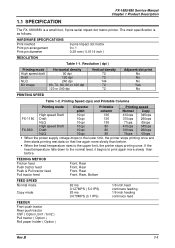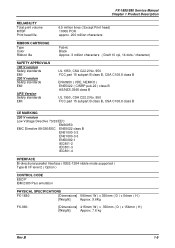Epson FX 890 Support Question
Find answers below for this question about Epson FX 890 - B/W Dot-matrix Printer.Need a Epson FX 890 manual? We have 6 online manuals for this item!
Question posted by saincoat on January 6th, 2013
Print Head Is Getting Struck
mine printer print head is getting struck when it moves to right sie wt to do now
Current Answers
Answer #1: Posted by hzplj9 on January 9th, 2013 1:46 PM
I suggest checking that there is still the sensor strip across the printer. Most printers use this system to detect head position and also a rotating disk inside the printer which turns when the head moves across. Whichever system is used could be the problem. There may be parts broken off of the head assembly which tells the printer it has reached the RH side but is broken. It could be a logic fault. As you can see you need the services of a printer engineer who should be able to diagnose the problem. I have attached a link to Epson for your printer which may help.
http://www.epson.co.uk/gb/en/viewcon/corporatesite/products/mainunits/support/249
Related Epson FX 890 Manual Pages
Similar Questions
Fx-890 All Lights Flashing - Epson Fx 890 B W Dot Matrix Printer
Fx-890 All Lights Flashing - Epson FX 890 B W Dot matrix Printer
Fx-890 All Lights Flashing - Epson FX 890 B W Dot matrix Printer
(Posted by shiva45666 7 years ago)
How Can Replace The Print Head On A Epson Tm-u220b
I need to replace the print head, how can i do.
I need to replace the print head, how can i do.
(Posted by oaviles 9 years ago)
How To Print A Configuration Page For Epson Fx-890
(Posted by MACGdr 10 years ago)
The Fx-890 Is Not Printing Dark Enough To Read
We are using 3 part invoices and we are unable to read the last 2 and even the top copy has become v...
We are using 3 part invoices and we are unable to read the last 2 and even the top copy has become v...
(Posted by swsignschicago 12 years ago)
Warranty On Print Heads
What is the warranty on an espson lq 2180 print head?
What is the warranty on an espson lq 2180 print head?
(Posted by sammyjefwa 12 years ago)