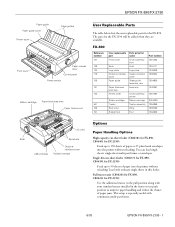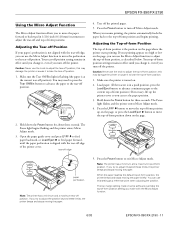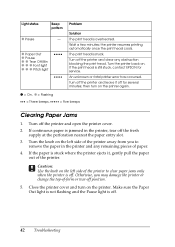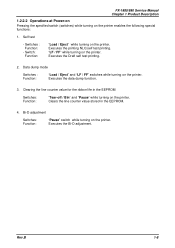Epson FX 890 Support Question
Find answers below for this question about Epson FX 890 - B/W Dot-matrix Printer.Need a Epson FX 890 manual? We have 6 online manuals for this item!
Question posted by swsignschicago on November 8th, 2011
The Fx-890 Is Not Printing Dark Enough To Read
We are using 3 part invoices and we are unable to read the last 2 and even the top copy has become very hard to read. We adjusted the manual adjustment and it did not help. We changed the ink ribbon and it did not improve either.
Do we need a new print head?
Current Answers
Related Epson FX 890 Manual Pages
Similar Questions
Fx-890 All Lights Flashing - Epson Fx 890 B W Dot Matrix Printer
Fx-890 All Lights Flashing - Epson FX 890 B W Dot matrix Printer
Fx-890 All Lights Flashing - Epson FX 890 B W Dot matrix Printer
(Posted by shiva45666 7 years ago)
How Can Replace The Print Head On A Epson Tm-u220b
I need to replace the print head, how can i do.
I need to replace the print head, how can i do.
(Posted by oaviles 9 years ago)
How To Print A Configuration Page For Epson Fx-890
(Posted by MACGdr 10 years ago)
Print Head Is Getting Struck
mine printer print head is getting struck when it moves to right sie wt to do now
mine printer print head is getting struck when it moves to right sie wt to do now
(Posted by saincoat 11 years ago)
Warranty On Print Heads
What is the warranty on an espson lq 2180 print head?
What is the warranty on an espson lq 2180 print head?
(Posted by sammyjefwa 12 years ago)