Epson C11C524001 - FX-890 Impact Dot Matrix Printer Support and Manuals
Get Help and Manuals for this Epson item
This item is in your list!

View All Support Options Below
Free Epson C11C524001 manuals!
Problems with Epson C11C524001?
Ask a Question
Free Epson C11C524001 manuals!
Problems with Epson C11C524001?
Ask a Question
Popular Epson C11C524001 Manual Pages
User Manual - Page 2
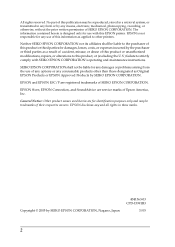
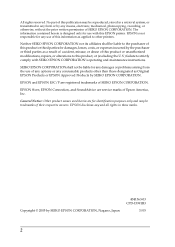
... herein are for identification purposes only and may be liable for use of this information as a result of: accident, misuse, or abuse of this EPSON printer.
EPSON disclaims any use with SEIKO EPSON CORPORATION's operating and maintenance instructions.
SEIKO EPSON CORPORATION shall not be reproduced, stored in a retrieval system, or transmitted in those designated as Original...
User Manual - Page 5
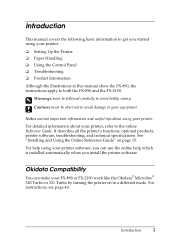
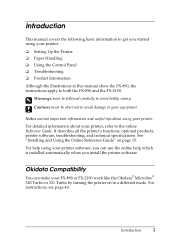
... followed carefully to avoid bodily injury. It describes all the printer's functions, optional products, printer software, troubleshooting, and technical specifications. See "Installing and Using the Online Reference Guide" on in this manual show the FX-890, the instructions apply to your printer:
❏ Setting Up the Printer ❏ Paper Handling ❏ Using the Control Panel ❏...
User Manual - Page 10
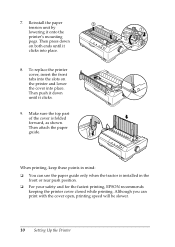
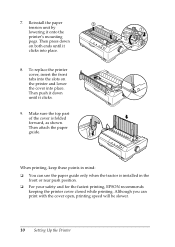
Then press down until it onto the printer's mounting pegs. Then attach the paper guide.
Then push it clicks.
9. Make sure the top part of the cover is installed in mind: ❏ You can print with the cover open, printing speed will be slower.
10 Setting Up the Printer When printing, keep these points in the
front...
User Manual - Page 12


... Printer Software
After you connect the printer to install the EPSON printer software on page 15. If you click No, you can select printer settings such as print quality, resolution, and paper size. See "Installing the Remote Configuration Manager" on the CD-ROM shipped with your computer, you change the printer's default settings. The printer driver is turned off.
12 Setting Up the Printer...
User Manual - Page 13


... your PC came with the driver installation. When the Windows installation screen appears, close the screen to continue with Windows pre-installed, Setup may not need the
Windows CD-ROM to complete the installation.
❏ If you are prompted to install the Reference Guide and the EPSON Remote Configuration Utility.
Setting Up the Printer 13 Insert the printer software CD-ROM into...
User Manual - Page 14
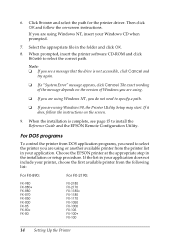
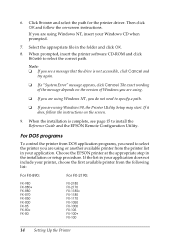
... printer from the printer list in the installation or setup procedure. If it does, follow the on the screen.
9. When prompted, insert the printer software CD-ROM and click
Browse to install the Reference Guide and the EPSON Remote Configuration Utility.
If the list in the folder and click OK. 8. Click Browse and select the path for the printer driver...
User Manual - Page 15


... the EPSON folder. Insert the printer software CD-ROM in your printer's default settings in Windows. The Installation screen appears. To open the Reference Guide on -screen instructions. You see this window:
Setting Up the Printer 15 If it directly from the CD-ROM: 1. Click the CD-ROM icon, then double-click SETUP.EXE. 2. Installing the Remote Configuration Manager
The EPSON Remote...
User Manual - Page 16
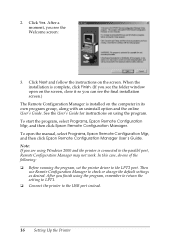
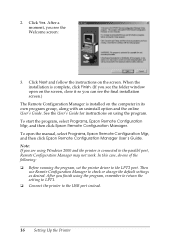
... you see the folder window open the manual, select Programs, Epson Remote Configuration Mgr, and then click Epson Remote Configuration Manager User's Guide. When the installation is complete, click Finish. (If you finish using the program. Then
use Remote Configuration Manager to the USB port instead.
16 Setting Up the Printer To open on the screen, close...
User Manual - Page 19
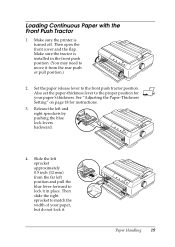
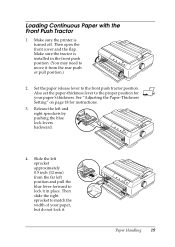
... lever to match the width of your paper's thickness. Make sure the printer is installed in the front push position. (You may need to lock it .
10 5 0
Paper Handling 19 Also set the paper-thickness lever to the proper position for instructions.
3. Loading Continuous Paper with the Front Push Tractor
1. See "Adjusting the Paper...
User Manual - Page 38
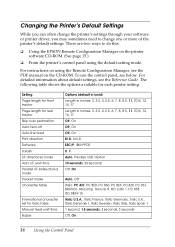
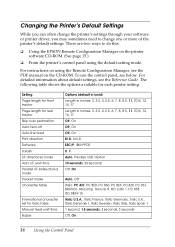
... software or printer driver, you may sometimes need to do this:
❏ Using the EPSON Remote Configuration Manager on the printer software CD-ROM. (See page 15.)
❏ From the printer's control panel using the Remote Configuration Manager, see the Reference Guide. For instructions on the CD-ROM. For detailed information about default settings, see the PDF manual on...
User Manual - Page 40


... out override
Printer settings in Okidata mode IBM PPDS, EPSON ESC/P, Oki ML 320T 0.5 second, 1 second, 2 seconds, Others 4.2 mm, 20 mm, 22 mm, 24 mm, Others 6 LPI, 8 LPI Off (No), On (Yes)
Note: The FX-890 and FX-2190 do not support the USB interface in Okidata mode. To do not install the Windows driver that...
User Manual - Page 42
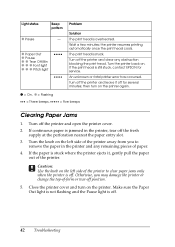
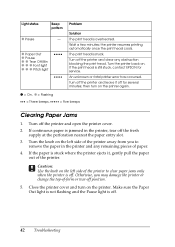
Light status
O Pause
Beep pattern
- Turn off the printer and open the printer cover.
2. Turn off .
42 Troubleshooting Turn the knob on the left side of -form or tear-off for service. Close the printer cover and turn on the left side of the printer away from you may damage the printer or change the top-of the...
User Manual - Page 43


..., turn on the printer.
c Caution: Do not turn off .
2.
To run the test using either single sheets or continuous paper of your printer driver settings, application settings, computer, or interface... page before you determine whether the printer or the computer is causing the problem.
Troubleshooting 43 After a few seconds, the printer loads the paper automatically and begins ...
User Manual - Page 44
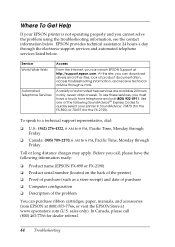
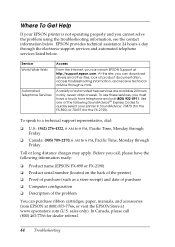
... you can purchase ribbon cartridges, paper, manuals, and accessories from EPSON at (800) 873-7766, or visit the EPSON Store at http://support.epson.com. To use these services, you call, please have a touch tone telephone and call (800) 463-7766 for the FX-2190). At this site, you cannot solve the problem using the troubleshooting information, see the...
User Manual - Page 48
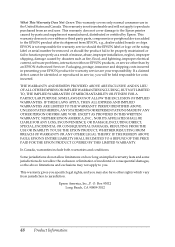
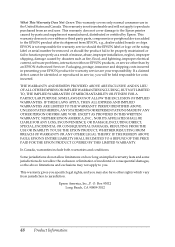
... fail to be properly maintained or fail to the Epson printer caused by parts and supplies not manufactured, distributed or certified by an EPSON Authorized Servicer. Packaging, postage, insurance and shipping costs incurred in the United States and Canada.
This warranty does not cover ribbon or third party parts, components or peripheral devices added to products purchased...
Epson C11C524001 Reviews
Do you have an experience with the Epson C11C524001 that you would like to share?
Earn 750 points for your review!
We have not received any reviews for Epson yet.
Earn 750 points for your review!
