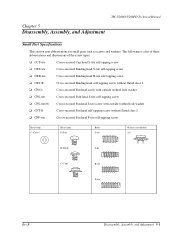Epson TM U200D - B/W Dot-matrix Printer Support and Manuals
Get Help and Manuals for this Epson item

View All Support Options Below
Free Epson TM U200D manuals!
Problems with Epson TM U200D?
Ask a Question
Free Epson TM U200D manuals!
Problems with Epson TM U200D?
Ask a Question
Most Recent Epson TM U200D Questions
How To Test Epson Tm-u200d Receipt Printer
(Posted by monJber 9 years ago)
Epson Tm-u220 Print Font Not Setting,pls Solve
epson tm-u220 print font not setting,pls solve
epson tm-u220 print font not setting,pls solve
(Posted by rameshannag 10 years ago)
I Cannot Find A Downloadable Driver For This Model Printer. Help?
I have an old windows 2000 operating system and I'm trying to download the driver for this TM-U200D ...
I have an old windows 2000 operating system and I'm trying to download the driver for this TM-U200D ...
(Posted by wscherer420 11 years ago)
Popular Epson TM U200D Manual Pages
Epson TM U200D Reviews
We have not received any reviews for Epson yet.