Epson TM U200D Support Question
Find answers below for this question about Epson TM U200D - B/W Dot-matrix Printer.Need a Epson TM U200D manual? We have 1 online manual for this item!
Question posted by rameshannag on March 30th, 2014
Epson Tm-u220 Print Font Not Setting,pls Solve
epson tm-u220 print font not setting,pls solve
Current Answers
There are currently no answers that have been posted for this question.
Be the first to post an answer! Remember that you can earn up to 1,100 points for every answer you submit. The better the quality of your answer, the better chance it has to be accepted.
Be the first to post an answer! Remember that you can earn up to 1,100 points for every answer you submit. The better the quality of your answer, the better chance it has to be accepted.
Related Epson TM U200D Manual Pages
Technical Reference - Page 5


... not exceed the Class A limits for radio noise emissions from digital apparatus as set out in which case the user will invalidate the FCC Verification of this equipment ... in the radio interference regulations of the Canadian Department of a non-shielded printer interface cable to this equipment. TM-U200D/U200PD Technical Manual
FCC CLASS A
FCC Compliance Statement
For American Users
This ...
Technical Reference - Page 6


Introduction
The TM-U200D and TM-U200PD are one for paper
feeding t Flexible paper feed setting permits printing in weight t Automatic Status Back (ASB) function to drive two drawers t Selectable character fonts (7 x 9, 9 x 9) t Semi-automatic paper loading capability t AC adapter (included) provides compact power supply t Compact and light in accordance with any user-defined format t ...
Technical Reference - Page 9
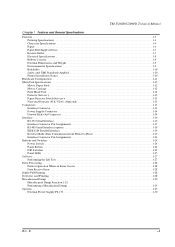
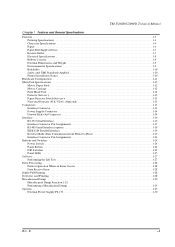
...TM-U200D/U200PD Technical Manual
Chapter 1 Features and General Specifications
Features 1-3 Printing Specifications 1-3 Character Specifications 1-4 Paper 1-6 Paper Roll Supply Device 1-7 Receive Buffer 1-7 Electrical Specifications 1-8 Ribbon Cassette 1-8 External Dimensions and Weight 1-9 Environmental Specifications 1-9 Reliability 1-10 Safety and EMI Standards Applied 1-10 Printer...
Technical Reference - Page 10
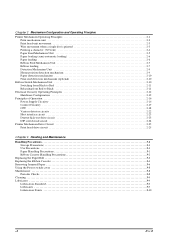
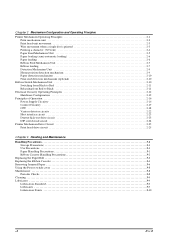
Chapter 2 Mechanism Configuration and Operating Principles
Printer Mechanism Operating Principles 2-1 Print mechanism unit 2-2 Print head unit movement 2-3 Wire movement when a single dot is printed 2-3 Printing a character (9x9 font 2-4 Paper Feed Mechanism Unit 2-5 Paper loading (semi-automatic loading 2-6 Paper feeding 2-6 Ribbon Feed Mechanism Unit 2-7 Ribbon feeding 2-7 Detection ...
Technical Reference - Page 11


B
-3 TM-U200D/U200PD Technical Manual
Chapter 4 Troubleshooting
Self-test 4-1 Initiating the Self-test 4-1 Self-test ...5-18 FFC, print head ass'y ( Single-color Print Version only 5-18 FPC, print head ass'y (2-color Print Version only 5-19 Main Assembly 13 5-20 Print head ground plate and Print head unit (Single-color Print Version only 5-20 Print head unit (2-color Print Version only 5-...
Technical Reference - Page 14
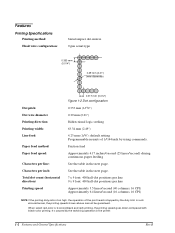
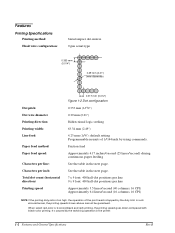
...
63.34 mm (2.49")
4.23 mm (1/6"): default setting Programmable in units of the print head is stopped by the duty limit. Features Printing Specifications
Printing method: Head wire configuration:
Serial impact dot-matrix 9-pin serial type
0.353 mm (0.014")
0.29 mm (0.01") (wire diameter)
Dot pitch: Dot wire diameter Printing direction: Printing width: Line feed:
Paper feed method Paper feed...
Technical Reference - Page 15


... and General Specifications 1-3 TM-U200D/U200PD Technical Manual
CPI = Characters per inch
Character dimensions, characters per inch, characters per line
Rev. Black and red colors are selectable. (2-color Print Version only)
Character Specifications
Character set:
Alphanumeric: 95 International: 32 Graphics: 128 x 8 pages
Character structure:
7 x 9 with 400 half-dot positions per line...
Technical Reference - Page 17


...roll core: Normal paper:
Pressure-sensitive paper
Copy capability and ambient temperature for printing:
TM-U200D/U200PD Technical Manual
Paper roll:
Plain paper Pressure-sensitive paper
76 ± 0.5...paper roll where the core and the paper are glued together. B
Features and General Specifications 1-5 Printing must be performed under these conditions:
Original + 1 copy: 5° to 50° C...
Technical Reference - Page 19


...: 7 x 9 font (with descenders) Printing pattern: ASCII 96-character rolling pattern. Rev.
NOTE: Malfunctions and other problems may occur if other than the specified ribbon cassette is used. Electrical Specifications
Power supply:
TM-U200D/U200PD Technical Manual
One of the following five AC adapters is included, depending on the specifications:
AC adapter specifications
Settings and...
Technical Reference - Page 21


... USA:
EMI: FCC class A
Safety standards: UL1950-2TH-D3 C-UL
For Japan:
EMI: VCCI Class 1
Printer Installation Stance
Install the printer horizontally. Impact resistance:
Reliability
Printer mechanism: MCBF: Life: Print head life:
TM-U200D/U200PD Technical Manual
When packed: Package: EPSON standard package Height: 60 cm (23.62") Directions: 1 corner, 3 edges, and 6 surfaces When unpacked...
Technical Reference - Page 28


...signal
for the printer (see the DIP switch settings in the power supply voltage
- ...printer stops printing due to receive data.
When the receive buffer becomes full. (*1)
BUSY BUSY
20
DTR
O 2) When XON/XOFF control is selected:
This signal indicates whether the printer is correctly connected and is ready to a paper-end. - Interface Connector Pin Assignments
TM-U200D printer...
Technical Reference - Page 29
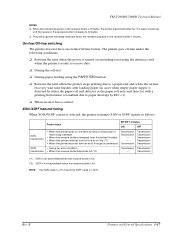
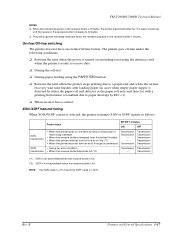
... 1-8 status
ON
OFF
XON transmission
• When the printer goes on line after loading paper (in cases when empty paper supply is ready to paper shortage by either the paper roll end detector or the paper roll near-end detector with a printing halt feature set enabled due to receive data. This status continues...
Technical Reference - Page 33
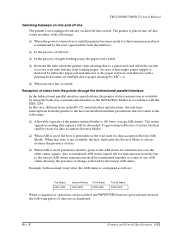
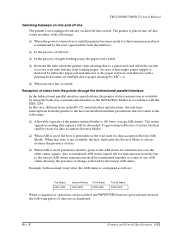
... other status signals.
B
Features and General Specifications 1-21 TM-U200D/U200PD Technical Manual
Switching between on-line and off-line
The printer is not equipped with any on-line/off -line status... from in accordance with a printing halt feature set enabled due to the followings. t When ASB is 100 bytes (except ASB status).
t In the process of the printer internal buffer is used , ...
Technical Reference - Page 37


... 40CPL/33CPL
Disabled
NOTES:
t Do not change does not take effect until the printer is turned on again or reset (excluding switch 2-4).
DIP switch 2
DIP Switch Function
1
Print column selection 7 ! 9 font/9 ! 9 font
2
Internal use (*1)
3
Undefined
4
I /F reset signal) are changed after the printer power is turned on, the change the setting of DIP switch 2-2 (fixed to OFF).
Technical Reference - Page 39


... stops or continues printing, depending on the ESC c 4 command setting. Detectors and Printing
When the printer detects a paper near-end, it does not print until new roll paper is set to OFF) t The ERROR LED blinks. Rev. TM-U200D/U200PD Technical Manual
Error Processing
Printer Operation When an Error Occurs
The printer executes the following errors occurs, the printer prints "?" Data Receive...
Technical Reference - Page 40


... DLE EOT and DLE ENQ are disabled. t Insufficient print data to fill the last line can be printed by setting the printer off . c4 . .. 01
41 42 43 44 45 46 47 48 49 4A : ABCDEFGHIJ
Options
t Paper roll near end detector t External power supply PS-170 t Printer fastening tape (DF-10) t RS-485 serial...
Technical Reference - Page 52
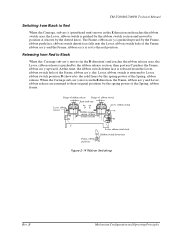
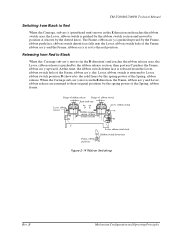
... ribbon switch is set to the red position.
B
Mechanism Configuration and Operating Principles TM-U200D/U200PD Technical Manual
Switching from Black to Red
When the Carriage, sub-ass'y (print head unit) moves... release area, the Lever, ribbon release is returned to position A (shown by the dotted lines). Releasing from the Lever, ribbon switch hole of the Spring, ribbon release. Range...
Technical Reference - Page 76
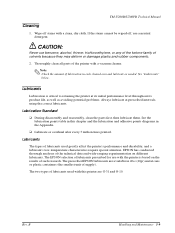
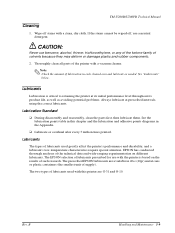
TM-U200D/U200PD Technical Manual
Cleaning
1.
Lubricants
Lubrication is based on different lubricants. Lubricants
The types of lubricants used greatly affect the printer's performance and durability, and a lubricant's low-temperature characteristics require special attention. The two types of lubricants used with the printer is critical to retaining the printer at its initial ...
Technical Reference - Page 151
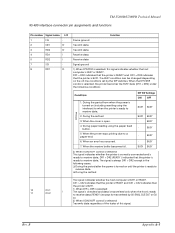
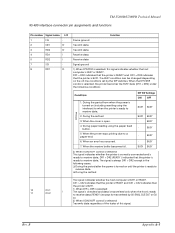
...printer is ready to a paper-end.
- When the printer stops printing due to receive data.
2. BUSY
6. The signal is always DR1 > DR2 except in the following conditions:
Conditions
DIP SW Settings...) indicates that the printer is BUSY. The BUSY condition can be changed depending on (including resetting using the paper feed button.
-
BUSY
4.
TM-U200D/U200PD Technical Manual RS...
Similar Questions
How To Reset Epson Tm-u220 Ethernet Settings
(Posted by willguw 9 years ago)
How To Test Epson Tm-u200d Receipt Printer
(Posted by monJber 9 years ago)
How Can Replace The Print Head On A Epson Tm-u220b
I need to replace the print head, how can i do.
I need to replace the print head, how can i do.
(Posted by oaviles 9 years ago)
How To Adjust For Light Printing
(Posted by chunter70679 9 years ago)
I Cannot Find A Downloadable Driver For This Model Printer. Help?
I have an old windows 2000 operating system and I'm trying to download the driver for this TM-U200D ...
I have an old windows 2000 operating system and I'm trying to download the driver for this TM-U200D ...
(Posted by wscherer420 11 years ago)


