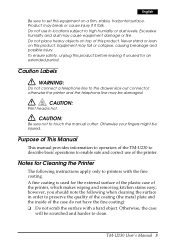Epson U230 Support Question
Find answers below for this question about Epson U230 - TM Two-color Dot-matrix Printer.Need a Epson U230 manual? We have 1 online manual for this item!
Question posted by chunter70679 on May 19th, 2014
How To Adjust For Light Printing
The person who posted this question about this Epson product did not include a detailed explanation. Please use the "Request More Information" button to the right if more details would help you to answer this question.
Current Answers
Answer #1: Posted by TechSupport101 on May 19th, 2014 8:05 AM
Hi. See the "Print Quality Setting" section from the downloadable pdf manual here
Related Epson U230 Manual Pages
Similar Questions
Asking For U220b Dip Switch Settings For Epson Tm Two Color Dot Matrx
Can you please tell which switches to turn on and which to turn off?
Can you please tell which switches to turn on and which to turn off?
(Posted by yohannesmengistu1 1 year ago)
Epson Tm U 295 Slip Printer Not Avayilable How To Fix
(Posted by it19227 2 years ago)
Print Is Too Light
I print a document keeping the carbon copy for photocopy purpose,the first page i gets clear vision,...
I print a document keeping the carbon copy for photocopy purpose,the first page i gets clear vision,...
(Posted by itban 10 years ago)
I Cannot Find A Downloadable Driver For This Model Printer. Help?
I have an old windows 2000 operating system and I'm trying to download the driver for this TM-U200D ...
I have an old windows 2000 operating system and I'm trying to download the driver for this TM-U200D ...
(Posted by wscherer420 11 years ago)
How Can I Track Prints Errors, We Have Several Printers And Each Day We Loose Ti
My restaurant loose tickts all days form my 4 station, I use Aldelo for restaurant software and Ethe...
My restaurant loose tickts all days form my 4 station, I use Aldelo for restaurant software and Ethe...
(Posted by ivargas 11 years ago)