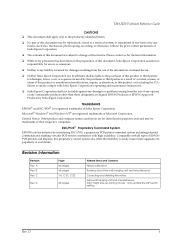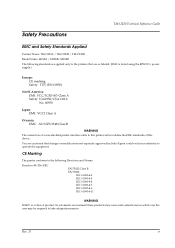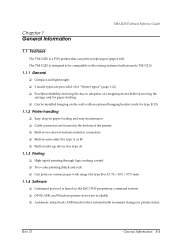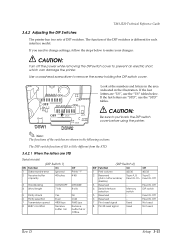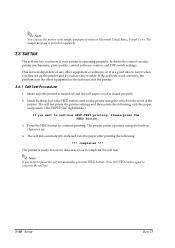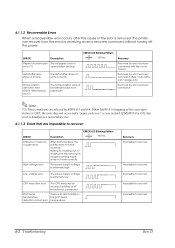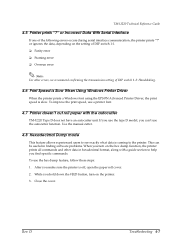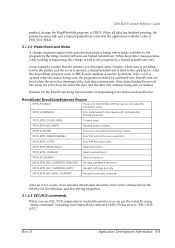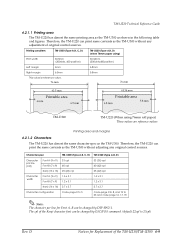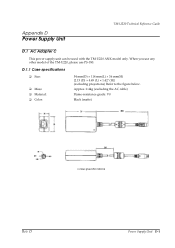Epson U220B Support Question
Find answers below for this question about Epson U220B - TM Two-color Dot-matrix Printer.Need a Epson U220B manual? We have 2 online manuals for this item!
Question posted by ivargas on May 1st, 2012
How Can I Track Prints Errors, We Have Several Printers And Each Day We Loose Ti
My restaurant loose tickts all days form my 4 station, I use Aldelo for restaurant software and Ethernet Kitchen printer 220B,
ther is any way that I can follow the tickets? or se error from the printer?
Thanks
Current Answers
Related Epson U220B Manual Pages
Similar Questions
Asking For U220b Dip Switch Settings For Epson Tm Two Color Dot Matrx
Can you please tell which switches to turn on and which to turn off?
Can you please tell which switches to turn on and which to turn off?
(Posted by yohannesmengistu1 1 year ago)
Epson M147g Printers Lights Are Blinking And Wont Print Error Light Is On
(Posted by calfblondie 9 years ago)
How To Change Ip Address Epson Printer Tm-u220b Model M188b
(Posted by birdacef 9 years ago)
Power Error For Epson U220b M188b
The Error light is solid red over my power led light. On Squirrelsystems epson tm-u220b m188B
The Error light is solid red over my power led light. On Squirrelsystems epson tm-u220b m188B
(Posted by AndLaw 9 years ago)
How To Print Self-test Pages For Epson Lq 2180 Dot Matrix Printer
(Posted by ashlenugi 10 years ago)