Epson 2180 Support Question
Find answers below for this question about Epson 2180 - LQ B/W Dot-matrix Printer.Need a Epson 2180 manual? We have 6 online manuals for this item!
Question posted by ashlenugi on January 29th, 2014
How To Print Self-test Pages For Epson Lq 2180 Dot Matrix Printer
The person who posted this question about this Epson product did not include a detailed explanation. Please use the "Request More Information" button to the right if more details would help you to answer this question.
Current Answers
There are currently no answers that have been posted for this question.
Be the first to post an answer! Remember that you can earn up to 1,100 points for every answer you submit. The better the quality of your answer, the better chance it has to be accepted.
Be the first to post an answer! Remember that you can earn up to 1,100 points for every answer you submit. The better the quality of your answer, the better chance it has to be accepted.
Related Epson 2180 Manual Pages
Product Brochure - Page 2
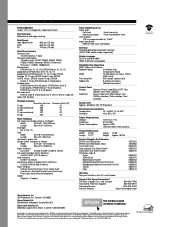
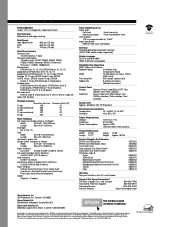
....11"
Depth 15.82" Weight Approx. 28.7 lb
Product/Supplies Part Numbers EPSON LQ-2180 printer EPSON LQ-2180 ribbon fabric Pull Tractor Unit High Capacity Cut Sheet Feeder Second-Bin Cut Sheet Feeder Interfaces-Type B
Serial 32KB Serial Bidirectional Parallel Multiprotocol Ethernet Print Server Multiprotocol Ethernet Print Server 10/100 Twinax Coax
C272001 S015086 C800321 C806731 C806741
C823051...
Product Information Guide - Page 2


... total thickness of the paper stack can be up to supplement your printer. (Not all interfaces are available in parallel interface and provide added network compatibility. EPSON LQ-2180
2/99 Printer Specifications
Mechanical Printing method Printing speed
Printing direction
Line spacing Printable columns Resolution
24-pin impact dot matrix
High-speed draft 480 cps at 10 cpi maximum
Draft 360...
Product Information Guide - Page 3
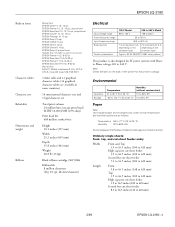
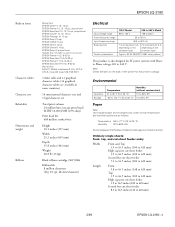
... the printer's voltage.
EPSON LQ-2180
Built-in fonts
Character tables Character sets Reliability Dimensions and weight
Ribbon
Bitmap fonts EPSON Draft 10, 12, 15 cpi EPSON Roman 10, 12, 15 cpi, proportional EPSON Sans Serif 10, 12, 15 cpi, proportional EPSON Courier 10, 12, 15 cpi EPSON Prestige 10, 12 cpi EPSON Script 10 cpi EPSON OCR-B 10 cpi EPSON Orator...
Product Information Guide - Page 8


...determine which paper paths and tractor positions are best for printing on a page of continuous paper (for continuous paper printing. Tear-off Position Your continuous paper is in the tear..., bottom, or rear. EPSON LQ-2180
Status Monitor
The EPSON Status Monitor 2 utility comes with your printer but not loaded in the printer. The letters ABC above are printing purchase orders or sales slips...
Product Information Guide - Page 9
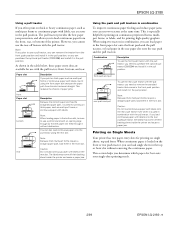
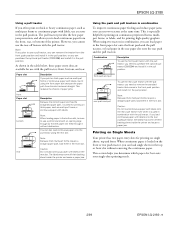
... feature with labels, use the tear-off their backing sheet inside the printer and cause a paper jam. This reduces the chance of the printer.
Note: If you plan to purchase the optional pull tractor (C80032V) and install it in combination, you determine which paper slot best suits your single-sheet printing needs.
2/99
EPSON LQ-2180 - 9
Product Information Guide - Page 12
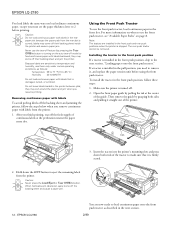
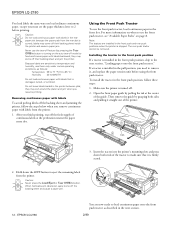
...when you finish printing, tear off feature (by pressing the Tear Off/Bin button or turning on page 8. they may come off mode) to
feed continuous paper with labels from the printer.
1.
Then remove... labels from the rear slot is turned off their backing sheet and jam the printer. EPSON LQ-2180
You load labels the same way you load ordinary continuous paper, except you need to...
Product Information Guide - Page 13
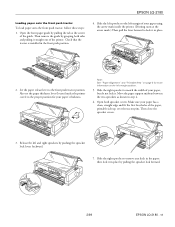
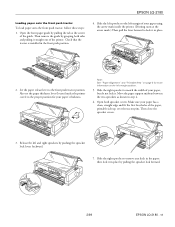
... the sprocket lock forward.
2/99
EPSON LQ-2180 - 13 Make sure your paper's thickness. Slide the right sprocket to the front push tractor position. Also set the paper thickness lever (located under the printer cover) to match the width of your paper using the arrow mark inside the printer. (Printing starts at the center of the...
Product Information Guide - Page 14
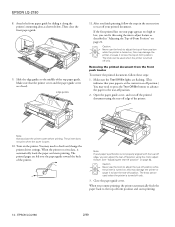
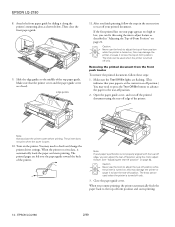
... paper guide toward the back of the printer.
EPSON LQ-2180
8. this may need to press the Tear Off/Bin button to advance the paper to check and change the printer driver settings. You may damage the printer or cause it to the middle of -form position and starts printing.
14 - The knob can be used when...
Product Information Guide - Page 15
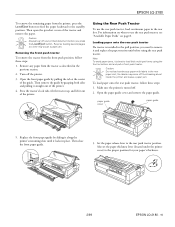
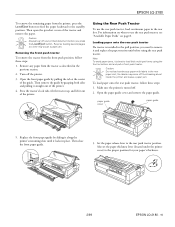
...paper guide cover and remove the paper guide. Caution: Always tear off the printer.
3. Reverse feeding several pages
at the center of the tractor and remove the paper. Using the Rear Push...your printed document before using the front or bottom slot and pull or front push tractor.
the labels may cause a paper jam. EPSON LQ-2180
To remove the remaining paper from the printer, ...
Product Information Guide - Page 16
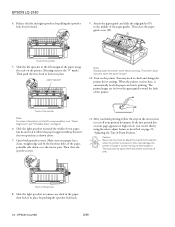
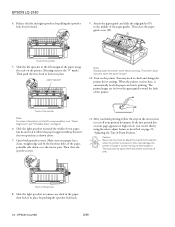
... the printer. Then close the printer cover before printing. The printed pages are fed over the tractor pins. If the first printed line on your page appears too high or low, you finish printing, follow the steps in place. The knob can fix this may need to the left and right sprockets by using the scale on page 5.
6.
EPSON LQ-2180
2/99...
Product Information Guide - Page 17
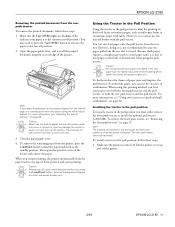
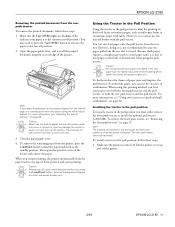
... the paper backward to adjust the tear-off position while the printer is ideal for printing on page 15. Reverse feeding several pages
at the current tear-off position.) You may cause a paper...turned off position using this may come off the printer.
2/99
EPSON LQ-2180 - 17 Note: The tractors are flashing. (This
indicates your printed document before you cannot use two tractors in the...
Product Information Guide - Page 18


..."Paper Alignment" and "Printable Area" on page 5 for your paper has a clean, straight edge.
18 - Make sure your paper's thickness.
3. EPSON LQ-2180
2.
Make sure the printer is removed. Slide the edge guides to...guide. (Printing starts at the arrow mark.) Then push the lever back to load continuous paper onto the pull tractor as shown above. Lower the tractor into the printer's mounting ...
Product Information Guide - Page 19
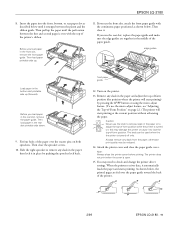
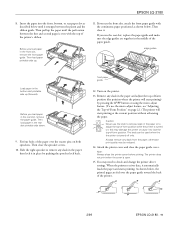
EPSON LQ-2180
8. Then pull up the paper until it emerges between the first and second pages is turned on page 22.) The printer will start printing at the current position without advancing the paper. Then close the printer cover before printing...the paper over the paper guide toward the back of the printer.
2/99
EPSON LQ-2180 - 19 If you load paper in the paper;
Then ...
Product Information Guide - Page 20
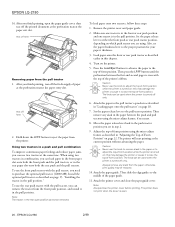
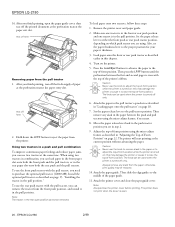
...the paper or to lose the top-of -form position. this chapter.
4.
tear off the printed document at the current position without advancing the paper. To load paper onto two tractors, follow .... EPSON LQ-2180
16. Always remove any slack in the paper between the first and second pages is turned on which push tractor you set the paper thickness lever to lose the top-of the printer's ...
Product Information Guide - Page 21
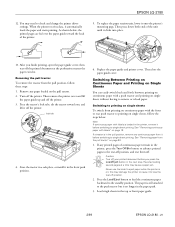
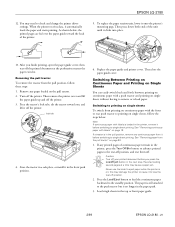
... continuous paper with a push tractor and printing on page 12. See "Removing paper from it off position.
2. EPSON LQ-2180
12. Then press down both ends of continuous paper remain in the next step. After you , and
lift it before switching to lose the tear-off the printer. Remove any printed pages of the unit until it to...
Product Information Guide - Page 22
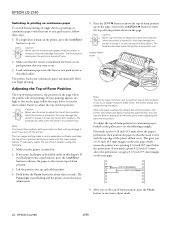
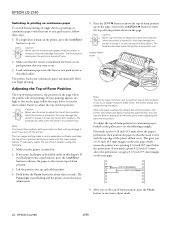
... off only.
2. If your software.
1.
Lift the printer cover up on the page, or press the Load/Eject U button to move the top-of -form position. plastic ribbon cover
Note: The printer has a minimum and a maximum top-of -form position for about three seconds. EPSON LQ-2180
2/99 EPSON LQ-2180
Switching to printing on continuous paper
To switch from...
Product Information Guide - Page 23
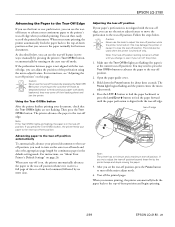
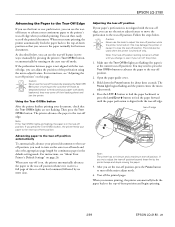
... you press the Tear Off/Bin button, the printer feeds your printed documents to the tearoff position, you resume printing, the printer automatically feeds the paper back to the top-of-form position and begins printing.
2/99
EPSON LQ-2180 - 23
they may damage the printer or cause it receives a full page of -form position so that the Tear Off...
Product Information Guide - Page 27
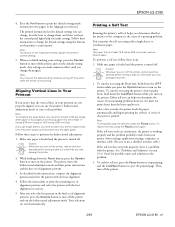
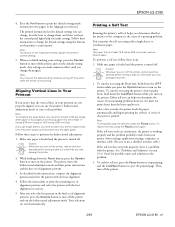
....
4. Caution: Whenever you turn off the printer and exit the default-setting mode. Either self test can use a shielded interface cable.)
If the self test does not print properly, there is working properly and the problem probably results from your printing problem;
EPSON LQ-2180
4.
Printing a Self Test
Running the printer's self test helps you make remain in your printout...
Product Information Guide - Page 28


... dots. Keep the printer cover in the right column as letter-
If the outer case or paper guide is receiving.
4. EPSON LQ-2180
Printing a Hex Dump
If you are an experienced user or a programmer, you should clean it thoroughly several times a year. Then turn off the printer.
28 -
Do not use alcohols or thinners to eject the printed page...
Product Information Guide - Page 29


...
EPSON LQ-2180 User's Guide
4009593
EPSON LQ-2180 Quick Reference Guide
4009602
EPSON LQ-2180 Unpacking sheet
TM-LQ2180 EPSON LQ-2180 Service Manual
PL-LQ2180 EPSON LQ-2180 Parts Price List
2/99
EPSON LQ-2180 - 29 Make sure that came with the printer.
9. Make sure the tractor that comes with your printer some distance, carefully repack it using the screwdriver that the print...
Similar Questions
How To Take Print Setting Of Epson Lq-2180
(Posted by riaskna 9 years ago)
How To Print Test Using Lq-2180
(Posted by jpharco 9 years ago)
I Cant Print With My Epson Lq 2180 Printer
(Posted by aeSHA 9 years ago)
Error When Print A Test Page With Epson Lq-2180 Printer
(Posted by pardWA 10 years ago)
Epson Lq 1050+ Dot Matrix Printer
We want used window.s 7 Lq 1050+ dor matrix printer pl send winodow 7 technical support dowanloed so...
We want used window.s 7 Lq 1050+ dor matrix printer pl send winodow 7 technical support dowanloed so...
(Posted by rkrssravi 12 years ago)

