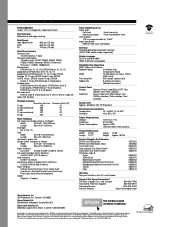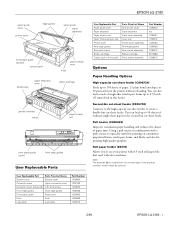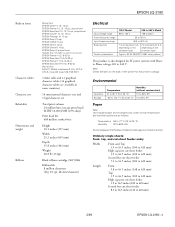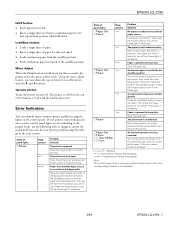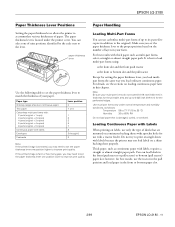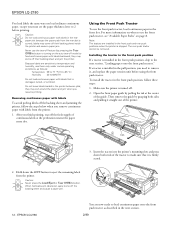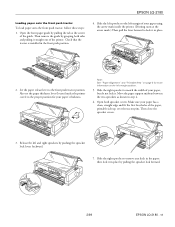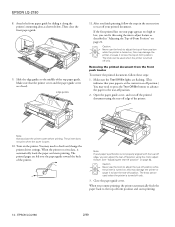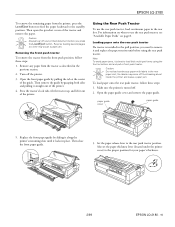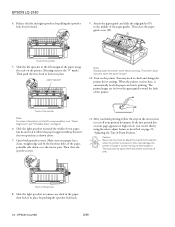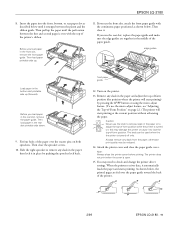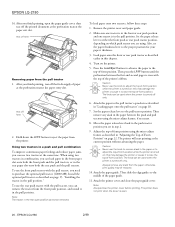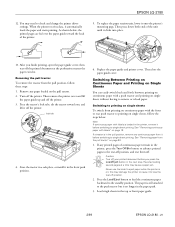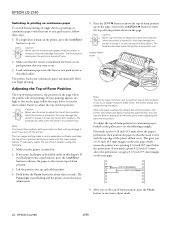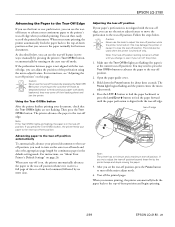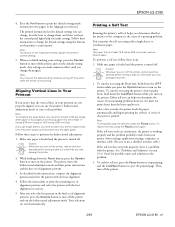Epson 2180 Support Question
Find answers below for this question about Epson 2180 - LQ B/W Dot-matrix Printer.Need a Epson 2180 manual? We have 6 online manuals for this item!
Question posted by riaskna on August 10th, 2014
How To Take Print Setting Of Epson Lq-2180
The person who posted this question about this Epson product did not include a detailed explanation. Please use the "Request More Information" button to the right if more details would help you to answer this question.
Current Answers
Related Epson 2180 Manual Pages
Similar Questions
Asking For U220b Dip Switch Settings For Epson Tm Two Color Dot Matrx
Can you please tell which switches to turn on and which to turn off?
Can you please tell which switches to turn on and which to turn off?
(Posted by yohannesmengistu1 1 year ago)
Epson Lq-2180 Pause Light Will Not Turn Off, Will Not Print.
We have an epson LQ-2180 whos pause lite will not turn off. I've rebooted pc, rebooted printer, remo...
We have an epson LQ-2180 whos pause lite will not turn off. I've rebooted pc, rebooted printer, remo...
(Posted by kevinmiller 5 years ago)
How To Set Lq-2180 To Draft Mode Driver Win 7
(Posted by efbar 9 years ago)
How To Test Print Epson Lq-2180
(Posted by marcohu 10 years ago)
Default Swithch Setting
Lq 1070
(Posted by raviluhadia 11 years ago)