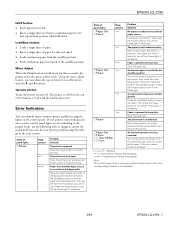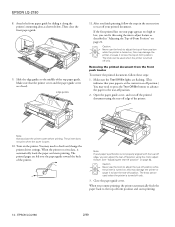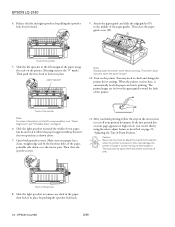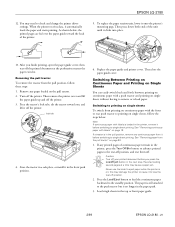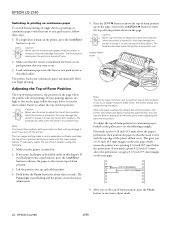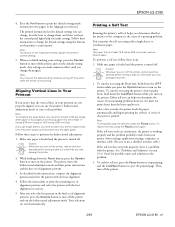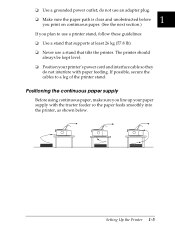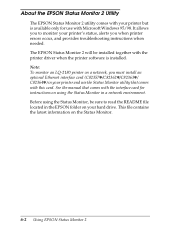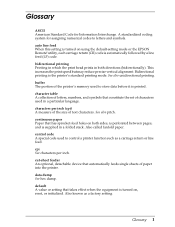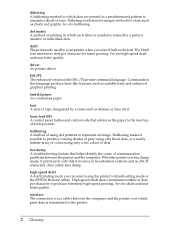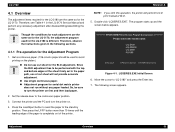Epson 2180 Support Question
Find answers below for this question about Epson 2180 - LQ B/W Dot-matrix Printer.Need a Epson 2180 manual? We have 6 online manuals for this item!
Question posted by kevinmiller on June 13th, 2018
Epson Lq-2180 Pause Light Will Not Turn Off, Will Not Print.
We have an epson LQ-2180 whos pause lite will not turn off. I've rebooted pc, rebooted printer, removed and reinstalled the epson. checked cables, used compressed air to blow out any dust or paper products. It will not print. A test page will go to the print que but not print. Help... is it dead Jim?
Requests for more information
Request from wongcie on March 31st, 2019 6:41 AM
How many beep or you can provid video?
How many beep or you can provid video?
Current Answers
Related Epson 2180 Manual Pages
Similar Questions
Epson Lq 2180 Will Not Stop Printing
(Posted by wadpaid2p 9 years ago)
Error When Print A Test Page With Epson Lq-2180 Printer
(Posted by pardWA 10 years ago)
How To Remove Pause In Printer Lq 2180
(Posted by tasctany 10 years ago)
Epson Lq 2180 Driver For Windows 8
i need epson lq 2180 driver for windows 8
i need epson lq 2180 driver for windows 8
(Posted by evavaulina 11 years ago)
Epson Lq-2180 Problem
how to install epson lq-2180 for windows 7 starter
how to install epson lq-2180 for windows 7 starter
(Posted by Anonymous-91966 11 years ago)