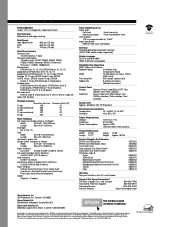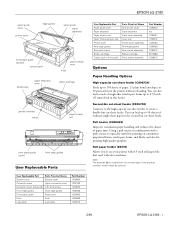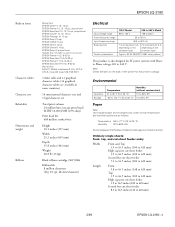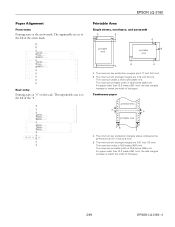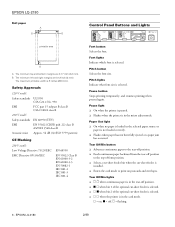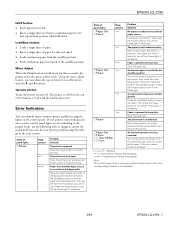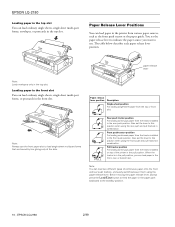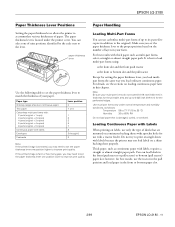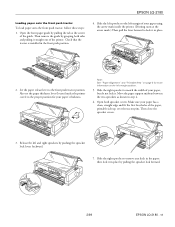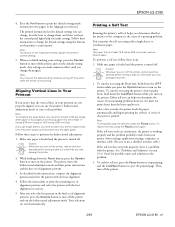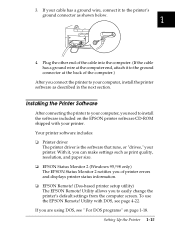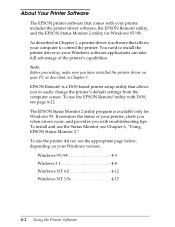Epson 2180 Support Question
Find answers below for this question about Epson 2180 - LQ B/W Dot-matrix Printer.Need a Epson 2180 manual? We have 6 online manuals for this item!
Question posted by Anonymous-91966 on January 2nd, 2013
Epson Lq-2180 Problem
Current Answers
Answer #1: Posted by tintinb on February 4th, 2013 12:25 PM
1. Visit
http://www.epson.com/cgi-bin/Store/support/supDetail.jsp?oid=14329&infoType=Downloads
2. Select between Windows 7 32-bit and Windows 7 64-bit depending on the type of your Operating System
3. Click the driver software available
4. Download the driver software and install it to your computer
If you have more questions, please don't hesitate to ask here at HelpOwl. Experts here are always willing to answer your questions to the best of our knowledge and expertise.
Regards,
Tintin
Related Epson 2180 Manual Pages
Similar Questions
We have an epson LQ-2180 whos pause lite will not turn off. I've rebooted pc, rebooted printer, remo...
i need epson lq 2180 driver for windows 8
HOW TO GET DRIVER FOR EPSON 2180?