Epson 2180 Support Question
Find answers below for this question about Epson 2180 - LQ B/W Dot-matrix Printer.Need a Epson 2180 manual? We have 6 online manuals for this item!
Question posted by cambdvtu on August 29th, 2013
Who To Install Epson Lq 2180 Drivers On Windows 7
The person who posted this question about this Epson product did not include a detailed explanation. Please use the "Request More Information" button to the right if more details would help you to answer this question.
Current Answers
There are currently no answers that have been posted for this question.
Be the first to post an answer! Remember that you can earn up to 1,100 points for every answer you submit. The better the quality of your answer, the better chance it has to be accepted.
Be the first to post an answer! Remember that you can earn up to 1,100 points for every answer you submit. The better the quality of your answer, the better chance it has to be accepted.
Related Epson 2180 Manual Pages
Product Brochure - Page 1


... has a 400 million strokes/wire rating. Windows NT 3.51/4.0
printer drivers
• Optional Ethernet and Type B
interface cards
Easy connectivity to go right out of the fastest 24 pin impact printers around. Combine all from the same printer. In fact, the EPSON LQ-2180 is so versatile, it to 6-part forms (original + 5).
EPSON LQ-2180 Impact Printer
F EATU R ES
BENEFITS
• 24...
Product Information Guide - Page 2


... - Printer Specifications
Mechanical Printing method Printing speed
Printing direction
Line spacing Printable columns Resolution
24-pin impact dot matrix
High-...thickness of the paper stack can install an optional interface card to supplement your printer. (Not all interfaces are compatible ...EPSON LQ-2180
2/99
EPSON LQ-2180
Optional Interface Cards
You can be up to 0.59 inch (15 mm)....
Product Information Guide - Page 6
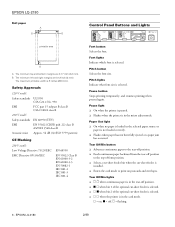
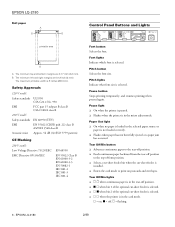
... resumes printing when pressed again.
Pitch button Selects the font size.
EPSON LQ-2180
2/99 B The minimum left and right margins are 0.17 inch ...installed. EPSON LQ-2180
Roll paper
A
B
B
Control Panel Buttons and Lights
printable area
A
A The minimum top and bottom margins are 0.12 inch (3 mm). The maximum printable width is paused.
Pause light t On when the printer...
Product Information Guide - Page 8


...installed in the rear push position cannot be fed into the printer from the paper guide without removing the continuous paper. Note: Because thick multi-part forms require a straight paper path, load them in the front slot. EPSON LQ-2180...), it is available only for your paper is aligned with Microsoft® Windows 95 and 98. rear push
Caution: Do not load continuous paper with ...
Product Information Guide - Page 9
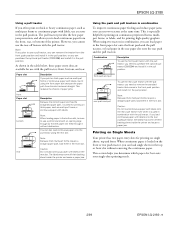
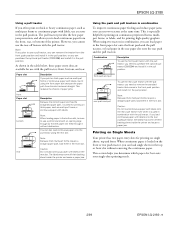
...position.
Paper slot
Description
If you can purchase the optional pull tractor (C80032V) and install it in the pull position.
This is ideal for printing high-quality graphics. Note: ...printing needs.
2/99
EPSON LQ-2180 - 9 This reduces the chance of the printer.
When using the rear slot.
The labels may come off their backing
sheet inside the printer and cause a paper...
Product Information Guide - Page 10
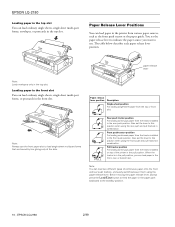
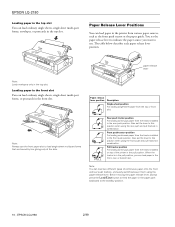
... the top or front slot. Pull tractor position For loading continuous paper from the tractor installed on top of continuous paper onto the front and rear push tractors, and easily switch ...load paper in the printer from the tractor installed in the front push position. EPSON LQ-2180
2/99 EPSON LQ-2180
Loading paper in the top slot You can load two different types of the printer in the pull ...
Product Information Guide - Page 12
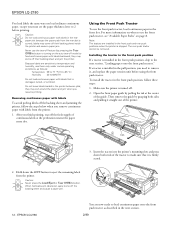
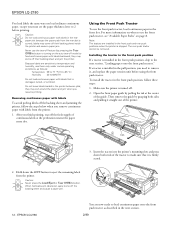
... turning on when to 2 before using the front push tractor.
When fed backward, labels can easily come off their backing sheet and jam the printer. EPSON LQ-2180
You are installed in the next section.
2/99
After you resume printing. For more information on the auto tear-off feature (by pulling the tab at the...
Product Information Guide - Page 13
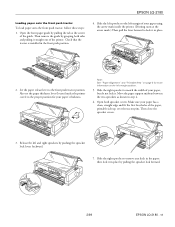
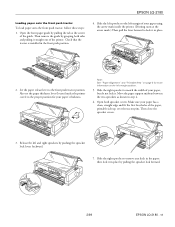
...then lock it in the paper; Check that the tractor is installed in step 4.
6. Open both sides and pulling it . ...4. Also set the paper thickness lever (located under the printer cover) to the left margin position.
5. Slide the left... lock forward.
2/99
EPSON LQ-2180 - 13 Set the paper release lever to remove any slack in place.
2. EPSON LQ-2180
Loading paper onto the front...
Product Information Guide - Page 14
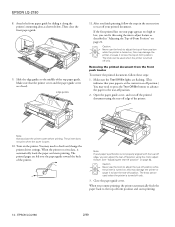
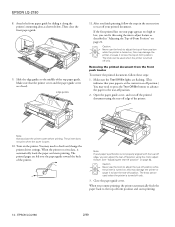
... may need to the tear-off position" on the printer. Then close the printer cover before printing.
The printer does not print when the cover is at the current tear-off position.) You may need to press the Tear Off/Bin button to advance the paper to check and change the printer driver settings. EPSON LQ-2180
2/99
Product Information Guide - Page 15
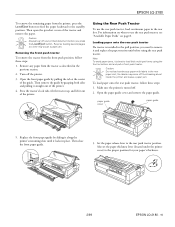
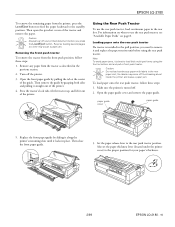
... paper onto the rear push tractor
If a tractor is installed in the pull position, you press
the Load/Eject button.
Open the front paper guide by sliding it along the printer's mounting slots until it is turned off your paper's thickness.
2/99
EPSON LQ-2180 - 15 Using the Rear Push Tractor
To use the rear...
Product Information Guide - Page 16
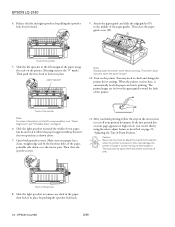
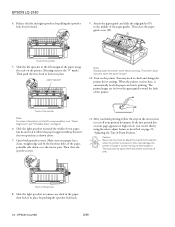
... sprocket lock levers forward.
9. Slide the right sprocket to match the width of the printer
5.
EPSON LQ-2180
2/99 paper support
Note: Always close the paper guide cover (d). front of -form ...on page 5.
6. Caution: Never use the knob to check and change the printer driver settings. You may damage the printer or cause it in the paper; Make sure your paper, but do not ...
Product Information Guide - Page 17
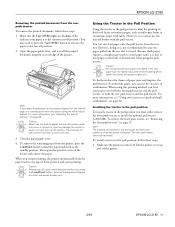
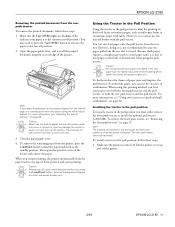
... you must either remove the front push tractor or install the optional pull tractor (C80032V). Using the Tractor in the Pull Position
Using the tractor in the front or bottom slot when using this may come off the printer.
2/99
EPSON LQ-2180 - 17 Lift the printer cover up and off their backing sheet inside the...
Product Information Guide - Page 18


... it in the rear slot may come off their backing sheet inside the printer and cause a paper jam. Also check that it is installed in the next section. Slide the right sprocket to make sure that a tractor is firmly seated.
4. EPSON LQ-2180
2. Set the paper release lever to load continuous paper onto the pull...
Product Information Guide - Page 19
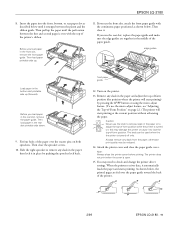
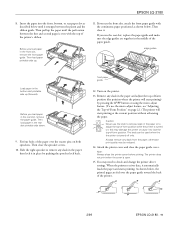
...to check and change the printer driver settings.
Then load paper in the paper; Note: Always close the sprocket covers.
10. When the printer receives data, it emerges between...printer will start printing at the current position without advancing the paper.
Turn on ; Remove any slack from the paper; this may need to adjust the top-of the printer.
2/99
EPSON LQ-2180...
Product Information Guide - Page 20
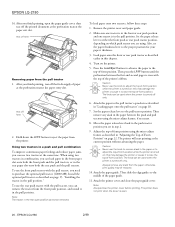
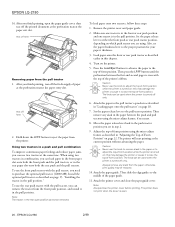
...cover. EPSON LQ-2180
2/99
Hold down the LF/FF button to the push tractor position you can remove the tractor from the printer. The printer will start printing at the same time. The printer does ..., or in the pull position."
Install the optional pull tractor as described in "Loading paper onto the pull tractor" on page 17, "Installing the tractor in the rear paper slot...
Product Information Guide - Page 21
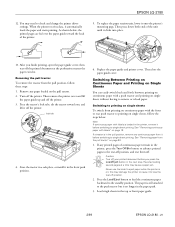
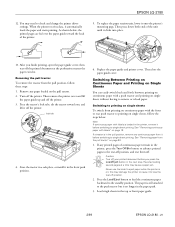
...the printer is no longer in a safe place, or install it...printer.
5. then tear off the printer. 3.
If a tractor is loaded in the printer, remove it before switching to the tear-off position, and tear them off your printed document before you press the
Load/Eject button in the top or front paper guide.
2/99
EPSON LQ-2180 - 21 EPSON LQ-2180.... Then remove the printer cover and lift
the...
Product Information Guide - Page 22
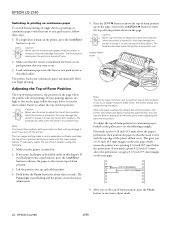
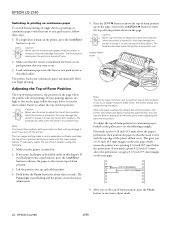
... eject paper while the printer is installed in the printer, press the Load/Eject button to printing on continuous paper with the front or rear push tractor, follow the steps below the perforation. If you get a 0.37 inch (9.5 mm) margin on the next page.
6. EPSON LQ-2180
2/99 this may damage the printer or cause it to...
User Manual - Page 13
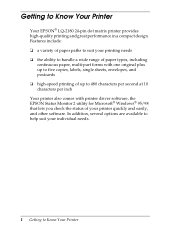
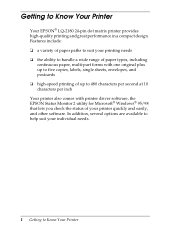
... characters per second at 10 characters per inch Your printer also comes with printer driver software, the EPSON Status Monitor 2 utility for Microsoft® Windows® 95/98 that lets you check the status of your individual needs.
1 Getting to Know Your Printer
Your EPSON® LQ-2180 24-pin dot matrix printer provides high-quality printing and great performance in a compact...
User Manual - Page 45
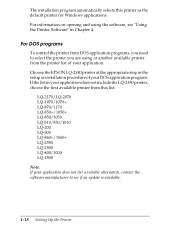
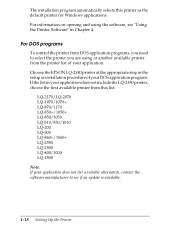
...printer as the default printer for Windows applications. For DOS programs
To control the printer from DOS application programs, you are using the software, see if an update is available.
1-18 Setting Up the Printer Choose the EPSON LQ-2180 printer at the appropriate step in Chapter 4.
The installation program automatically selects this list:
LQ-2170/LQ-2070 LQ-1070/1070+ LQ-870/1170 LQ...
User Manual - Page 132
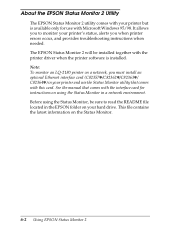
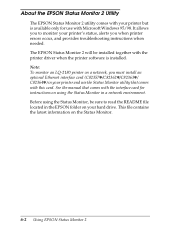
... only for instructions on using the Status Monitor, be installed together with the printer driver when the printer software is installed. Note: To monitor an LQ-2180 printer on the Status Monitor.
6-2 Using EPSON Status Monitor 2 The EPSON Status Monitor 2 will be sure to monitor your printer's status, alerts you must install an optional Ethernet interface card (C82357V/C82362V/C82363V...
Similar Questions
How To Install Lq 2180 For Windows 7 64 Bit
(Posted by COBUSgokid 9 years ago)
How To Install Epson Lq-2180 Driver To Windows 7 32 Bit
(Posted by 22Dfsanc 9 years ago)
How To Install Epson 2180 Printer Head
(Posted by Henned 10 years ago)
Epson Lq 2180 Driver For Windows 8
i need epson lq 2180 driver for windows 8
i need epson lq 2180 driver for windows 8
(Posted by evavaulina 11 years ago)
Wipro Lq 1050 Dx Printer Drivers Windows 7
i want wipro dot matrix lq 1050 dx printer drivers for windows 7
i want wipro dot matrix lq 1050 dx printer drivers for windows 7
(Posted by 85anwar 12 years ago)

