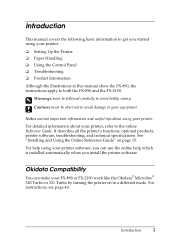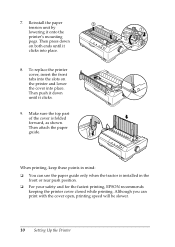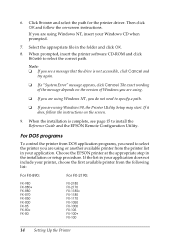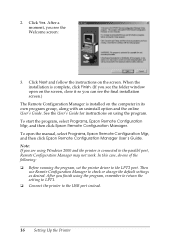Epson 2190 Support Question
Find answers below for this question about Epson 2190 - FX B/W Dot-matrix Printer.Need a Epson 2190 manual? We have 5 online manuals for this item!
Question posted by biDguzma on October 3rd, 2014
How To Save Settings In Epson Lq2190 Printer
The person who posted this question about this Epson product did not include a detailed explanation. Please use the "Request More Information" button to the right if more details would help you to answer this question.
Current Answers
Related Epson 2190 Manual Pages
Similar Questions
Asking For U220b Dip Switch Settings For Epson Tm Two Color Dot Matrx
Can you please tell which switches to turn on and which to turn off?
Can you please tell which switches to turn on and which to turn off?
(Posted by yohannesmengistu1 1 year ago)
How To Print Lq 2190 Printer Settings
(Posted by demflavi 9 years ago)
How Setting Sharing Printer Epson Lq - 2180 Esc P 2 For Windows 7 64bit
(Posted by akGa 10 years ago)
Epson Fx-2190 Printer Head Problems
printing letters and number not readable
printing letters and number not readable
(Posted by micgil727 10 years ago)
How To Fix 11 Inches Alignments In Printer Lq2190
(Posted by ashim45555 12 years ago)