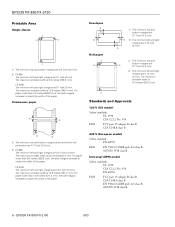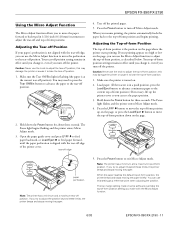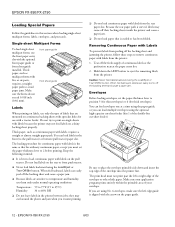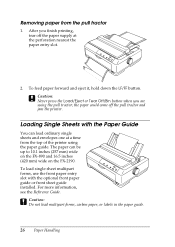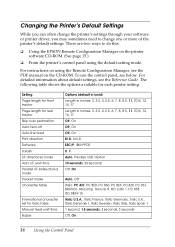Epson 2190 Support Question
Find answers below for this question about Epson 2190 - FX B/W Dot-matrix Printer.Need a Epson 2190 manual? We have 5 online manuals for this item!
Question posted by ashim45555 on August 11th, 2011
How To Fix 11 Inches Alignments In Printer Lq2190
The person who posted this question about this Epson product did not include a detailed explanation. Please use the "Request More Information" button to the right if more details would help you to answer this question.
Current Answers
Related Epson 2190 Manual Pages
Similar Questions
Epson Tm U 295 Slip Printer Not Avayilable How To Fix
(Posted by it19227 2 years ago)
How To Save Settings In Epson Lq2190 Printer
(Posted by biDguzma 9 years ago)
Epson Fx-2190 Printer Head Problems
printing letters and number not readable
printing letters and number not readable
(Posted by micgil727 11 years ago)
Epson M128c H5000 - Smaller Font On The Receipt Printer
On the Epson 128C H5000 receipt printer, how do I make the font on the receipt printer smaller or mo...
On the Epson 128C H5000 receipt printer, how do I make the font on the receipt printer smaller or mo...
(Posted by jeromebyrnes 11 years ago)
Printer Always Offline On Win 7?
I've printer epson lq-2190 connect with printer server, there's a problem with printer, couse if i s...
I've printer epson lq-2190 connect with printer server, there's a problem with printer, couse if i s...
(Posted by boolethel03 12 years ago)