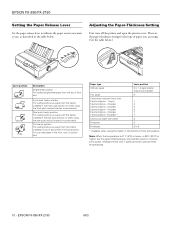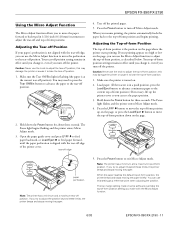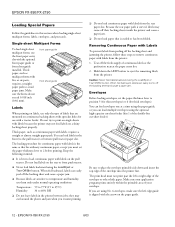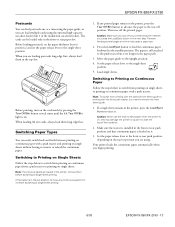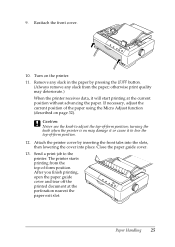Epson 2190 Support Question
Find answers below for this question about Epson 2190 - FX B/W Dot-matrix Printer.Need a Epson 2190 manual? We have 5 online manuals for this item!
Question posted by boolethel03 on April 17th, 2012
Printer Always Offline On Win 7?
I've printer epson lq-2190 connect with printer server, there's a problem with printer, couse if i shutdown PC, printer lq-2190 can't print the document, it was display " printer offline", how should i do for printer not offline anymore?
thanks
Current Answers
Related Epson 2190 Manual Pages
Similar Questions
Epson Fx2175 Dmp Printer No Print Computer, Driver Is Ok
(Posted by kamalujn 9 years ago)
How To Print Lq 2190 Printer Settings
(Posted by demflavi 10 years ago)
Ihave Printer Epson Lq 2190
my printer didnot has A2 option of paper and ineed to print in A2 paper because my document is too l...
my printer didnot has A2 option of paper and ineed to print in A2 paper because my document is too l...
(Posted by abbas72y 10 years ago)
How We Install Wep 1070 Printer In Win 7 64 Bit
how we install wep 1070 printer in win 7 64 bit
how we install wep 1070 printer in win 7 64 bit
(Posted by Anonymous-58798 12 years ago)
How Can I Track Prints Errors, We Have Several Printers And Each Day We Loose Ti
My restaurant loose tickts all days form my 4 station, I use Aldelo for restaurant software and Ethe...
My restaurant loose tickts all days form my 4 station, I use Aldelo for restaurant software and Ethe...
(Posted by ivargas 12 years ago)