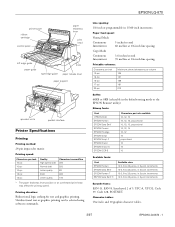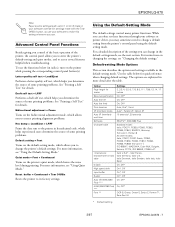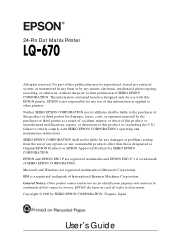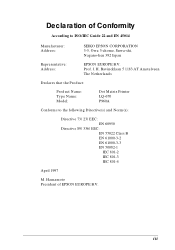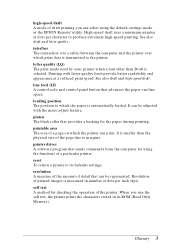Epson LQ 670 Support Question
Find answers below for this question about Epson LQ 670 - B/W Dot-matrix Printer.Need a Epson LQ 670 manual? We have 3 online manuals for this item!
Question posted by AAlenzi on May 18th, 2013
How Work
How do I work in the computer settings after the definition of the device in order to make Bank Checks
Current Answers
Answer #1: Posted by TommyKervz on May 18th, 2013 5:52 AM
Greetings - For more precise referrence on the issue I would suggest that you download your prienter's User Guide available for free download in pdf -
Hope it helps
Related Epson LQ 670 Manual Pages
Similar Questions
Dot Matrix Printer Lq 1070+
All Indicator Lamp Blinking & Printer Head Jam On Home
All Indicator Lamp Blinking & Printer Head Jam On Home
(Posted by dilipsangani 7 years ago)
How To Remove Pause In Printer Lq 2180
(Posted by tasctany 10 years ago)
Epson Lq 2190 Driver Soft Wear Download
(Posted by nimalkks19611 11 years ago)
Error 284.4
@ejl
have a problem when printing on dot matrix printerLQ 670, so that in every paper occurs at the begin...
have a problem when printing on dot matrix printerLQ 670, so that in every paper occurs at the begin...
(Posted by marinkoc9 11 years ago)
Printer Always Offline On Win 7?
I've printer epson lq-2190 connect with printer server, there's a problem with printer, couse if i s...
I've printer epson lq-2190 connect with printer server, there's a problem with printer, couse if i s...
(Posted by boolethel03 12 years ago)