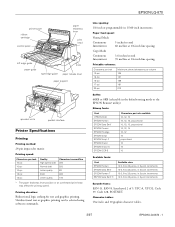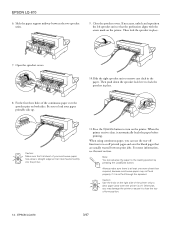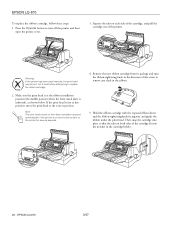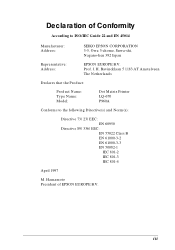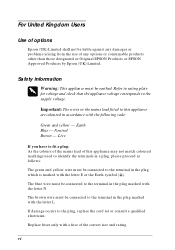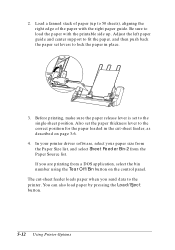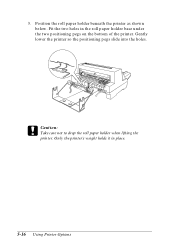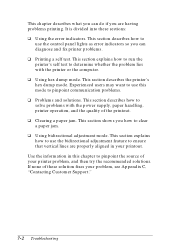Epson LQ 670 Support Question
Find answers below for this question about Epson LQ 670 - B/W Dot-matrix Printer.Need a Epson LQ 670 manual? We have 3 online manuals for this item!
Question posted by marinkoc9 on November 22nd, 2012
Error 284.4 @ejl
have a problem when printing on dot matrix printerLQ 670, so that in every paper occurs at the beginning of the next characterspaper (284.4 @EJL) and printer known during the work to fit the print.Please for the solution of this problem. Otherwise, I work in WIN XP operating system.Thank you!
Current Answers
Related Epson LQ 670 Manual Pages
Similar Questions
Printer Not Working
Epson lq2090 dot matrix Printer continually light blinking
Epson lq2090 dot matrix Printer continually light blinking
(Posted by ys915891 2 years ago)
Epson Lq 870 Printer Not Working
i have purchased a LQ 870 epson printer now it is not working when i put on power cable without inse...
i have purchased a LQ 870 epson printer now it is not working when i put on power cable without inse...
(Posted by Tch64271 3 years ago)
How Work
How do I work in the computer settings after the definition of the device in order to make Bank Chec...
How do I work in the computer settings after the definition of the device in order to make Bank Chec...
(Posted by AAlenzi 10 years ago)
Hi!epson Tm U200 M119b Printer. Power Cord Was Cut. Replaced With Another Cord
but now the printer won' work. The carriage for lack of a better term seems to want to move but can'...
but now the printer won' work. The carriage for lack of a better term seems to want to move but can'...
(Posted by hvanhoof 11 years ago)
How Do I Get Rid Of Error Code 16 On Epson
Dfx 9000 Matrix Printer
(Posted by darfraninvestments 12 years ago)