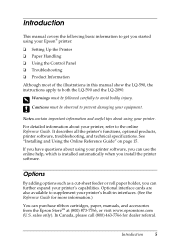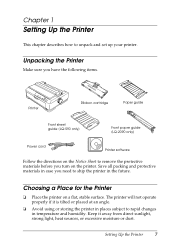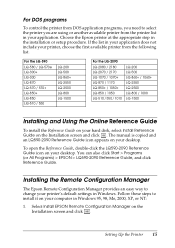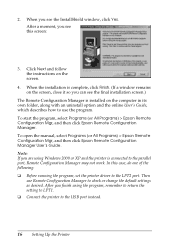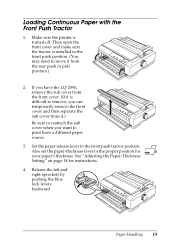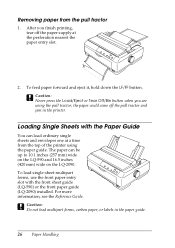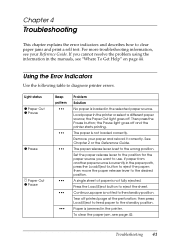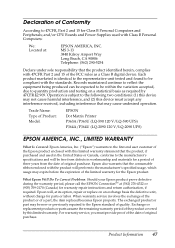Epson 2090 Support Question
Find answers below for this question about Epson 2090 - LQ B/W Dot-matrix Printer.Need a Epson 2090 manual? We have 4 online manuals for this item!
Question posted by ys915891 on December 2nd, 2021
Printer Not Working
Current Answers
Answer #1: Posted by SonuKumar on December 3rd, 2021 8:17 AM
Several factors may cause the product to print blank pages, such as print settings, low ink, or the product itself. ... Print a nozzle check pattern to see if any of the nozzles are clogged. Clean the print head, if necessary. Make sure the paper size, orientation, and layout settings in your printer software are correct.
https://files.support.epson.com/htmldocs/lq590_/lq590_rf/troub_1.htm
https://files.support.epson.com/htmldocs/fx890_/fx890_rf/troub_2.htm
Please respond to my effort to provide you with the best possible solution by using the "Acceptable Solution" and/or the "Helpful" buttons when the answer has proven to be helpful.
Regards,
Sonu
Your search handyman for all e-support needs!!
Related Epson 2090 Manual Pages
Similar Questions
I Bought Epson Lq 2090 Printer Head Upper Cable And Lower Cable. Now I Found In The Original Cable S...
if not, what shall we do for us to use our printer EPson LQ 1050