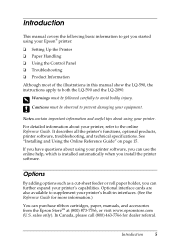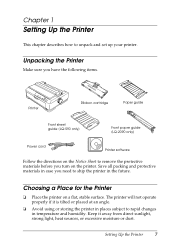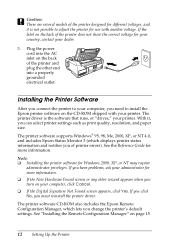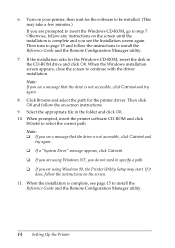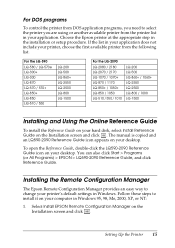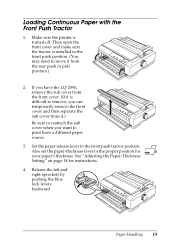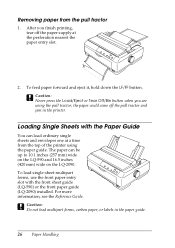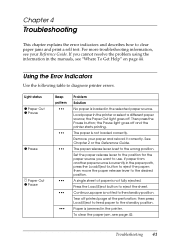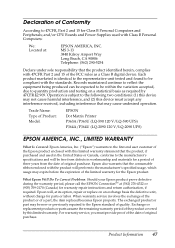Epson 2090 Support Question
Find answers below for this question about Epson 2090 - LQ B/W Dot-matrix Printer.Need a Epson 2090 manual? We have 4 online manuals for this item!
Question posted by Anonymous-41803 on November 3rd, 2011
Unknown Error Lq 2090
The person who posted this question about this Epson product did not include a detailed explanation. Please use the "Request More Information" button to the right if more details would help you to answer this question.
Current Answers
Related Epson 2090 Manual Pages
Similar Questions
Ribbon Lq 2090
hi,do you have ribbon LQ2090? how much price per unit? please reply asap TQ
hi,do you have ribbon LQ2090? how much price per unit? please reply asap TQ
(Posted by multimediacybergates999 10 years ago)
Epson Lq 2090
I Bought Epson Lq 2090 Printer Head Upper Cable And Lower Cable. Now I Found In The Original Cable S...
I Bought Epson Lq 2090 Printer Head Upper Cable And Lower Cable. Now I Found In The Original Cable S...
(Posted by neevarm 10 years ago)
Beep Error
Epson LQ-2090 beeps five times and all LED light are blinking how to fix it?
Epson LQ-2090 beeps five times and all LED light are blinking how to fix it?
(Posted by Mimiwewe 11 years ago)
How Do I Get Rid Of Error Code 16 On Epson
Dfx 9000 Matrix Printer
(Posted by darfraninvestments 12 years ago)
What Is The Price Of New Cartridge /ribbon Of His Printer
(Posted by sursha55 12 years ago)